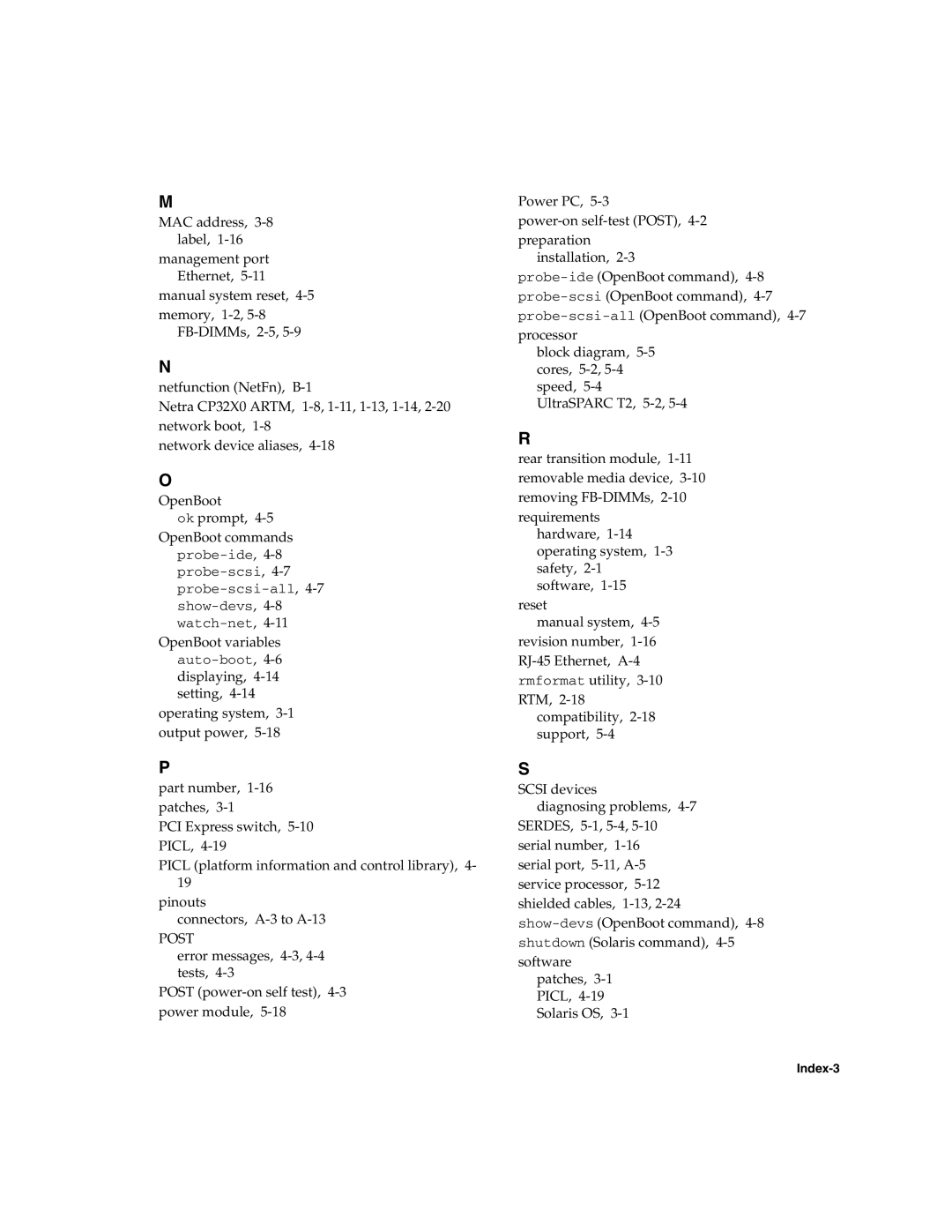M
MAC address, 3-8label, 1-16 management port Ethernet, 5-11
manual system reset, 4-5memory, 1-2,5-8
FB-DIMMs,2-5,5-9
N
netfunction (NetFn), B-1
Netra CP32X0 ARTM, 1-8,1-11,1-13,1-14,2-20network boot, 1-8
network device aliases, 4-18
O
OpenBoot
ok prompt, 4-5
OpenBoot commands probe-ide, 4-8 probe-scsi,4-7
probe-scsi-all,4-7show-devs,4-8watch-net,4-11
OpenBoot variables auto-boot, 4-6 displaying, 4-14setting, 4-14
operating system, 3-1output power, 5-18
P
part number, 1-16 patches, 3-1
PCI Express switch, 5-10 PICL, 4-19
PICL (platform information and control library), 4- 19
pinouts
connectors, A-3 to A-13
POST
error messages, 4-3, 4-4 tests, 4-3
POST (power-on self test), 4-3 power module, 5-18
Power PC, 5-3
power-on self-test (POST), 4-2 preparation
installation, 2-3
probe-ide(OpenBoot command), 4-8probe-scsi(OpenBoot command), 4-7probe-scsi-all(OpenBoot command), 4-7 processor
block diagram, 5-5cores, 5-2,5-4speed, 5-4UltraSPARC T2, 5-2, 5-4
R
rear transition module, 1-11removable media device, 3-10removing FB-DIMMs, 2-10 requirements
hardware, 1-14operating system, 1-3safety, 2-1 software, 1-15
reset
manual system, 4-5revision number, 1-16 RJ-45 Ethernet, A-4 rmformat utility, 3-10 RTM, 2-18
compatibility, 2-18support, 5-4
S
SCSI devices
diagnosing problems, 4-7SERDES, 5-1, 5-4, 5-10 serial number, 1-16
serial port, 5-11,A-5service processor, 5-12shielded cables, 1-13,2-24
show-devs(OpenBoot command), 4-8 shutdown (Solaris command), 4-5 software
patches, 3-1 PICL, 4-19 Solaris OS, 3-1