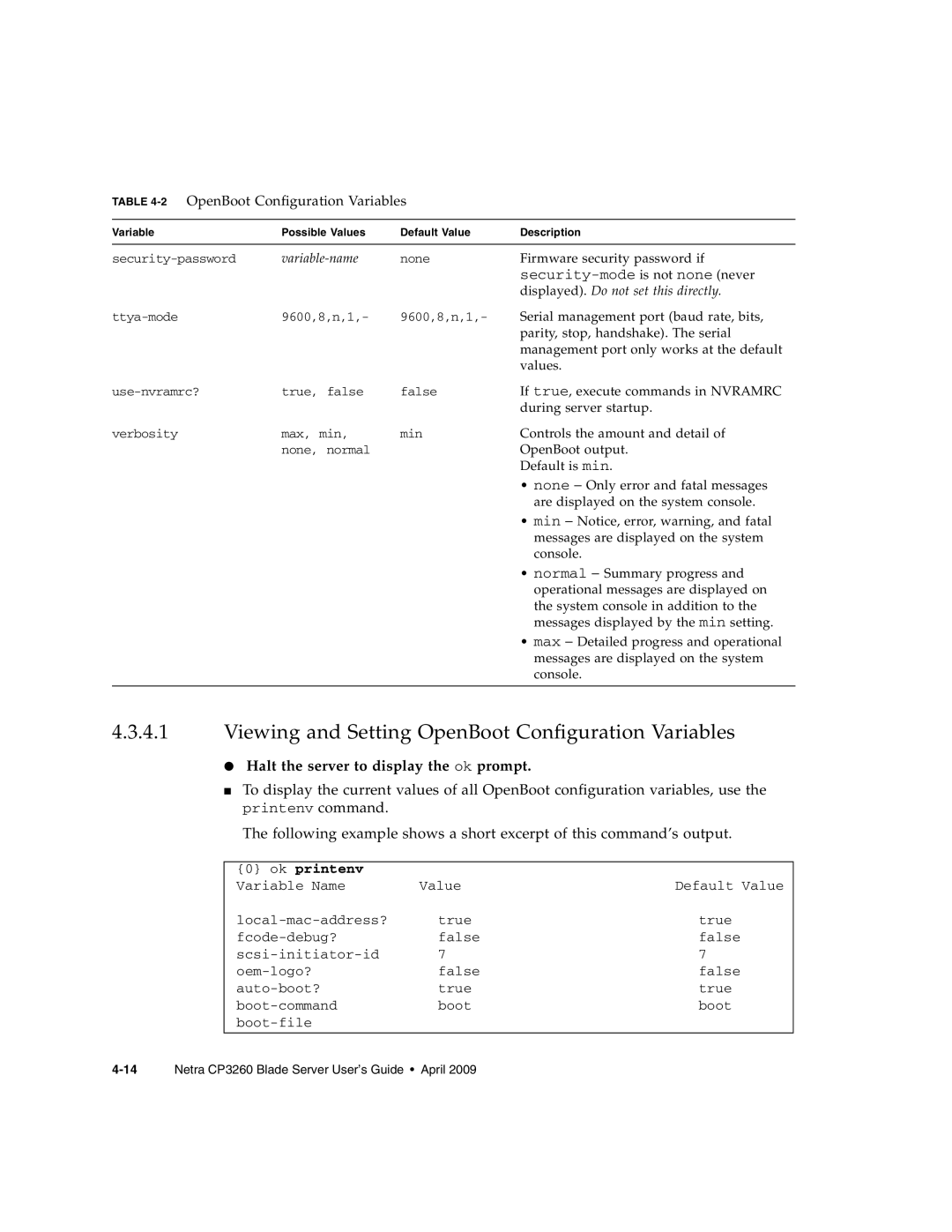TABLE 4-2 OpenBoot Configuration Variables
Variable | Possible Values | Default Value | Description |
|
|
|
|
none | Firmware security password if | ||
|
|
|
|
|
|
| displayed). Do not set this directly. |
9600,8,n,1,- | 9600,8,n,1,- | Serial management port (baud rate, bits, | |
|
|
| parity, stop, handshake). The serial |
|
|
| management port only works at the default |
|
|
| values. |
true, false | false | If true, execute commands in NVRAMRC | |
|
|
| during server startup. |
verbosity | max, min, | min | Controls the amount and detail of |
| none, normal |
| OpenBoot output. |
|
|
| Default is min. |
|
|
| • none – Only error and fatal messages |
|
|
| are displayed on the system console. |
|
|
| • min – Notice, error, warning, and fatal |
|
|
| messages are displayed on the system |
|
|
| console. |
|
|
| • normal – Summary progress and |
|
|
| operational messages are displayed on |
|
|
| the system console in addition to the |
|
|
| messages displayed by the min setting. |
|
|
| • max – Detailed progress and operational |
|
|
| messages are displayed on the system |
|
|
| console. |
|
|
|
|
4.3.4.1Viewing and Setting OpenBoot Configuration Variables
●Halt the server to display the ok prompt.
■To display the current values of all OpenBoot configuration variables, use the printenv command.
The following example shows a short excerpt of this command’s output.
{0} ok printenv |
|
|
Variable Name | Value | Default Value |
true | true | |
false | false | |
7 | 7 | |
false | false | |
true | true | |
boot | boot | |
|
| |
|
|
|