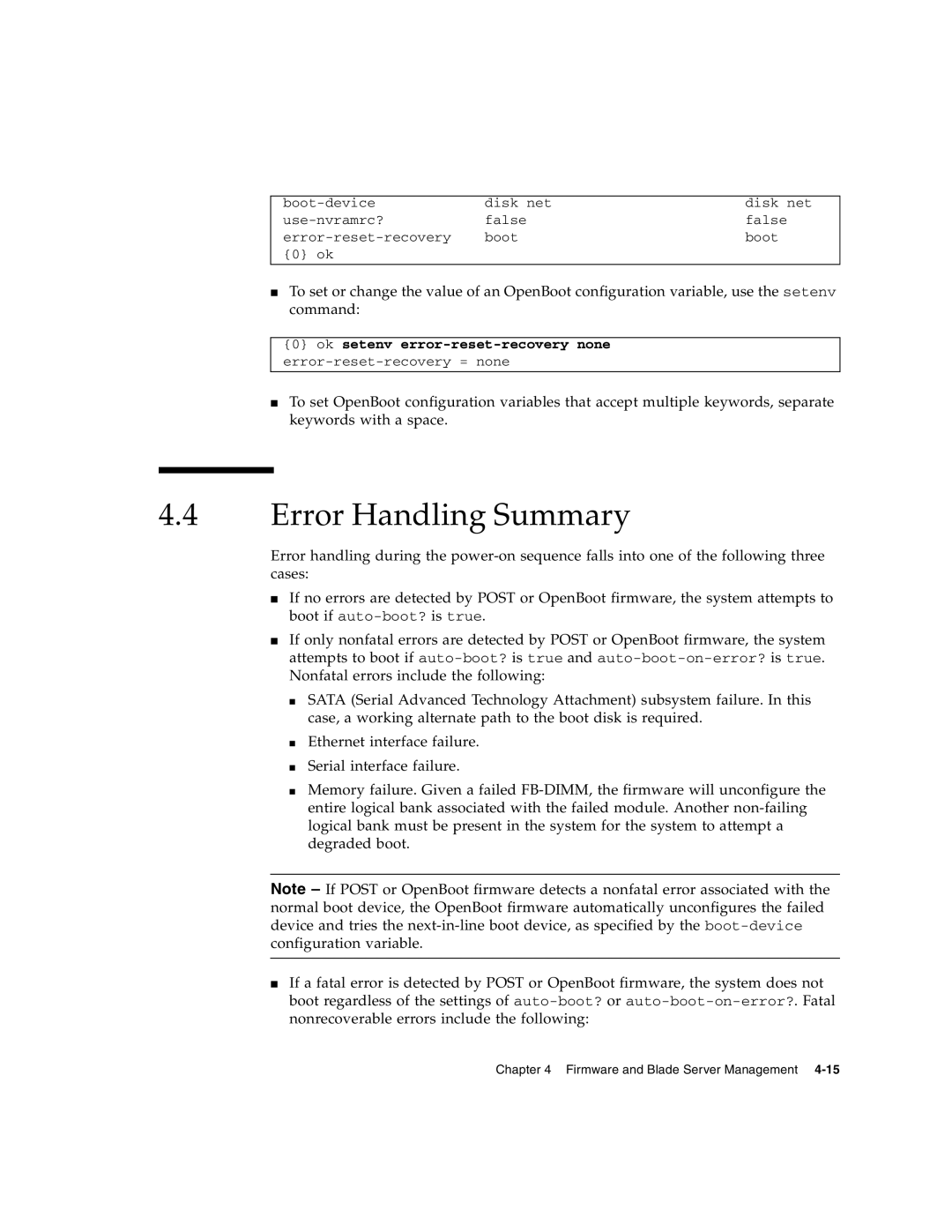disk net | disk net | |
false | false | |
boot | boot | |
{0} ok |
|
|
|
|
|
■To set or change the value of an OpenBoot configuration variable, use the setenv command:
{0} ok setenv
■To set OpenBoot configuration variables that accept multiple keywords, separate keywords with a space.
4.4Error Handling Summary
Error handling during the
■If no errors are detected by POST or OpenBoot firmware, the system attempts to boot if
■If only nonfatal errors are detected by POST or OpenBoot firmware, the system attempts to boot if
■SATA (Serial Advanced Technology Attachment) subsystem failure. In this case, a working alternate path to the boot disk is required.
■Ethernet interface failure.
■Serial interface failure.
■Memory failure. Given a failed
Note – If POST or OpenBoot firmware detects a nonfatal error associated with the normal boot device, the OpenBoot firmware automatically unconfigures the failed device and tries the
■If a fatal error is detected by POST or OpenBoot firmware, the system does not boot regardless of the settings of