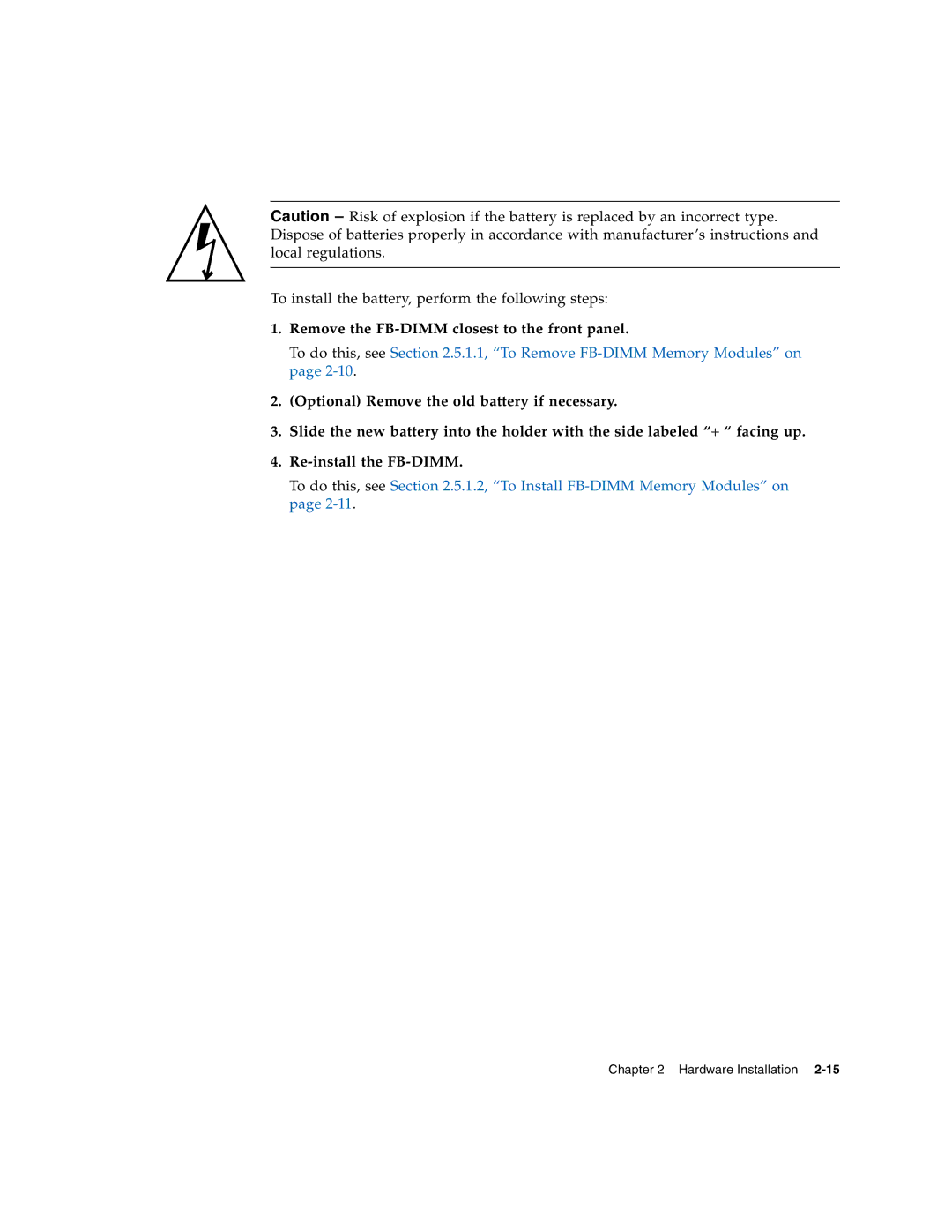Caution – Risk of explosion if the battery is replaced by an incorrect type. Dispose of batteries properly in accordance with manufacturer’s instructions and local regulations.
To install the battery, perform the following steps:
1.Remove the FB-DIMM closest to the front panel.
To do this, see Section 2.5.1.1, “To Remove
2.(Optional) Remove the old battery if necessary.
3.Slide the new battery into the holder with the side labeled “+ “ facing up.
4.
To do this, see Section 2.5.1.2, “To Install