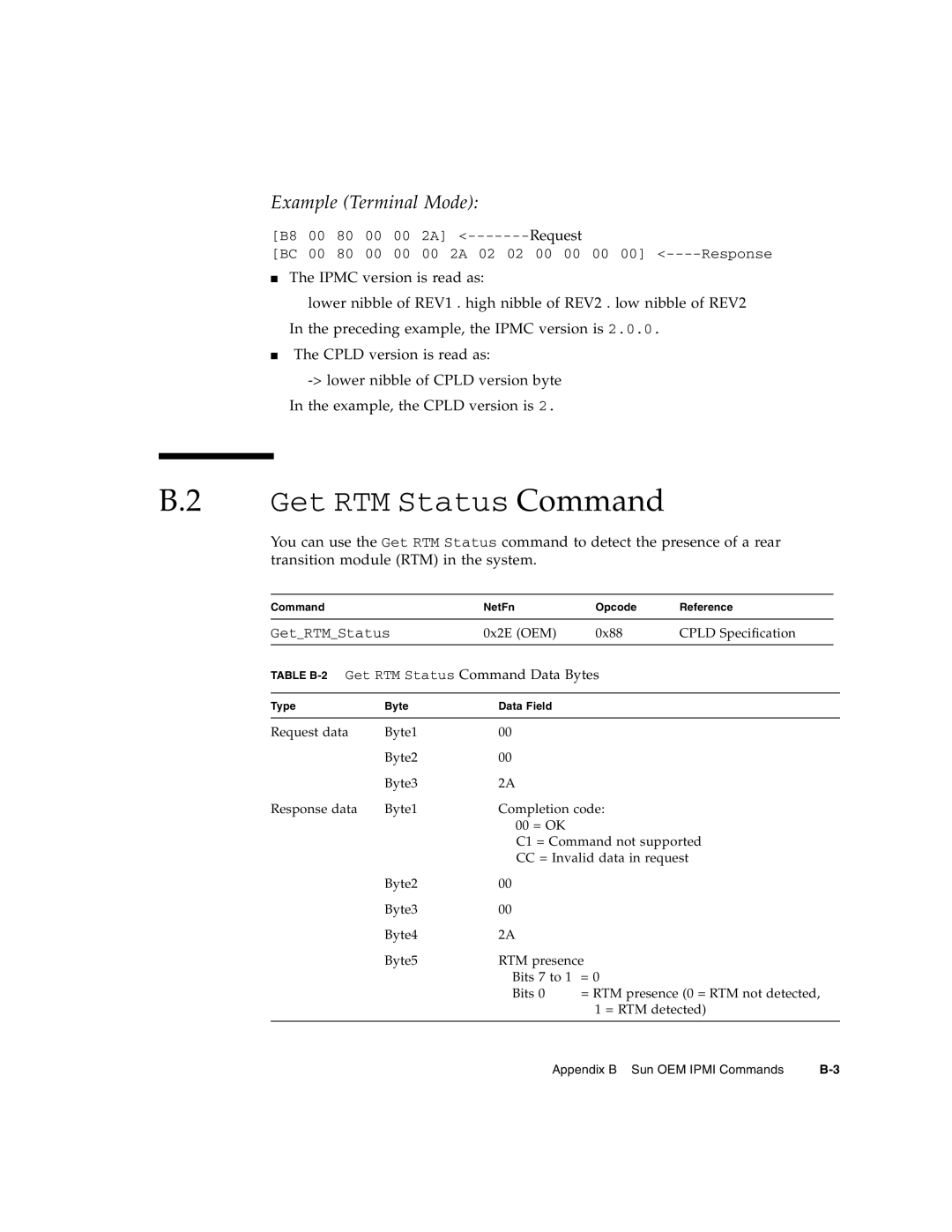Example (Terminal Mode):
[B8 | 00 | 80 | 00 | 00 | 2A] | < |
| |
[BC | 00 | 80 | 00 | 00 | 00 | 2A | 02 02 00 00 00 00] | Response |
■The IPMC version is read as:
lower nibble of REV1 . high nibble of REV2 . low nibble of REV2 In the preceding example, the IPMC version is 2.0.0.
■The CPLD version is read as:
B.2 Get RTM Status Command
You can use the Get RTM Status command to detect the presence of a rear transition module (RTM) in the system.
Command |
| NetFn | Opcode | Reference |
|
|
|
|
|
| |
Get_RTM_Status | 0x2E (OEM) | 0x88 | CPLD Specification |
| |
|
|
| |||
TABLE |
|
| |||
|
|
|
|
|
|
Type | Byte | Data Field |
|
|
|
|
|
|
|
|
|
Request data | Byte1 | 00 |
|
|
|
| Byte2 | 00 |
|
|
|
| Byte3 | 2A |
|
|
|
Response data | Byte1 | Completion code: |
|
| |
|
| 00 = OK |
|
|
|
|
| C1 = Command not supported |
| ||
|
| CC = Invalid data in request |
| ||
| Byte2 | 00 |
|
|
|
| Byte3 | 00 |
|
|
|
| Byte4 | 2A |
|
|
|
| Byte5 | RTM presence |
|
| |
|
| Bits 7 to 1 | = 0 |
|
|
|
| Bits 0 | = RTM presence (0 = RTM not detected, |
| |
|
|
| 1 = RTM detected) |
| |
|
|
|
|
|
|
Appendix B Sun OEM IPMI Commands |