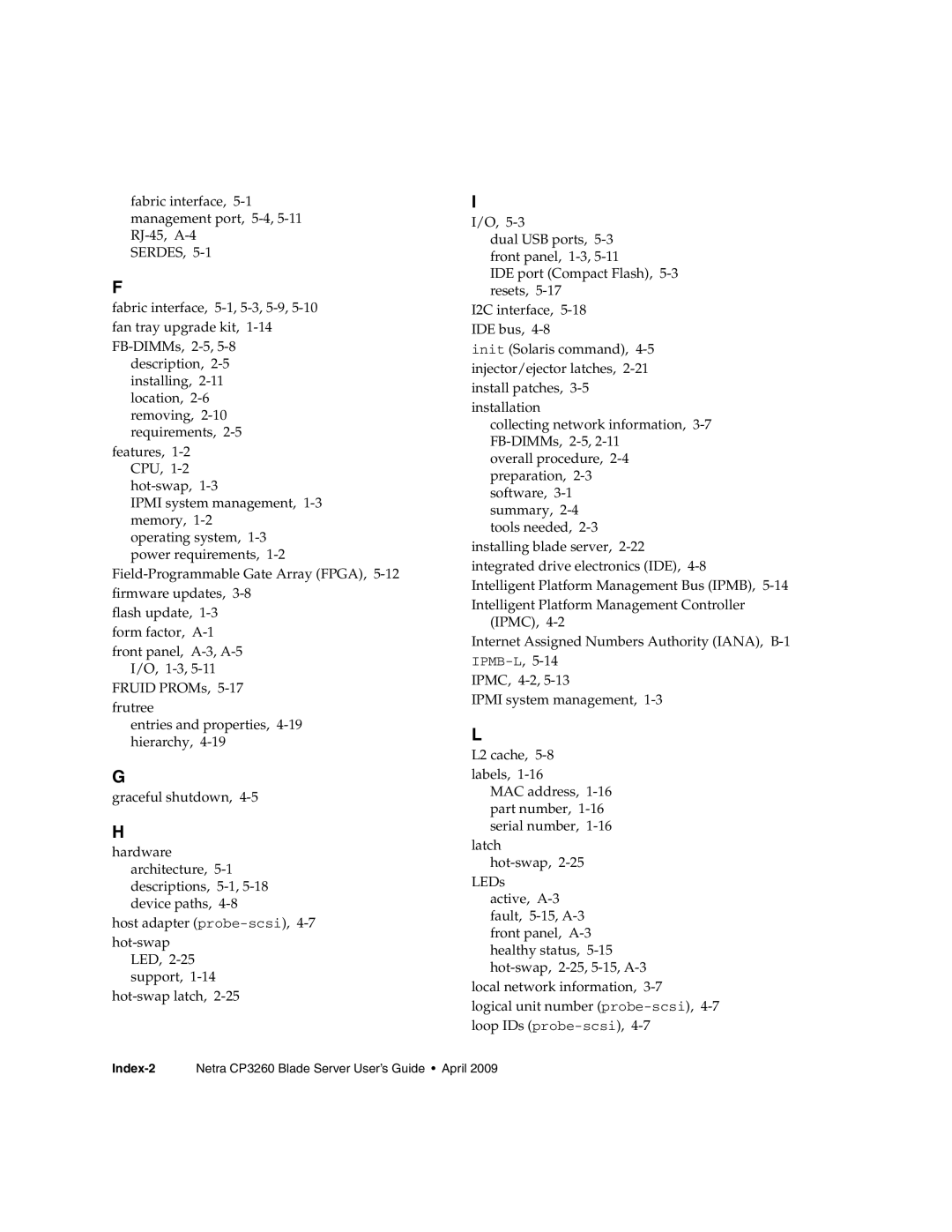SERDES, 5-1
F
fabric interface, 5-1,5-3,5-9,5-10fan tray upgrade kit, 1-14FB-DIMMs, 2-5,5-8
description, 2-5installing, 2-11location, 2-6removing, 2-10requirements, 2-5
features, 1-2CPU, 1-2hot-swap,1-3
IPMI system management, 1-3memory, 1-2
operating system, 1-3power requirements, 1-2
Field-Programmable Gate Array (FPGA), 5-12firmware updates, 3-8
flash update, 1-3form factor, A-1front panel, A-3, A-5
I/O, 1-3, 5-11
FRUID PROMs, 5-17frutree
entries and properties, 4-19 hierarchy, 4-19
G
graceful shutdown, 4-5
H
hardware architecture, 5-1descriptions, 5-1,5-18device paths, 4-8
host adapter (probe-scsi), 4-7 hot-swap
LED, 2-25 support, 1-14
hot-swap latch, 2-25
I
I/O, 5-3
dual USB ports, 5-3front panel, 1-3,5-11
IDE port (Compact Flash), 5-3resets, 5-17
I2C interface, 5-18IDE bus, 4-8
init (Solaris command), 4-5injector/ejector latches, 2-21install patches, 3-5installation
collecting network information, 3-7FB-DIMMs,2-5,2-11
overall procedure, 2-4preparation, 2-3software, 3-1summary, 2-4
tools needed, 2-3installing blade server, 2-22integrated drive electronics (IDE), 4-8
Intelligent Platform Management Bus (IPMB), 5-14Intelligent Platform Management Controller
(IPMC), 4-2
Internet Assigned Numbers Authority (IANA), B-1
IPMB-L,5-14
IPMC, 4-2,5-13
IPMI system management, 1-3
L
L2 cache, 5-8labels, 1-16
MAC address, 1-16part number, 1-16serial number, 1-16
latch hot-swap, 2-25
LEDs active, A-3
fault, 5-15, A-3 front panel, A-3 healthy status, 5-15
hot-swap, 2-25, 5-15, A-3 local network information, 3-7 logical unit number (probe-scsi), 4-7 loop IDs (probe-scsi), 4-7