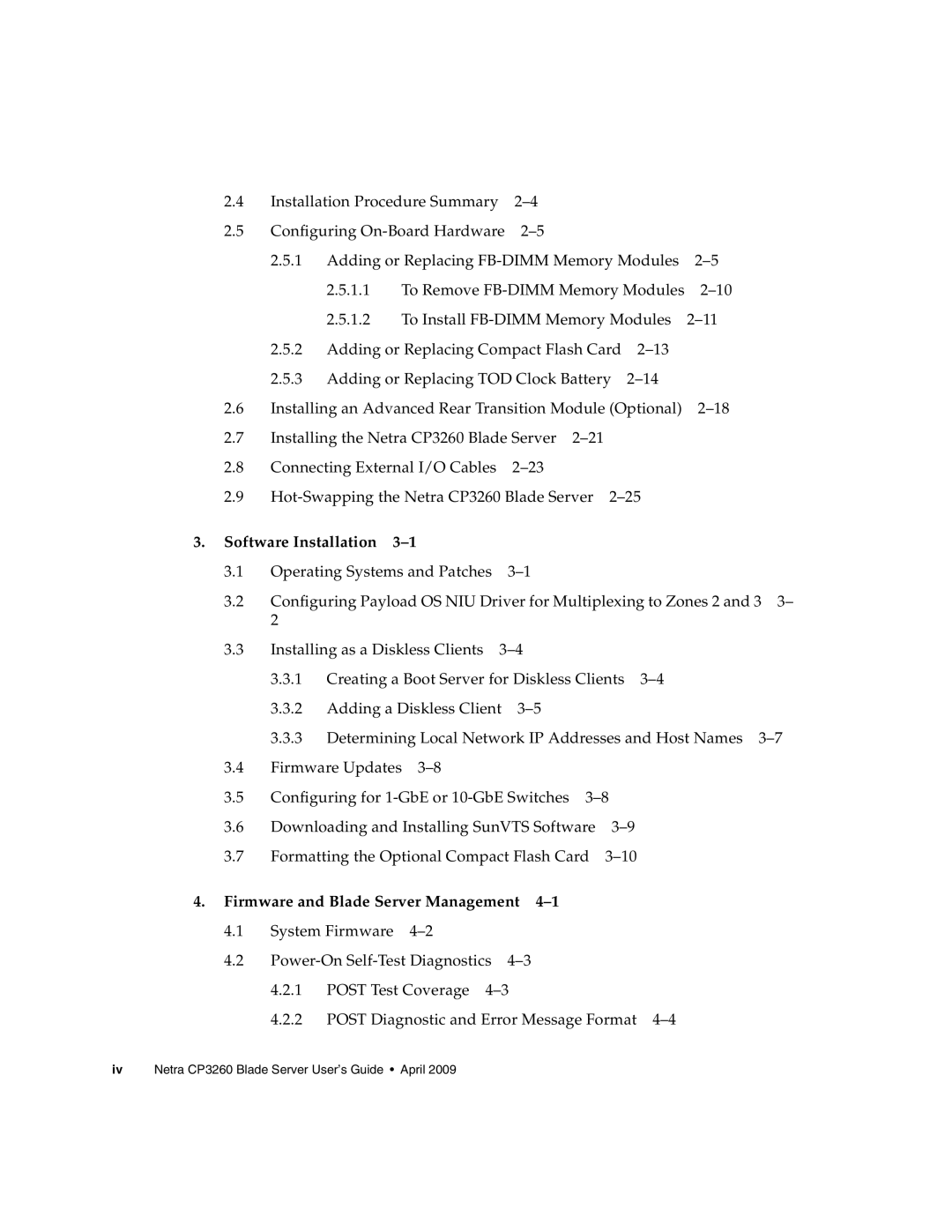2.4 | Installation Procedure Summary |
|
| ||
2.5 | Configuring |
|
| ||
| 2.5.1 Adding or Replacing | ||||
| 2.5.1.1 | To Remove | |||
| 2.5.1.2 | To Install | |||
| 2.5.2 Adding or Replacing Compact Flash Card |
| |||
| 2.5.3 Adding or Replacing TOD Clock Battery |
| |||
2.6 | Installing an Advanced Rear Transition Module (Optional) | ||||
2.7 | Installing the Netra CP3260 Blade Server |
|
| ||
2.8 | Connecting External I/O Cables |
|
| ||
2.9 |
| ||||
3.Software Installation 3–1
3.1 | Operating Systems and Patches | ||
3.2 | Configuring Payload OS NIU Driver for Multiplexing to Zones 2 and 3 3– | ||
| 2 |
|
|
3.3 | Installing as a Diskless Clients | ||
| 3.3.1 | Creating a Boot Server for Diskless Clients | |
| 3.3.2 | Adding a Diskless Client | |
| 3.3.3 | Determining Local Network IP Addresses and Host Names | |
3.4Firmware Updates
3.5 | Configuring for | |
3.6 | Downloading and Installing SunVTS Software | |
3.7 | Formatting the Optional Compact Flash Card | |
4. Firmware and Blade Server Management 4–1
4.1System Firmware
4.2
4.2.1 | POST Test Coverage |
4.2.2 | POST Diagnostic and Error Message Format |
iv Netra CP3260 Blade Server User’s Guide • April 2009