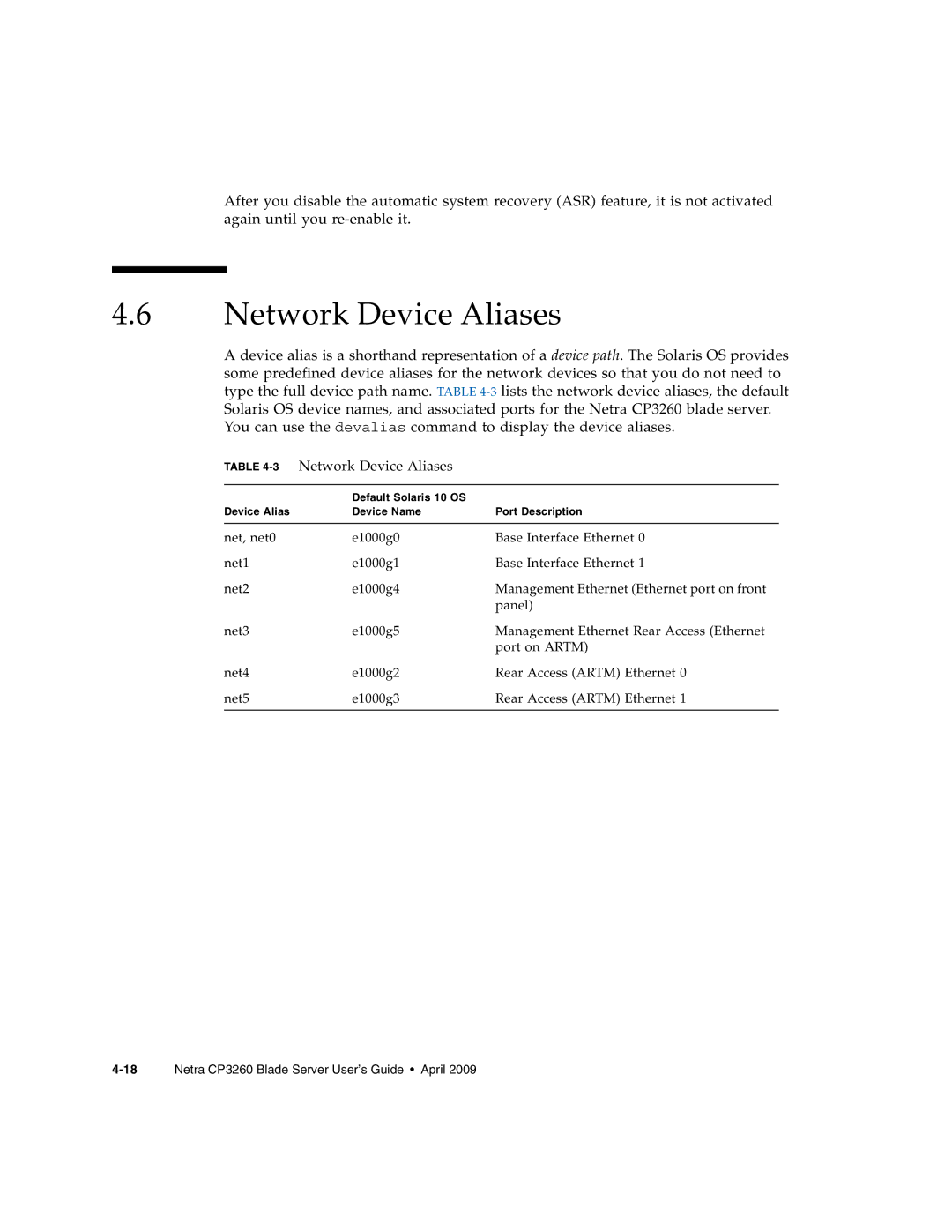After you disable the automatic system recovery (ASR) feature, it is not activated again until you
4.6Network Device Aliases
A device alias is a shorthand representation of a device path. The Solaris OS provides some predefined device aliases for the network devices so that you do not need to type the full device path name. TABLE
TABLE 4-3 Network Device Aliases
| Default Solaris 10 OS |
|
Device Alias | Device Name | Port Description |
|
|
|
net, net0 | e1000g0 | Base Interface Ethernet 0 |
net1 | e1000g1 | Base Interface Ethernet 1 |
net2 | e1000g4 | Management Ethernet (Ethernet port on front |
|
| panel) |
net3 | e1000g5 | Management Ethernet Rear Access (Ethernet |
|
| port on ARTM) |
net4 | e1000g2 | Rear Access (ARTM) Ethernet 0 |
net5 | e1000g3 | Rear Access (ARTM) Ethernet 1 |
|
|
|