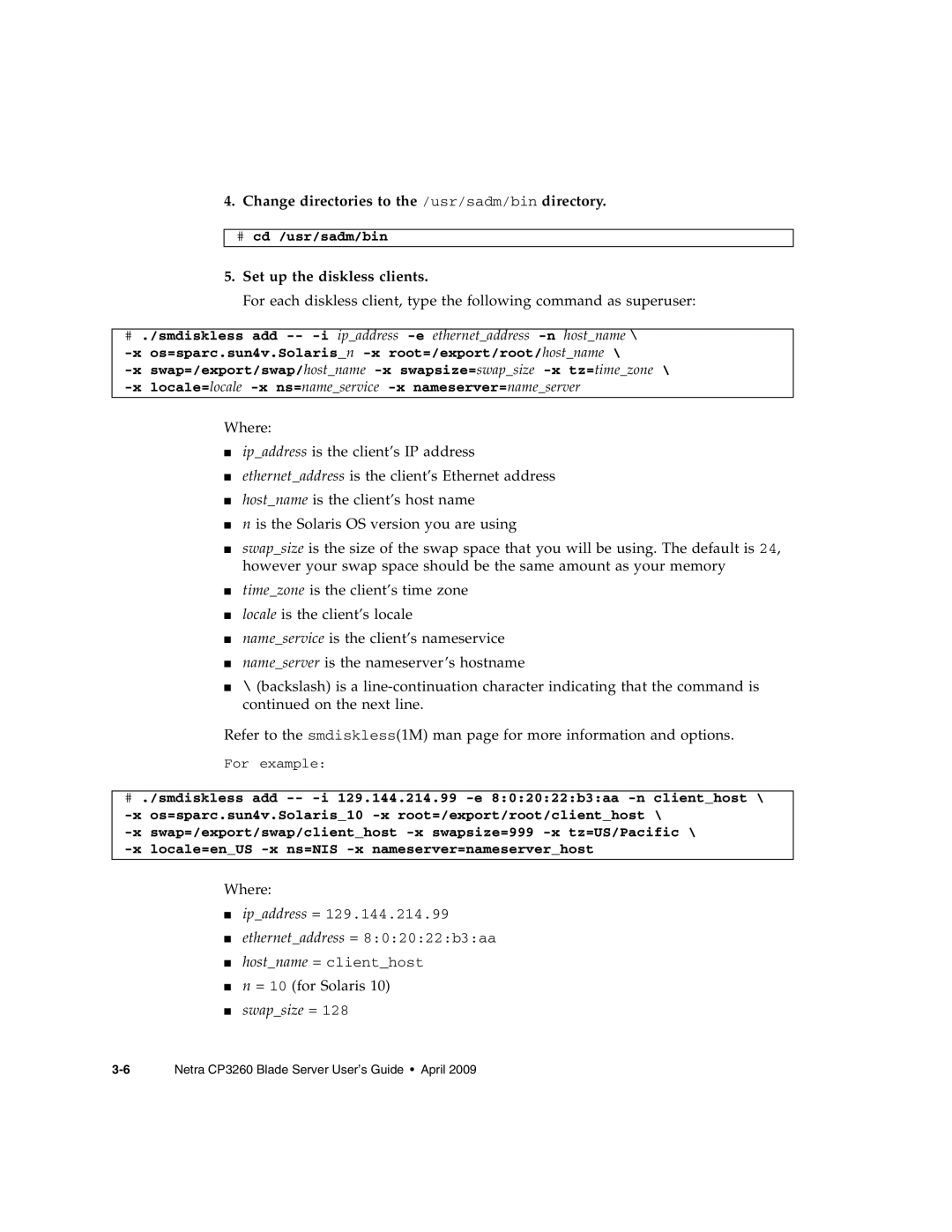4.Change directories to the /usr/sadm/bin directory.
#cd /usr/sadm/bin
5.Set up the diskless clients.
For each diskless client, type the following command as superuser:
#./smdiskless add
-x os=sparc.sun4v.Solaris_n -x root=/export/root/host_name \
Where:
■ip_address is the client’s IP address
■ethernet_address is the client’s Ethernet address
■host_name is the client’s host name
■n is the Solaris OS version you are using
■swap_size is the size of the swap space that you will be using. The default is 24, however your swap space should be the same amount as your memory
■time_zone is the client’s time zone
■locale is the client’s locale
■name_service is the client’s nameservice
■name_server is the nameserver’s hostname
■\ (backslash) is a
Refer to the smdiskless(1M) man page for more information and options.
For example:
#./smdiskless add
Where:
■ip_address = 129.144.214.99
■ethernet_address = 8:0:20:22:b3:aa
■host_name = client_host
■n = 10 (for Solaris 10)
■swap_size = 128