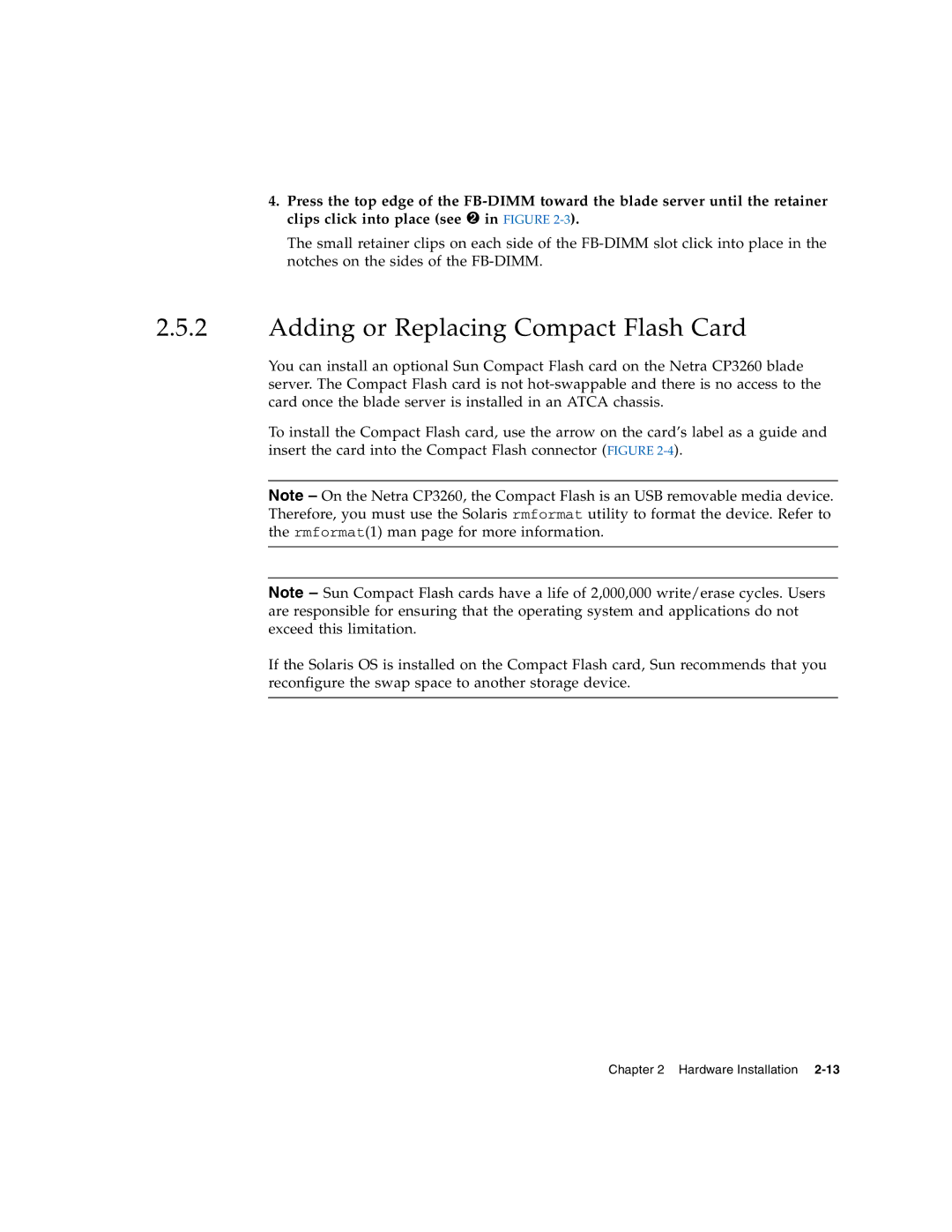4.Press the top edge of the
The small retainer clips on each side of the
2.5.2Adding or Replacing Compact Flash Card
You can install an optional Sun Compact Flash card on the Netra CP3260 blade server. The Compact Flash card is not
To install the Compact Flash card, use the arrow on the card’s label as a guide and insert the card into the Compact Flash connector (FIGURE
Note – On the Netra CP3260, the Compact Flash is an USB removable media device. Therefore, you must use the Solaris rmformat utility to format the device. Refer to the rmformat(1) man page for more information.
Note – Sun Compact Flash cards have a life of 2,000,000 write/erase cycles. Users are responsible for ensuring that the operating system and applications do not exceed this limitation.
If the Solaris OS is installed on the Compact Flash card, Sun recommends that you reconfigure the swap space to another storage device.