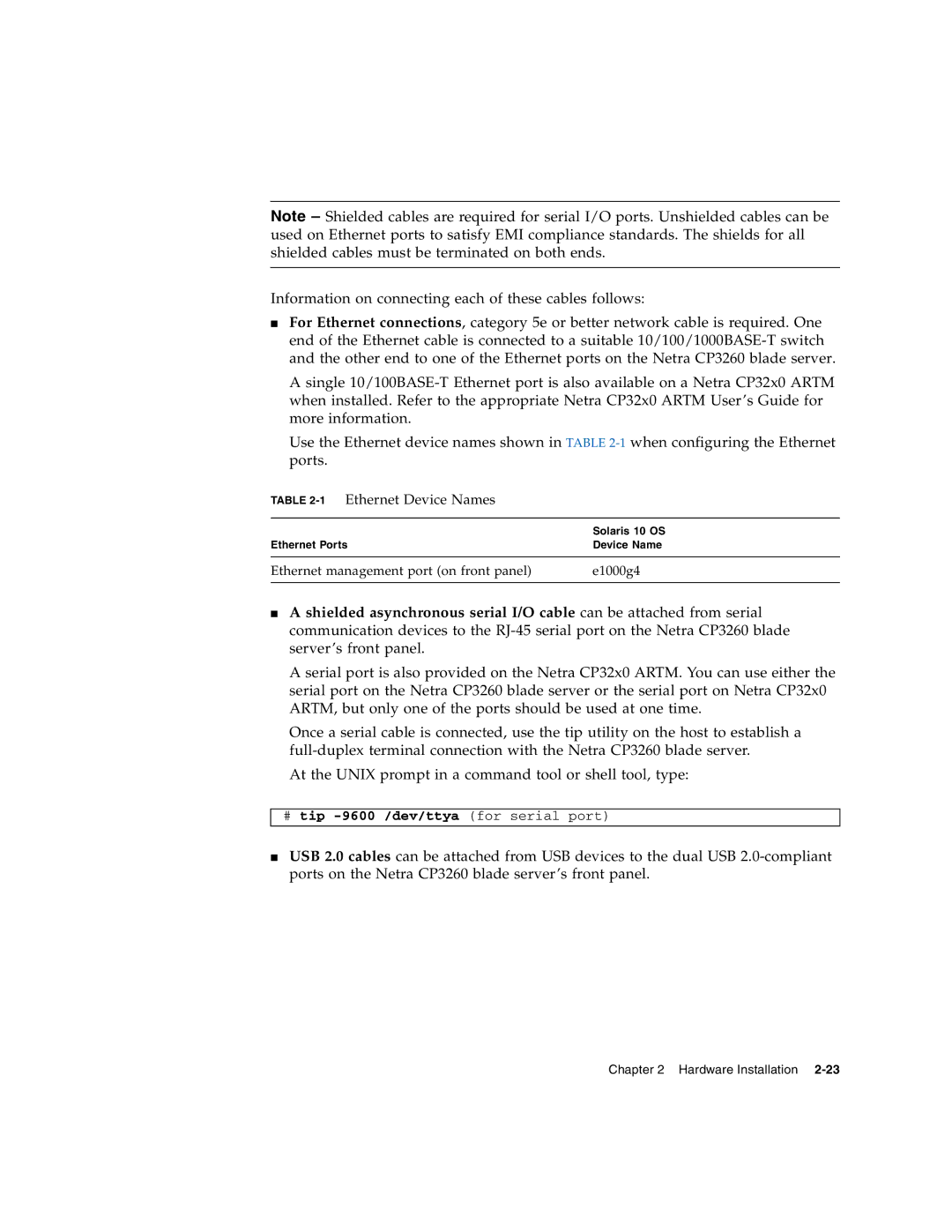Note – Shielded cables are required for serial I/O ports. Unshielded cables can be used on Ethernet ports to satisfy EMI compliance standards. The shields for all shielded cables must be terminated on both ends.
Information on connecting each of these cables follows:
■For Ethernet connections, category 5e or better network cable is required. One end of the Ethernet cable is connected to a suitable
A single
Use the Ethernet device names shown in TABLE
TABLE 2-1 Ethernet Device Names
| Solaris 10 OS |
Ethernet Ports | Device Name |
|
|
Ethernet management port (on front panel) | e1000g4 |
|
|
■A shielded asynchronous serial I/O cable can be attached from serial communication devices to the
A serial port is also provided on the Netra CP32x0 ARTM. You can use either the serial port on the Netra CP3260 blade server or the serial port on Netra CP32x0 ARTM, but only one of the ports should be used at one time.
Once a serial cable is connected, use the tip utility on the host to establish a
At the UNIX prompt in a command tool or shell tool, type:
#tip
■USB 2.0 cables can be attached from USB devices to the dual USB