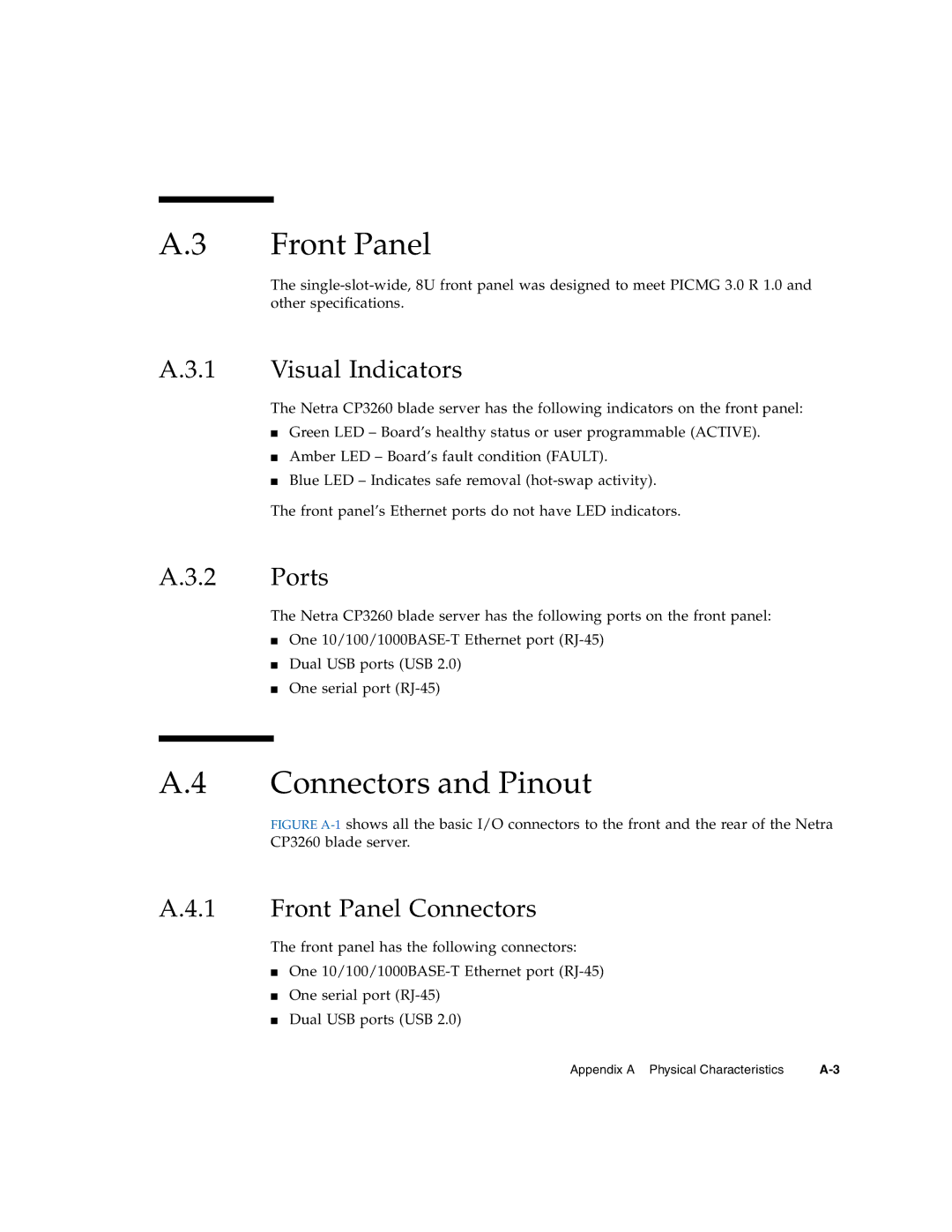A.3 Front Panel
The
A.3.1 Visual Indicators
The Netra CP3260 blade server has the following indicators on the front panel:
■Green LED – Board’s healthy status or user programmable (ACTIVE).
■Amber LED – Board’s fault condition (FAULT).
■Blue LED – Indicates safe removal
The front panel’s Ethernet ports do not have LED indicators.
A.3.2 Ports
The Netra CP3260 blade server has the following ports on the front panel:
■One
■Dual USB ports (USB 2.0)
■One serial port
A.4 Connectors and Pinout
FIGURE A-1 shows all the basic I/O connectors to the front and the rear of the Netra CP3260 blade server.
A.4.1 Front Panel Connectors
The front panel has the following connectors:
■One
■One serial port
■Dual USB ports (USB 2.0)
Appendix A Physical Characteristics |