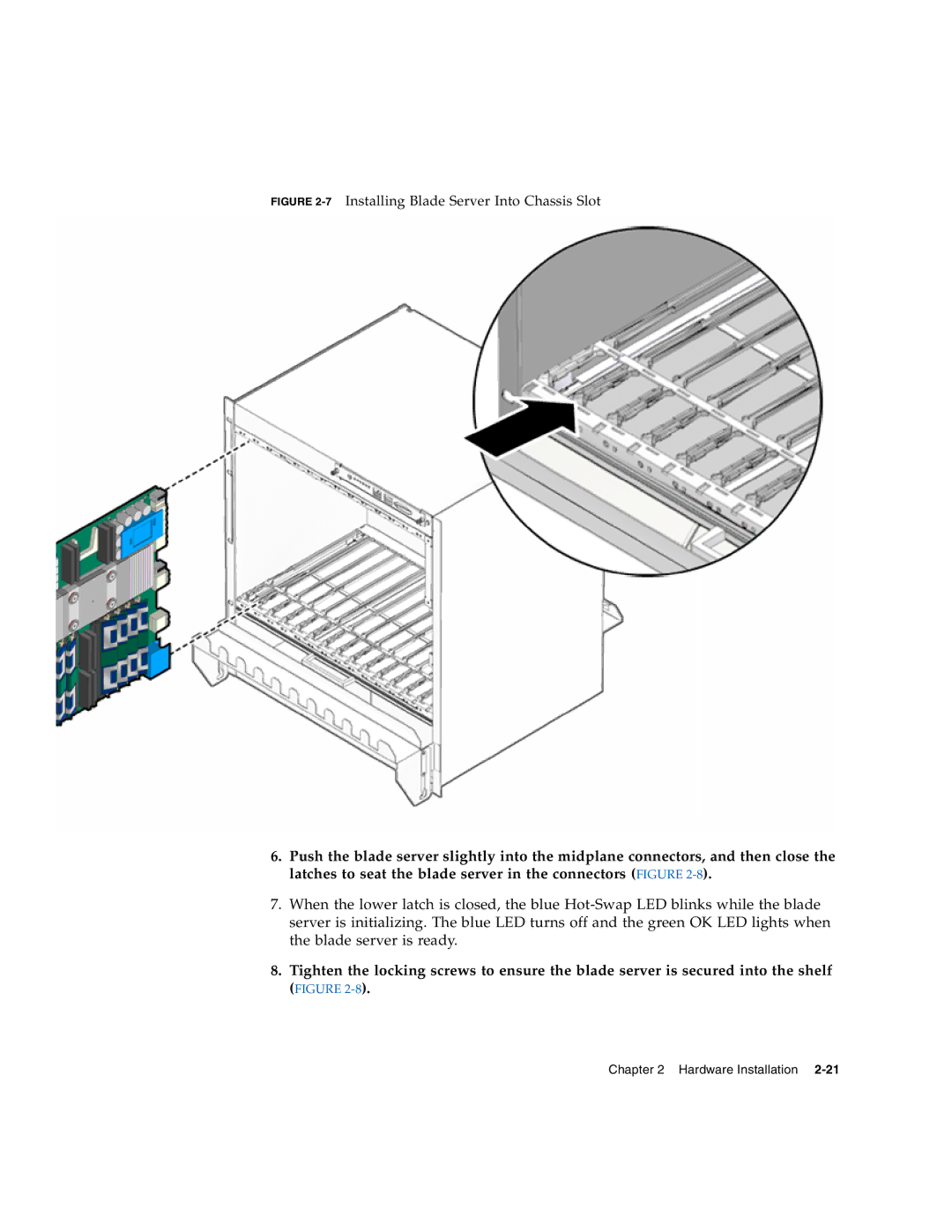FIGURE 2-7 Installing Blade Server Into Chassis Slot
6.Push the blade server slightly into the midplane connectors, and then close the latches to seat the blade server in the connectors (FIGURE
7.When the lower latch is closed, the blue
8.Tighten the locking screws to ensure the blade server is secured into the shelf (FIGURE