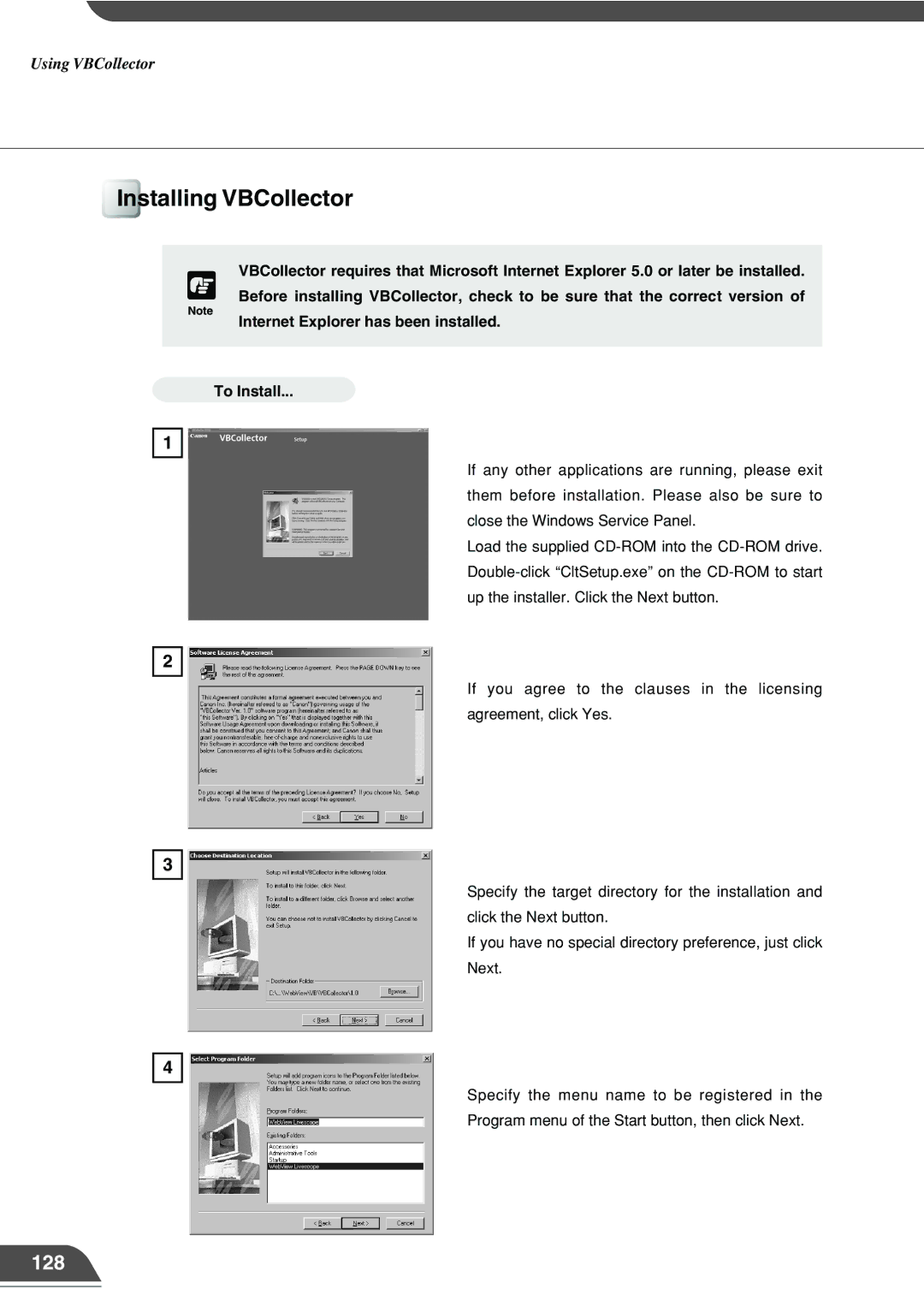Using VBCollector
Installing VBCollector
VBCollector requires that Microsoft Internet Explorer 5.0 or later be installed. c Before installing VBCollector, check to be sure that the correct version of
Note
Internet Explorer has been installed.
To Install...
1
If any other applications are running, please exit them before installation. Please also be sure to close the Windows Service Panel.
Load the supplied
2
3
If you agree to the clauses in the licensing agreement, click Yes.
Specify the target directory for the installation and click the Next button.
If you have no special directory preference, just click Next.
4
Specify the menu name to be registered in the
Program menu of the Start button, then click Next.