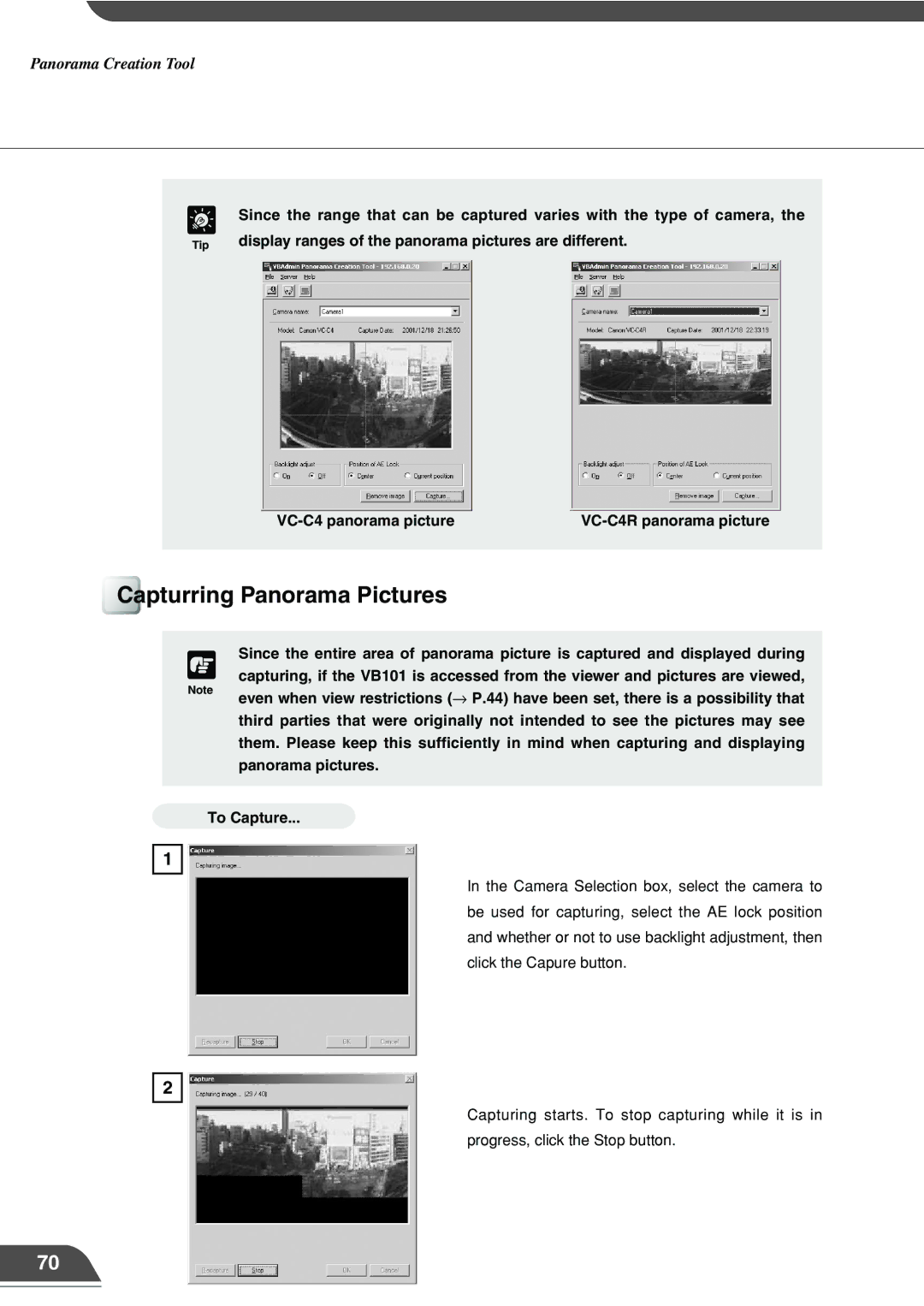Panorama Creation Tool
e | Since the range that can be captured varies with the type of camera, the |
Tip | display ranges of the panorama pictures are different. |
VC-C4 panorama pictureVC-C4R panorama picture
Capturring Panorama Pictures
Since the entire area of panorama picture is captured and displayed during c capturing, if the VB101 is accessed from the viewer and pictures are viewed,
Note | even when view restrictions (→ P.44) have been set, there is a possibility that |
| |
| third parties that were originally not intended to see the pictures may see |
| them. Please keep this sufficiently in mind when capturing and displaying |
| panorama pictures. |
1
2
To Capture...
In the Camera Selection box, select the camera to be used for capturing, select the AE lock position and whether or not to use backlight adjustment, then click the Capure button.
Capturing starts. To stop capturing while it is in progress, click the Stop button.
70