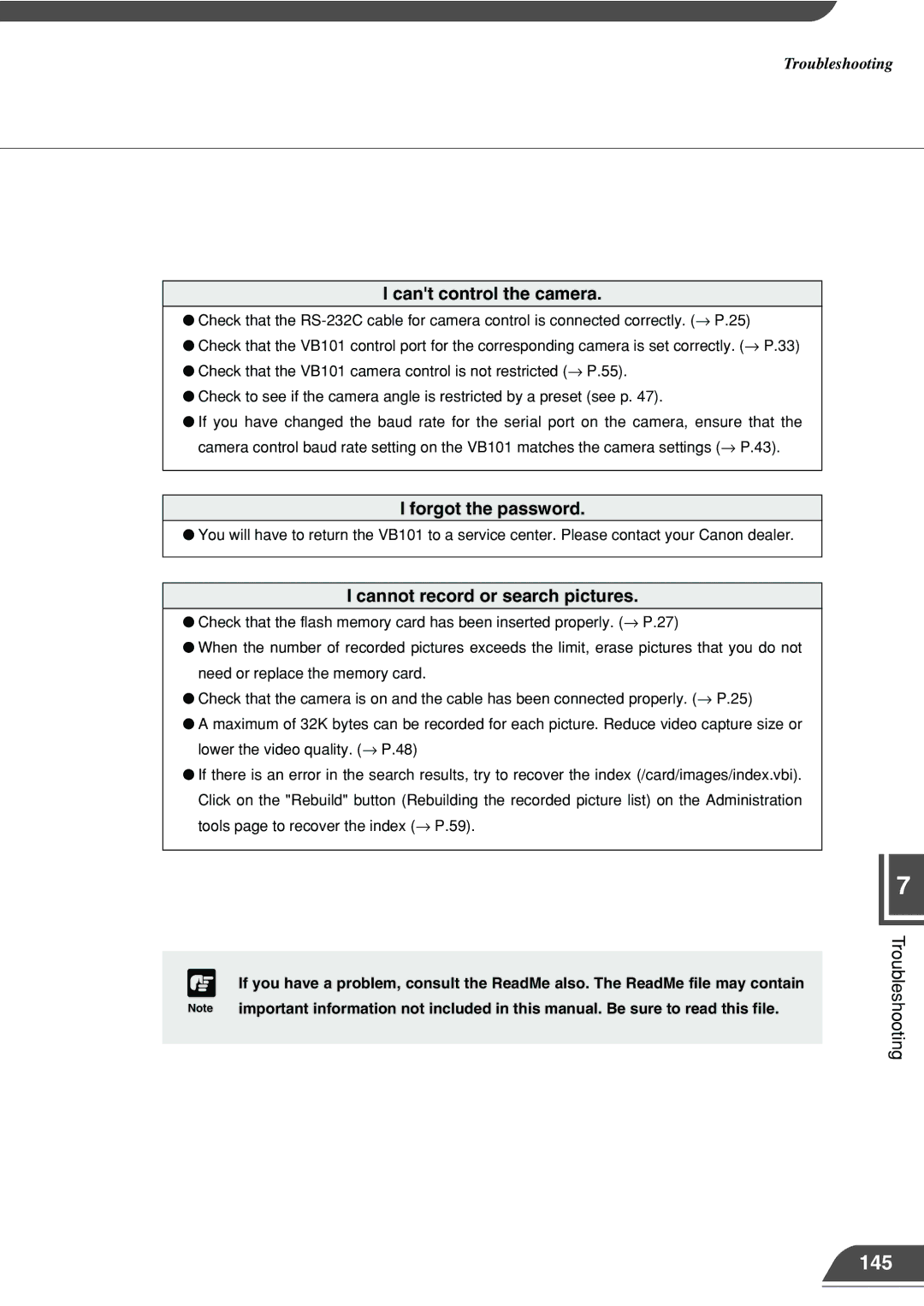Troubleshooting
I can't control the camera.
●Check that the
●Check that the VB101 control port for the corresponding camera is set correctly. (→ P.33)
●Check that the VB101 camera control is not restricted (→ P.55).
●Check to see if the camera angle is restricted by a preset (see p. 47).
●If you have changed the baud rate for the serial port on the camera, ensure that the camera control baud rate setting on the VB101 matches the camera settings (→ P.43).
I forgot the password.
●You will have to return the VB101 to a service center. Please contact your Canon dealer.
I cannot record or search pictures.
●Check that the flash memory card has been inserted properly. (→ P.27)
●When the number of recorded pictures exceeds the limit, erase pictures that you do not need or replace the memory card.
●Check that the camera is on and the cable has been connected properly. (→ P.25)
●A maximum of 32K bytes can be recorded for each picture. Reduce video capture size or lower the video quality. (→ P.48)
●If there is an error in the search results, try to recover the index (/card/images/index.vbi). Click on the "Rebuild" button (Rebuilding the recorded picture list) on the Administration tools page to recover the index (→ P.59).
c | If you have a problem, consult the ReadMe also. The ReadMe file may contain |
Note | important information not included in this manual. Be sure to read this file. |
|
|
7
Troubleshooting