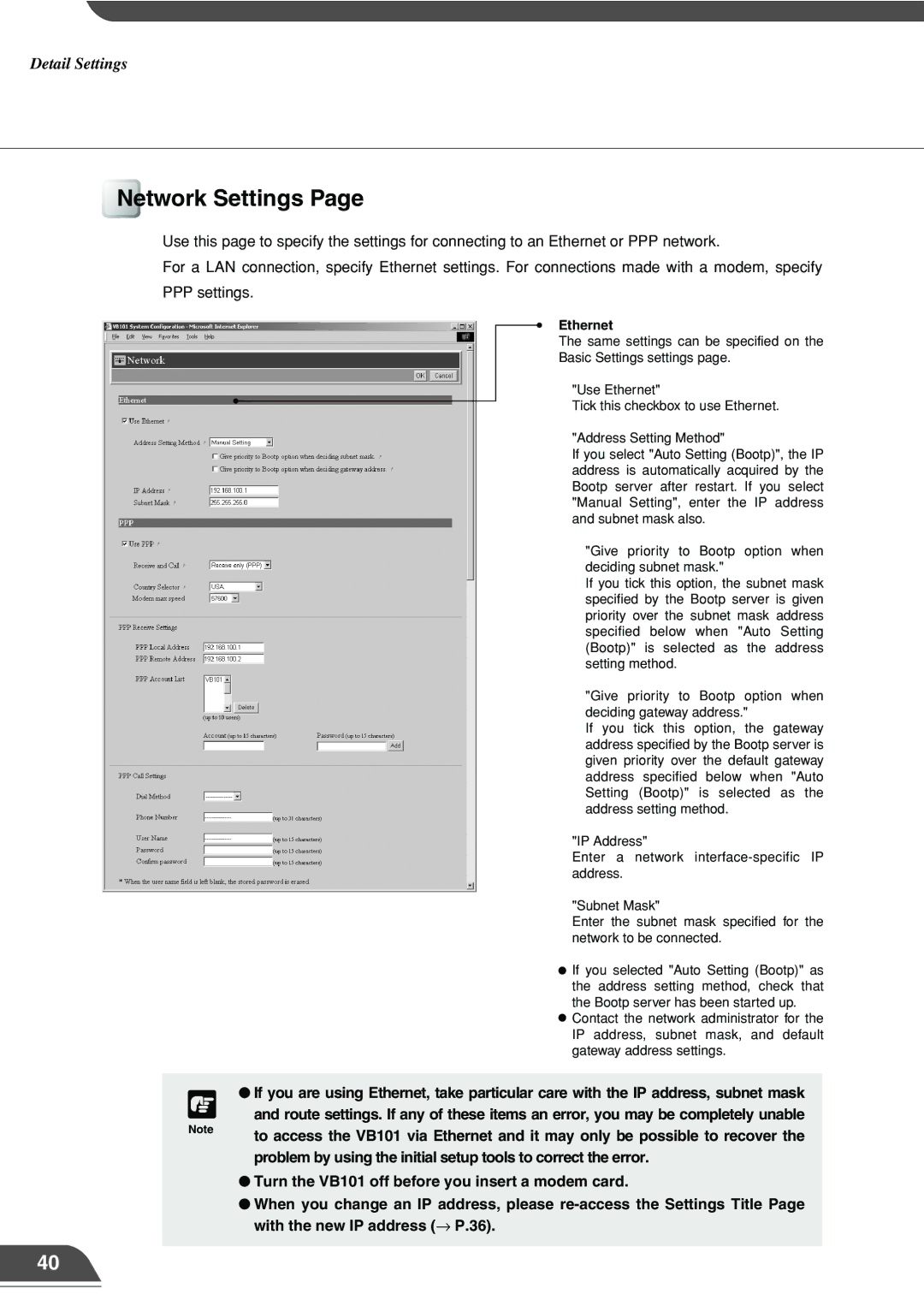Detail Settings
Network Settings Page
Use this page to specify the settings for connecting to an Ethernet or PPP network.
For a LAN connection, specify Ethernet settings. For connections made with a modem, specify PPP settings.
Ethernet
The same settings can be specified on the
Basic Settings settings page.
"Use Ethernet"
Tick this checkbox to use Ethernet.
"Address Setting Method"
If you select "Auto Setting (Bootp)", the IP address is automatically acquired by the Bootp server after restart. If you select "Manual Setting", enter the IP address and subnet mask also.
"Give priority to Bootp option when deciding subnet mask."
If you tick this option, the subnet mask specified by the Bootp server is given priority over the subnet mask address specified below when "Auto Setting (Bootp)" is selected as the address setting method.
"Give priority to Bootp option when deciding gateway address."
If you tick this option, the gateway address specified by the Bootp server is given priority over the default gateway address specified below when "Auto Setting (Bootp)" is selected as the address setting method.
"IP Address"
Enter a network
"Subnet Mask"
Enter the subnet mask specified for the network to be connected.
![]() If you selected "Auto Setting (Bootp)" as the address setting method, check that the Bootp server has been started up.
If you selected "Auto Setting (Bootp)" as the address setting method, check that the Bootp server has been started up.
![]() Contact the network administrator for the IP address, subnet mask, and default gateway address settings.
Contact the network administrator for the IP address, subnet mask, and default gateway address settings.
●If you are using Ethernet, take particular care with the IP address, subnet mask
c | and route settings. If any of these items an error, you may be completely unable |
Note | to access the VB101 via Ethernet and it may only be possible to recover the |
| |
| problem by using the initial setup tools to correct the error. |
●Turn the VB101 off before you insert a modem card.
●When you change an IP address, please
40