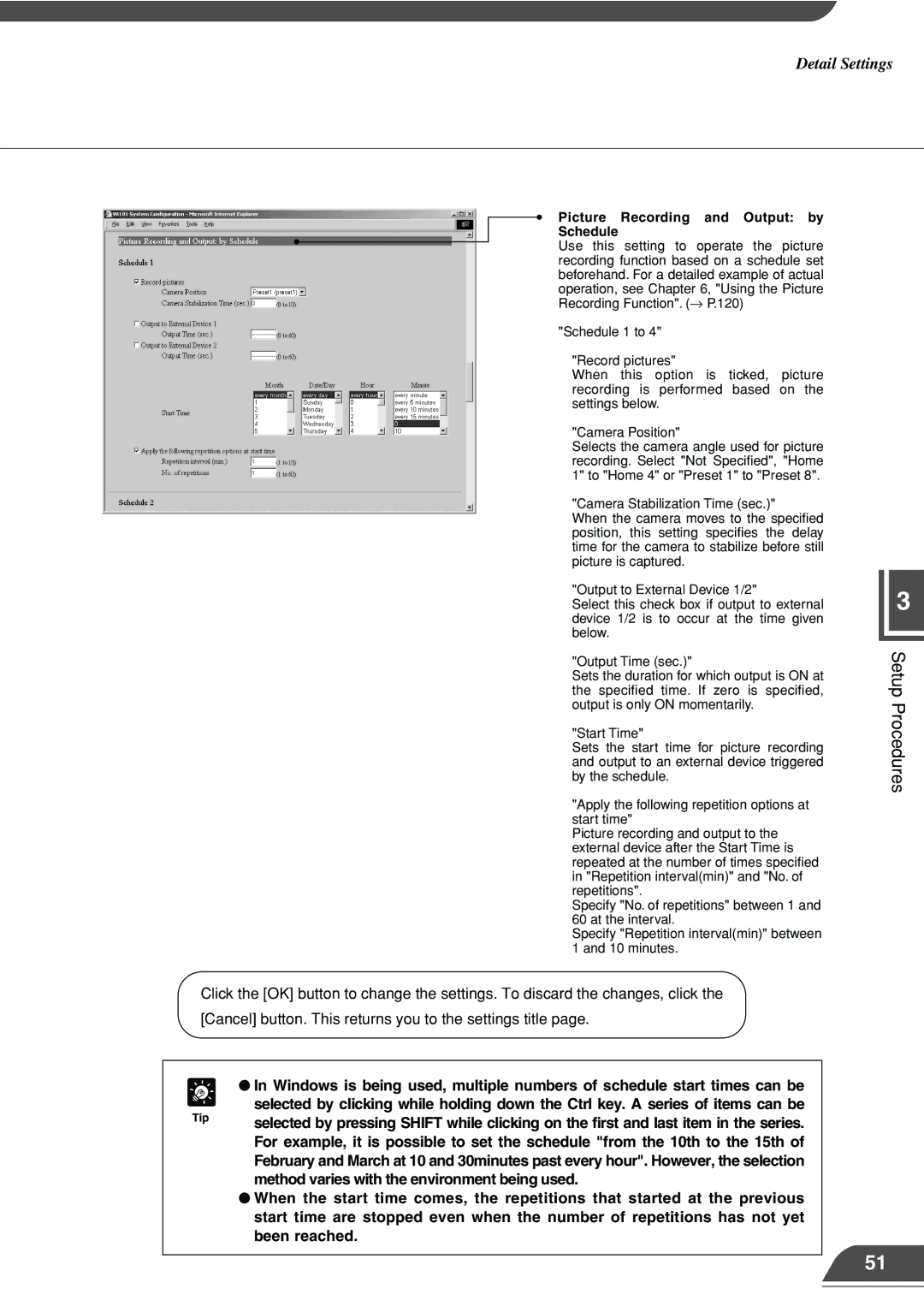Detail Settings
Picture Recording and Output: by Schedule
Use this setting to operate the picture recording function based on a schedule set beforehand. For a detailed example of actual operation, see Chapter 6, "Using the Picture Recording Function". (→ P.120)
"Schedule 1 to 4"
"Record pictures"
When this option is ticked, picture recording is performed based on the settings below.
"Camera Position"
Selects the camera angle used for picture recording. Select "Not Specified", "Home 1" to "Home 4" or "Preset 1" to "Preset 8".
"Camera Stabilization Time (sec.)"
When the camera moves to the specified position, this setting specifies the delay time for the camera to stabilize before still picture is captured.
"Output to External Device 1/2"
Select this check box if output to external device 1/2 is to occur at the time given below.
"Output Time (sec.)"
Sets the duration for which output is ON at the specified time. If zero is specified, output is only ON momentarily.
"Start Time"
Sets the start time for picture recording and output to an external device triggered by the schedule.
"Apply the following repetition options at start time"
Picture recording and output to the external device after the Start Time is repeated at the number of times specified in "Repetition interval(min)" and "No. of repetitions".
Specify "No. of repetitions" between 1 and 60 at the interval.
Specify "Repetition interval(min)" between 1 and 10 minutes.
3
Setup Procedures
Click the [OK] button to change the settings. To discard the changes, click the
[Cancel] button. This returns you to the settings title page.
e | ● In Windows is being used, multiple numbers of schedule start times can be |
selected by clicking while holding down the Ctrl key. A series of items can be | |
Tip | selected by pressing SHIFT while clicking on the first and last item in the series. |
| |
| For example, it is possible to set the schedule "from the 10th to the 15th of |
| February and March at 10 and 30minutes past every hour". However, the selection |
| method varies with the environment being used. |
| ● When the start time comes, the repetitions that started at the previous |
| start time are stopped even when the number of repetitions has not yet |
| been reached. |
51