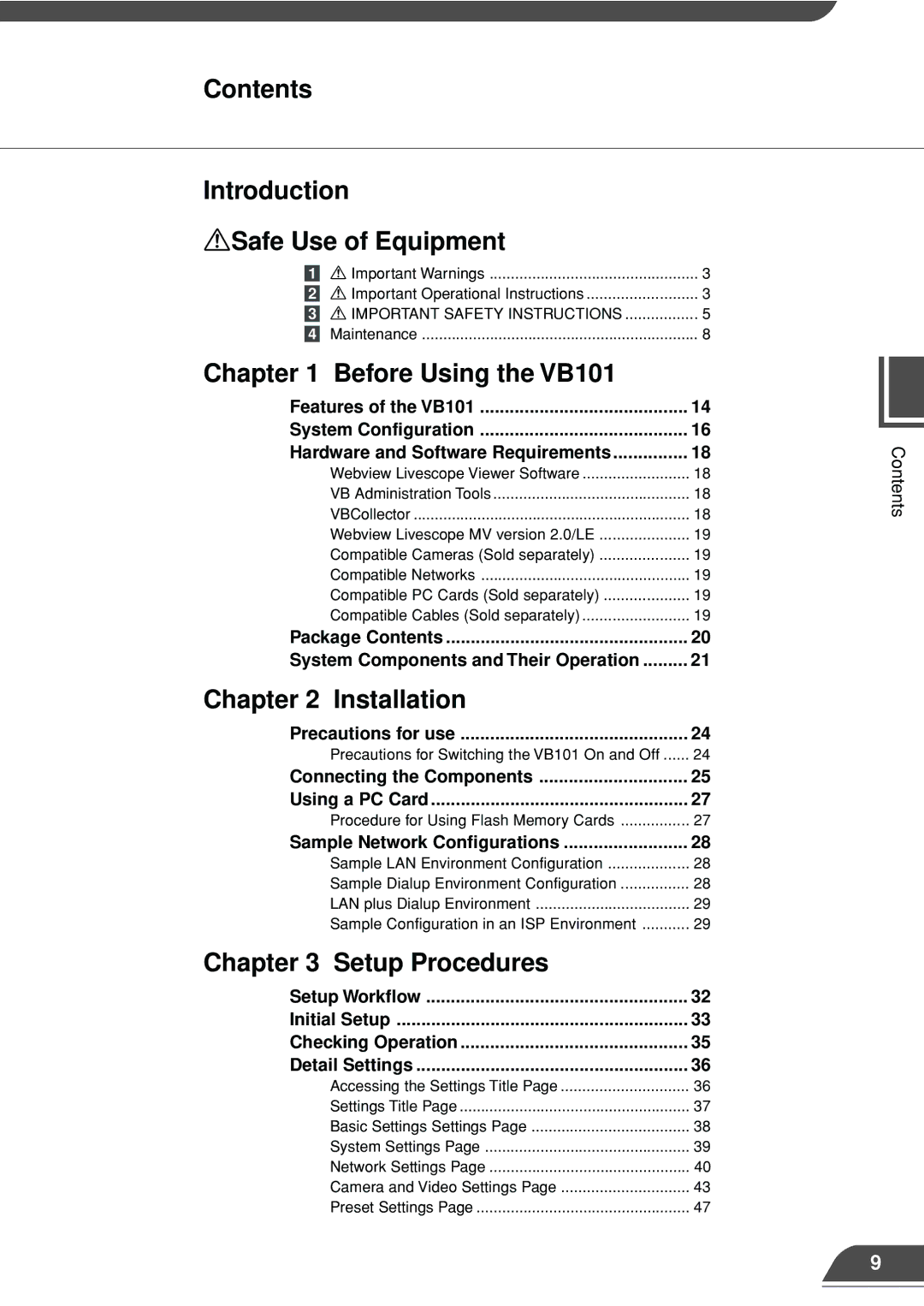Contents
Introduction |
|
aSafe Use of Equipment |
|
1 a Important Warnings | 3 |
2 a Important Operational Instructions | 3 |
3 a IMPORTANT SAFETY INSTRUCTIONS | 5 |
4 Maintenance | 8 |
Chapter 1 Before Using the VB101 |
|
Features of the VB101 | 14 |
System Configuration | 16 |
Hardware and Software Requirements | 18 |
Webview Livescope Viewer Software | 18 |
VB Administration Tools | 18 |
VBCollector | 18 |
Webview Livescope MV version 2.0/LE | 19 |
Compatible Cameras (Sold separately) | 19 |
Compatible Networks | 19 |
Compatible PC Cards (Sold separately) | 19 |
Compatible Cables (Sold separately) | 19 |
Package Contents | 20 |
System Components and Their Operation | 21 |
Chapter 2 Installation |
|
Precautions for use | 24 |
Precautions for Switching the VB101 On and Off | 24 |
Connecting the Components | 25 |
Using a PC Card | 27 |
Procedure for Using Flash Memory Cards | 27 |
Sample Network Configurations | 28 |
Sample LAN Environment Configuration | 28 |
Sample Dialup Environment Configuration | 28 |
LAN plus Dialup Environment | 29 |
Sample Configuration in an ISP Environment | 29 |
Chapter 3 Setup Procedures |
|
Setup Workflow | 32 |
Initial Setup | 33 |
Checking Operation | 35 |
Detail Settings | 36 |
Accessing the Settings Title Page | 36 |
Settings Title Page | 37 |
Basic Settings Settings Page | 38 |
System Settings Page | 39 |
Network Settings Page | 40 |
Camera and Video Settings Page | 43 |
Preset Settings Page | 47 |
Contents
9