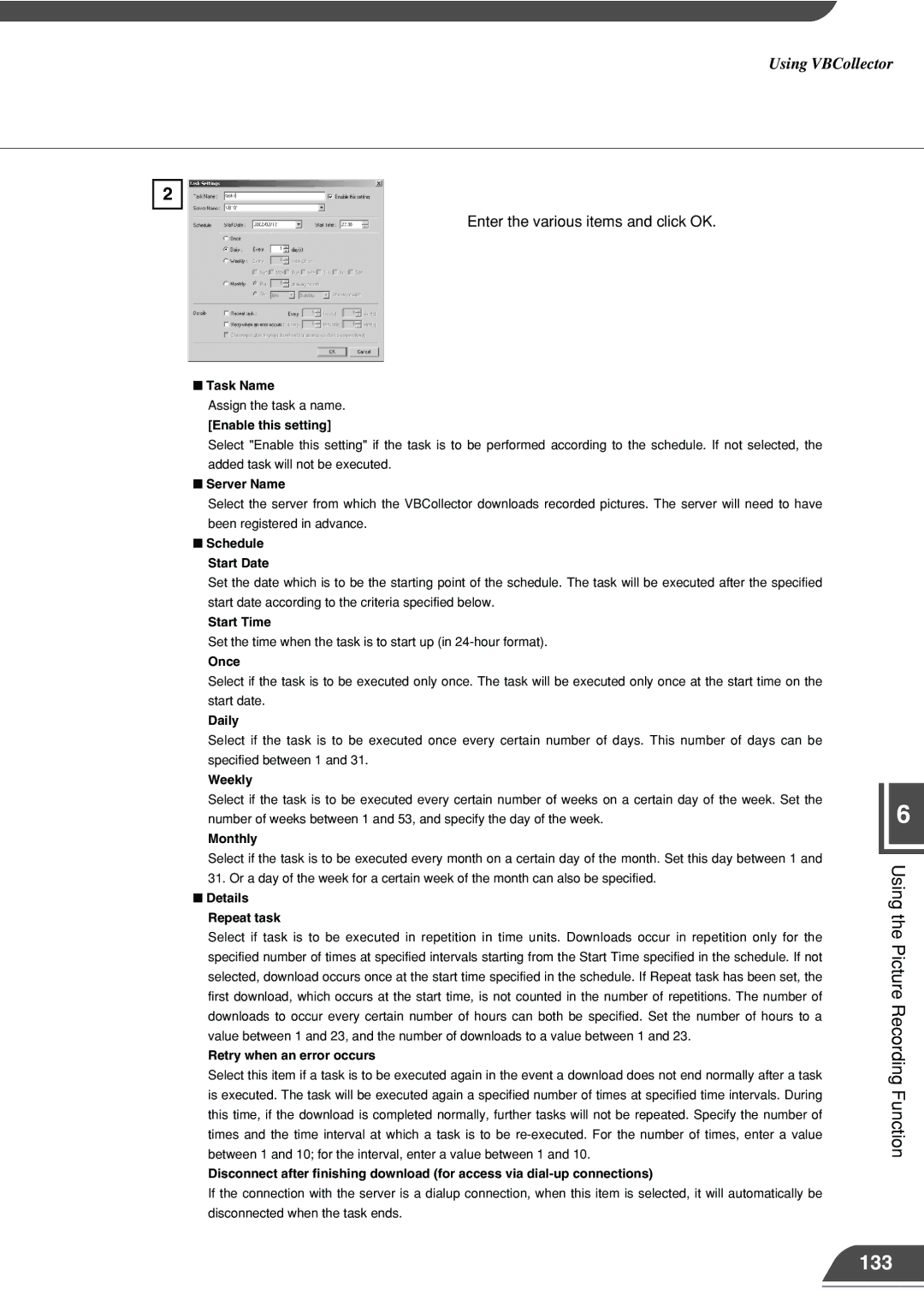Using VBCollector
2
Enter the various items and click OK.
■Task Name
Assign the task a name.
[Enable this setting]
Select "Enable this setting" if the task is to be performed according to the schedule. If not selected, the added task will not be executed.
■Server Name
Select the server from which the VBCollector downloads recorded pictures. The server will need to have been registered in advance.
■Schedule Start Date
Set the date which is to be the starting point of the schedule. The task will be executed after the specified start date according to the criteria specified below.
Start Time
Set the time when the task is to start up (in
Once
Select if the task is to be executed only once. The task will be executed only once at the start time on the start date.
Daily
Select if the task is to be executed once every certain number of days. This number of days can be specified between 1 and 31.
Weekly
Select if the task is to be executed every certain number of weeks on a certain day of the week. Set the number of weeks between 1 and 53, and specify the day of the week.
Monthly
Select if the task is to be executed every month on a certain day of the month. Set this day between 1 and 31. Or a day of the week for a certain week of the month can also be specified.
■Details Repeat task
Select if task is to be executed in repetition in time units. Downloads occur in repetition only for the specified number of times at specified intervals starting from the Start Time specified in the schedule. If not selected, download occurs once at the start time specified in the schedule. If Repeat task has been set, the first download, which occurs at the start time, is not counted in the number of repetitions. The number of downloads to occur every certain number of hours can both be specified. Set the number of hours to a value between 1 and 23, and the number of downloads to a value between 1 and 23.
Retry when an error occurs
Select this item if a task is to be executed again in the event a download does not end normally after a task is executed. The task will be executed again a specified number of times at specified time intervals. During this time, if the download is completed normally, further tasks will not be repeated. Specify the number of times and the time interval at which a task is to be
Disconnect after finishing download (for access via
If the connection with the server is a dialup connection, when this item is selected, it will automatically be disconnected when the task ends.
6
Using the Picture Recording Function