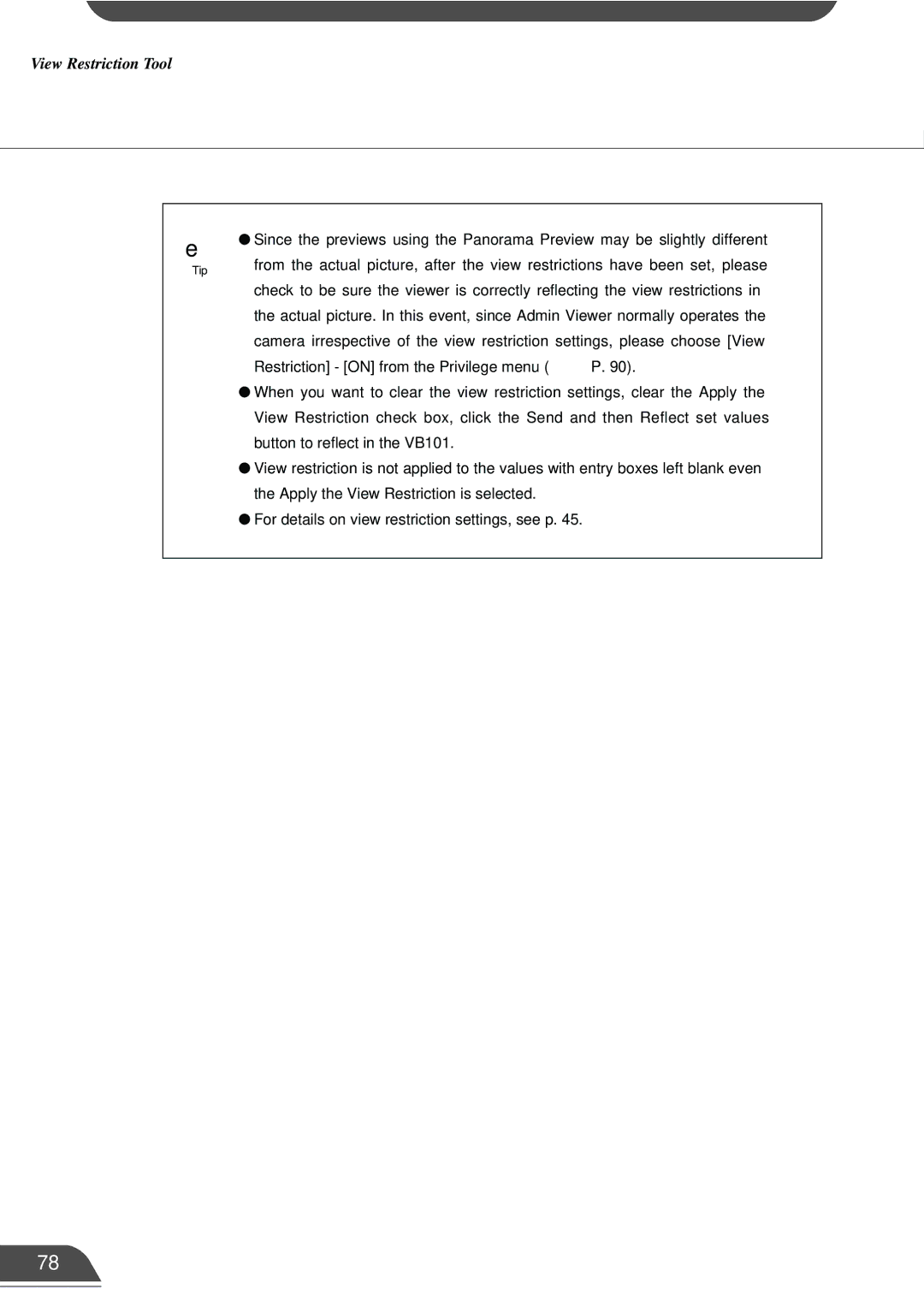View Restriction Tool
e
Tip
●Since the previews using the Panorama Preview may be slightly different from the actual picture, after the view restrictions have been set, please check to be sure the viewer is correctly reflecting the view restrictions in the actual picture. In this event, since Admin Viewer normally operates the camera irrespective of the view restriction settings, please choose [View Restriction] - [ON] from the Privilege menu (→ P. 90).
●When you want to clear the view restriction settings, clear the Apply the View Restriction check box, click the Send and then Reflect set values button to reflect in the VB101.
●View restriction is not applied to the values with entry boxes left blank even the Apply the View Restriction is selected.
●For details on view restriction settings, see p. 45.
78