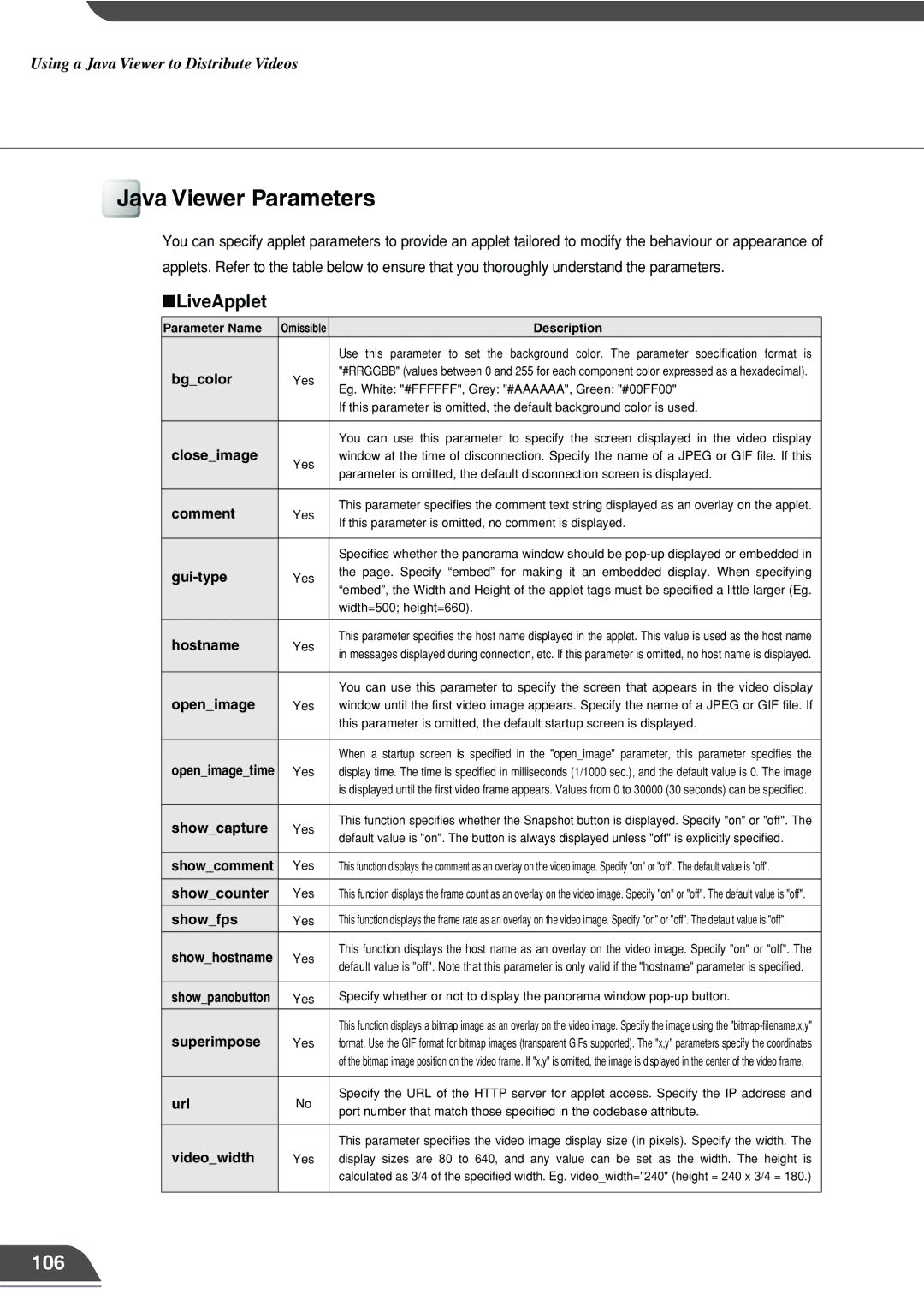Using a Java Viewer to Distribute Videos
Java Viewer Parameters
You can specify applet parameters to provide an applet tailored to modify the behaviour or appearance of applets. Refer to the table below to ensure that you thoroughly understand the parameters.
■LiveApplet
Parameter Name | Omissible | Description | |
|
| Use this parameter to set the background color. The parameter specification format is | |
bg_color | Yes | "#RRGGBB" (values between 0 and 255 for each component color expressed as a hexadecimal). | |
Eg. White: "#FFFFFF", Grey: "#AAAAAA", Green: "#00FF00" | |||
|
| ||
|
| If this parameter is omitted, the default background color is used. | |
|
|
| |
|
| You can use this parameter to specify the screen displayed in the video display | |
close_image | Yes | window at the time of disconnection. Specify the name of a JPEG or GIF file. If this | |
| parameter is omitted, the default disconnection screen is displayed. | ||
|
| ||
|
|
| |
comment | Yes | This parameter specifies the comment text string displayed as an overlay on the applet. | |
If this parameter is omitted, no comment is displayed. | |||
|
| ||
|
|
| |
|
| Specifies whether the panorama window should be | |
| Yes | the page. Specify “embed” for making it an embedded display. When specifying | |
|
| “embed”, the Width and Height of the applet tags must be specified a little larger (Eg. | |
|
| width=500; height=660). | |
hostname | Yes | This parameter specifies the host name displayed in the applet. This value is used as the host name | |
in messages displayed during connection, etc. If this parameter is omitted, no host name is displayed. | |||
|
| ||
|
|
| |
|
| You can use this parameter to specify the screen that appears in the video display | |
open_image | Yes | window until the first video image appears. Specify the name of a JPEG or GIF file. If | |
|
| this parameter is omitted, the default startup screen is displayed. | |
|
|
| |
|
| When a startup screen is specified in the "open_image" parameter, this parameter specifies the | |
open_image_time | Yes | display time. The time is specified in milliseconds (1/1000 sec.), and the default value is 0. The image | |
|
| is displayed until the first video frame appears. Values from 0 to 30000 (30 seconds) can be specified. | |
|
|
| |
show_capture | Yes | This function specifies whether the Snapshot button is displayed. Specify "on" or "off". The | |
default value is "on". The button is always displayed unless "off" is explicitly specified. | |||
|
| ||
|
|
| |
show_comment | Yes | This function displays the comment as an overlay on the video image. Specify "on" or "off". The default value is "off". | |
show_counter | Yes | This function displays the frame count as an overlay on the video image. Specify "on" or "off". The default value is "off". | |
show_fps | Yes | This function displays the frame rate as an overlay on the video image. Specify "on" or "off". The default value is "off". | |
show_hostname | Yes | This function displays the host name as an overlay on the video image. Specify "on" or "off". The | |
default value is "off". Note that this parameter is only valid if the "hostname" parameter is specified. | |||
|
| ||
|
|
| |
show_panobutton | Yes | Specify whether or not to display the panorama window | |
|
| This function displays a bitmap image as an overlay on the video image. Specify the image using the | |
superimpose | Yes | format. Use the GIF format for bitmap images (transparent GIFs supported). The "x,y" parameters specify the coordinates | |
|
| of the bitmap image position on the video frame. If "x,y" is omitted, the image is displayed in the center of the video frame. | |
|
|
| |
url | No | Specify the URL of the HTTP server for applet access. Specify the IP address and | |
port number that match those specified in the codebase attribute. | |||
|
| ||
|
|
| |
|
| This parameter specifies the video image display size (in pixels). Specify the width. The | |
video_width | Yes | display sizes are 80 to 640, and any value can be set as the width. The height is | |
|
| calculated as 3/4 of the specified width. Eg. video_width="240" (height = 240 x 3/4 = 180.) | |
|
|
|