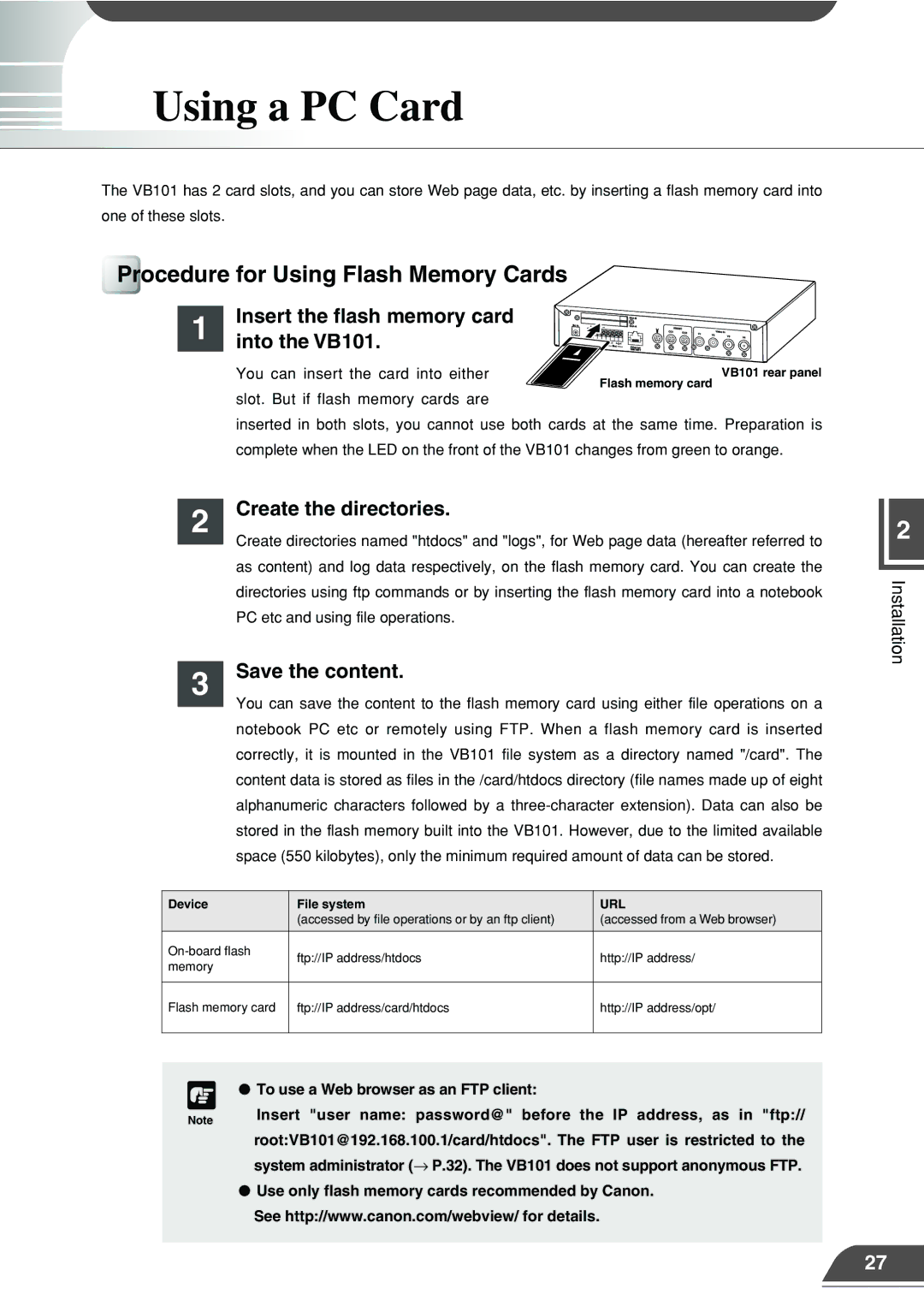Using a PC Card
The VB101 has 2 card slots, and you can store Web page data, etc. by inserting a flash memory card into
one of these slots.
Procedure for Using Flash Memory Cards
1 | Insert the flash memory card |
|
into the VB101. |
| |
| You can insert the card into either | VB101 rear panel |
| slot. But if flash memory cards are | Flash memory card |
|
| |
| inserted in both slots, you cannot use both cards at the same time. Preparation is | |
| complete when the LED on the front of the VB101 changes from green to orange. | |
2 Create the directories.
Create directories named "htdocs" and "logs", for Web page data (hereafter referred to as content) and log data respectively, on the flash memory card. You can create the directories using ftp commands or by inserting the flash memory card into a notebook PC etc and using file operations.
| 3 | Save the content. |
| |
|
| You can save the content to the flash memory card using either file operations on a | ||
|
| |||
|
| notebook PC etc or remotely using FTP. When a flash memory card is inserted | ||
|
| correctly, it is mounted in the VB101 file system as a directory named "/card". The | ||
|
| content data is stored as files in the /card/htdocs directory (file names made up of eight | ||
|
| alphanumeric characters followed by a | ||
|
| stored in the flash memory built into the VB101. However, due to the limited available | ||
|
| space (550 kilobytes), only the minimum required amount of data can be stored. | ||
|
|
|
| |
Device |
| File system | URL | |
|
|
| (accessed by file operations or by an ftp client) | (accessed from a Web browser) |
ftp://IP address/htdocs | http://IP address/ | |||
memory |
| |||
|
|
| ||
|
|
| ||
Flash memory card | ftp://IP address/card/htdocs | http://IP address/opt/ | ||
|
|
|
|
|
c ● To use a Web browser as an FTP client:
Note | Insert "user name: password@" before the IP address, as in "ftp:// |
| |
| root:VB101@192.168.100.1/card/htdocs". The FTP user is restricted to the |
| system administrator (→ P.32). The VB101 does not support anonymous FTP. |
●Use only flash memory cards recommended by Canon. See http://www.canon.com/webview/ for details.
2
Installation
27