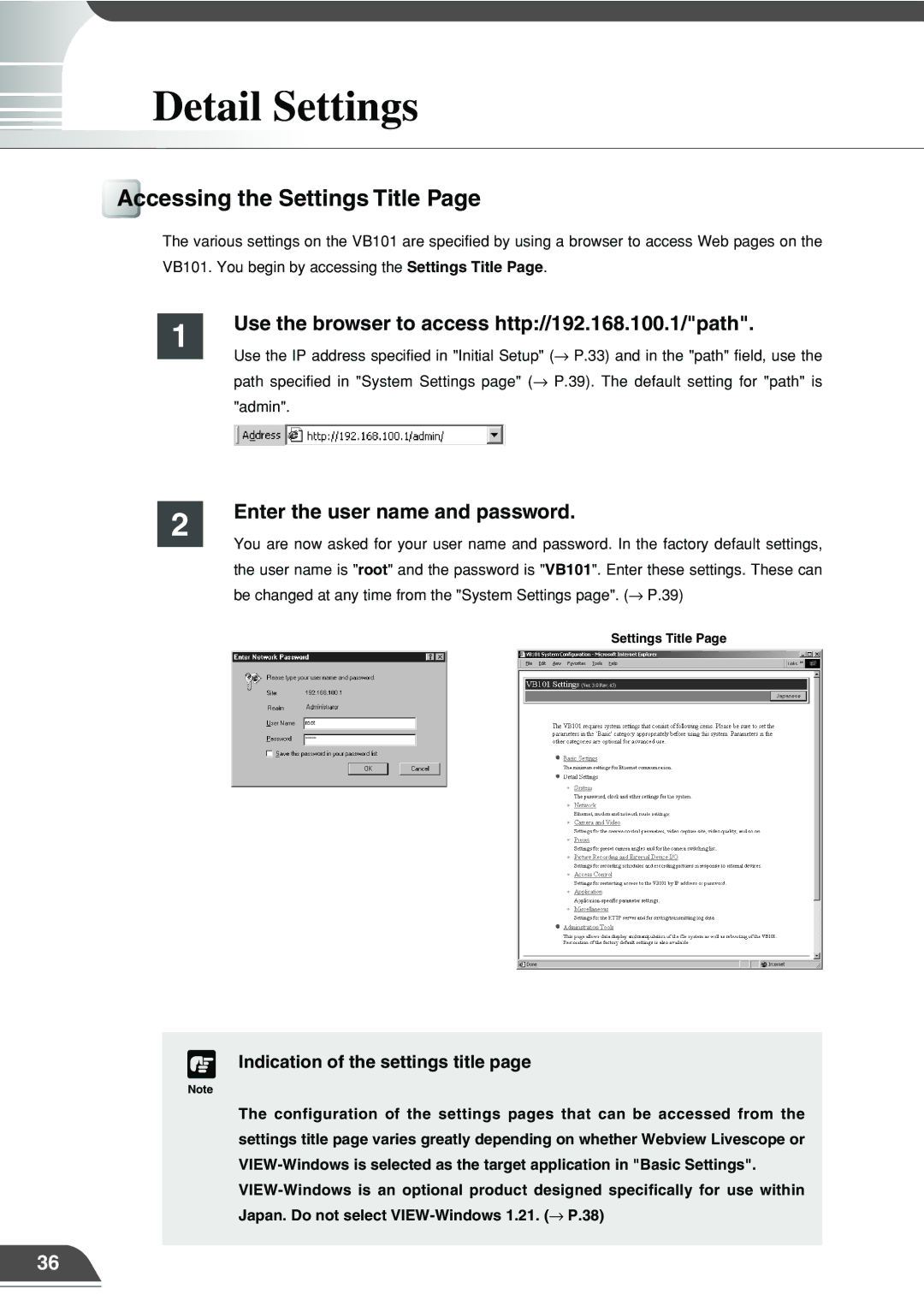Detail Settings
Accessing the Settings Title Page
The various settings on the VB101 are specified by using a browser to access Web pages on the VB101. You begin by accessing the Settings Title Page.
1
2
Use the browser to access http://192.168.100.1/"path".
Use the IP address specified in "Initial Setup" (→ P.33) and in the "path" field, use the path specified in "System Settings page" (→ P.39). The default setting for "path" is "admin".
Enter the user name and password.
You are now asked for your user name and password. In the factory default settings, the user name is "root" and the password is "VB101". Enter these settings. These can be changed at any time from the "System Settings page". (→ P.39)
Settings Title Page
c
Note
Indication of the settings title page
The configuration of the settings pages that can be accessed from the settings title page varies greatly depending on whether Webview Livescope or
36