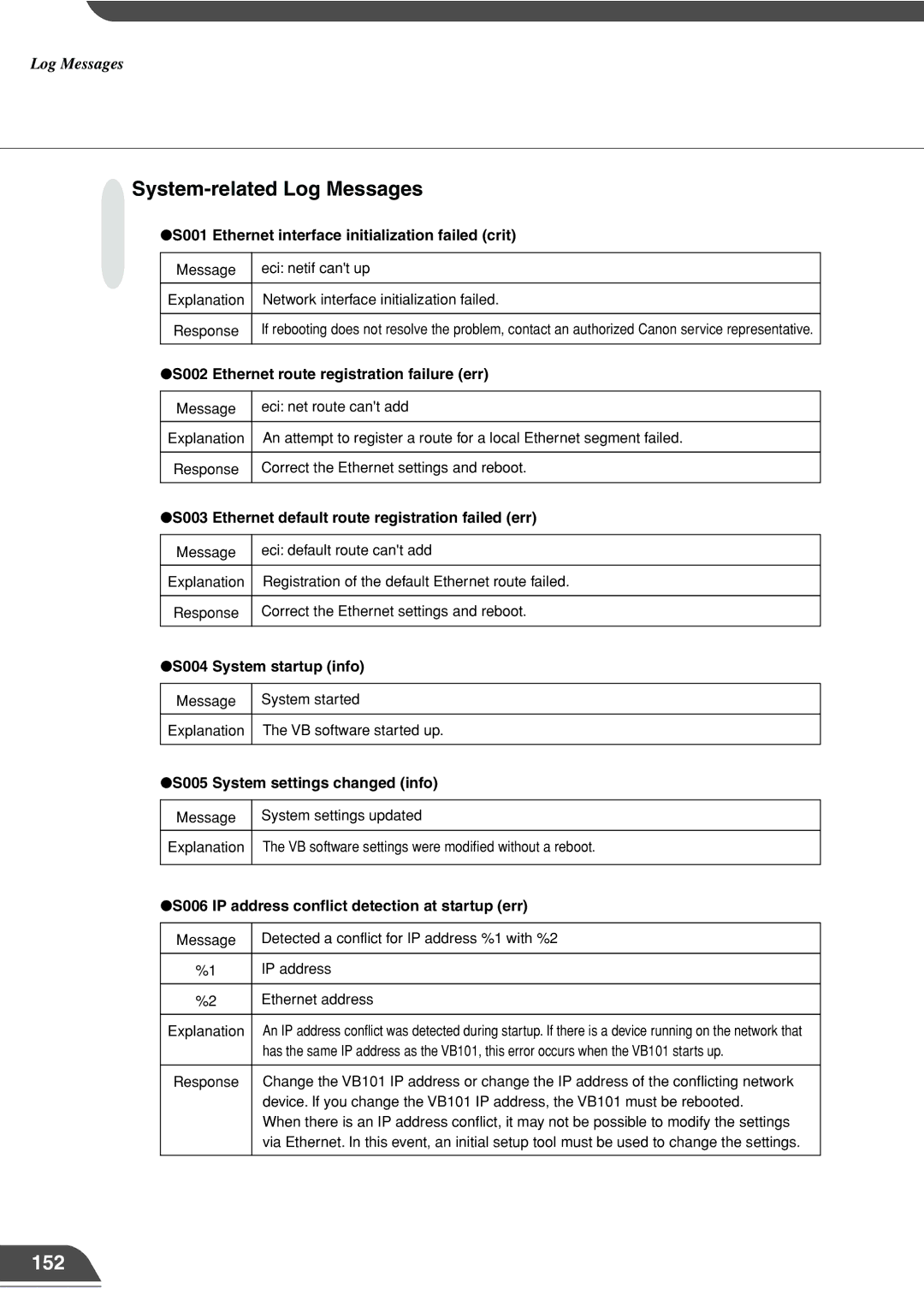Log Messages
System-related Log Messages
●S001 Ethernet interface initialization failed (crit)
Message | eci: netif can't up |
|
|
Explanation | Network interface initialization failed. |
|
|
Response | If rebooting does not resolve the problem, contact an authorized Canon service representative. |
|
|
●S002 Ethernet route registration failure (err)
Message | eci: net route can't add |
|
|
Explanation | An attempt to register a route for a local Ethernet segment failed. |
|
|
Response | Correct the Ethernet settings and reboot. |
|
|
●S003 Ethernet default route registration failed (err)
Message | eci: default route can't add |
|
|
Explanation | Registration of the default Ethernet route failed. |
|
|
Response | Correct the Ethernet settings and reboot. |
|
|
●S004 System startup (info) | |
|
|
Message | System started |
|
|
Explanation | The VB software started up. |
|
|
●S005 System settings changed (info) | |
|
|
Message | System settings updated |
|
|
Explanation | The VB software settings were modified without a reboot. |
|
|
●S006 IP address conflict detection at startup (err)
Message | Detected a conflict for IP address %1 with %2 |
|
|
%1 | IP address |
|
|
%2 | Ethernet address |
|
|
Explanation | An IP address conflict was detected during startup. If there is a device running on the network that |
| has the same IP address as the VB101, this error occurs when the VB101 starts up. |
|
|
Response | Change the VB101 IP address or change the IP address of the conflicting network |
| device. If you change the VB101 IP address, the VB101 must be rebooted. |
| When there is an IP address conflict, it may not be possible to modify the settings |
| via Ethernet. In this event, an initial setup tool must be used to change the settings. |
|
|