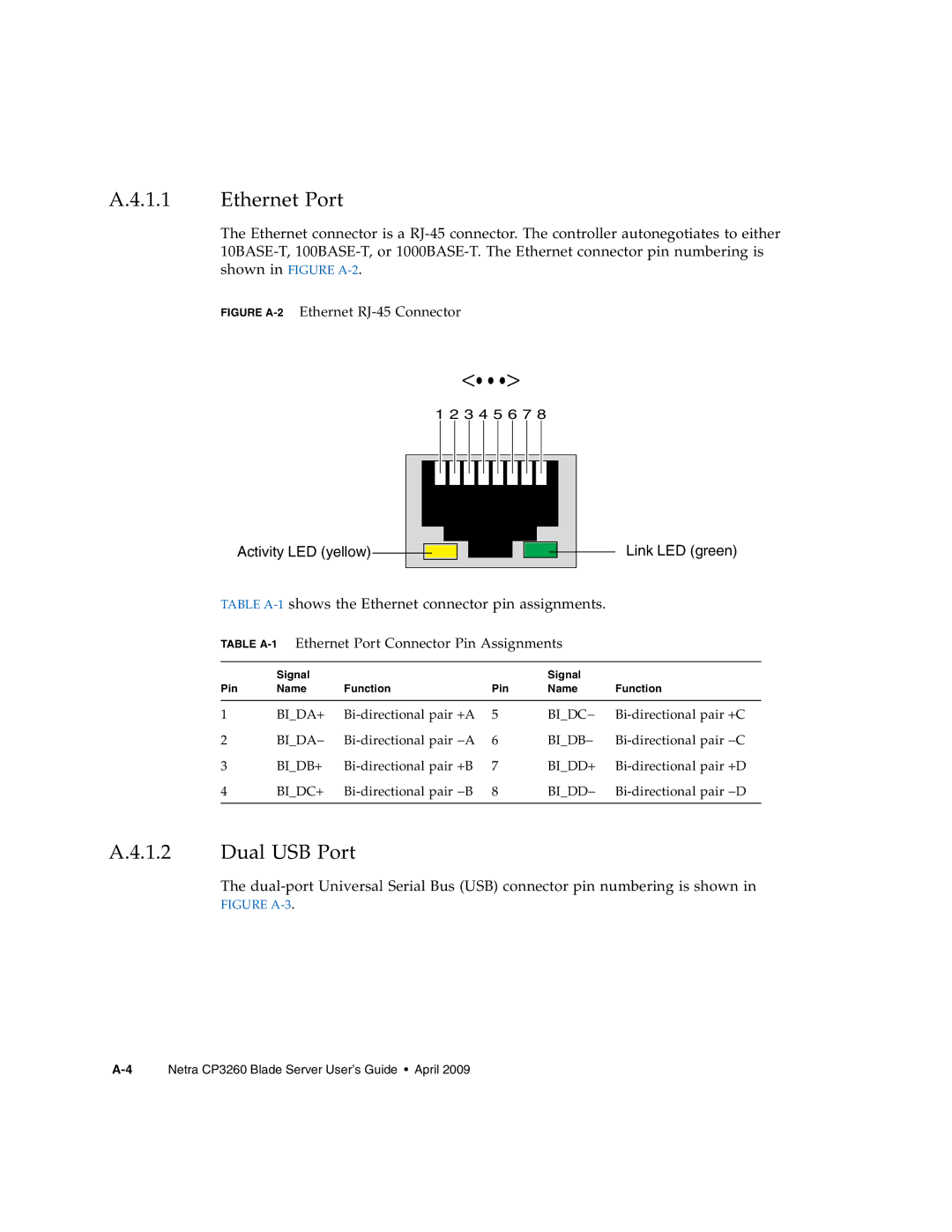A.4.1.1 Ethernet Port
The Ethernet connector is a
FIGURE A-2 Ethernet RJ-45 Connector
<...>
1 2 3 4 5 6 7 8
Activity LED (yellow)

Link LED (green)
TABLE A-1 shows the Ethernet connector pin assignments.
TABLE A-1 Ethernet Port Connector Pin Assignments
| Signal |
|
| Signal |
|
Pin | Name | Function | Pin | Name | Function |
|
|
|
|
|
|
1 | BI_DA+ | 5 | BI_DC− | ||
2 | BI_DA− | 6 | BI_DB− | ||
3 | BI_DB+ | 7 | BI_DD+ | ||
4 | BI_DC+ | 8 | BI_DD− | ||
|
|
|
|
|
|
A.4.1.2 Dual USB Port
The