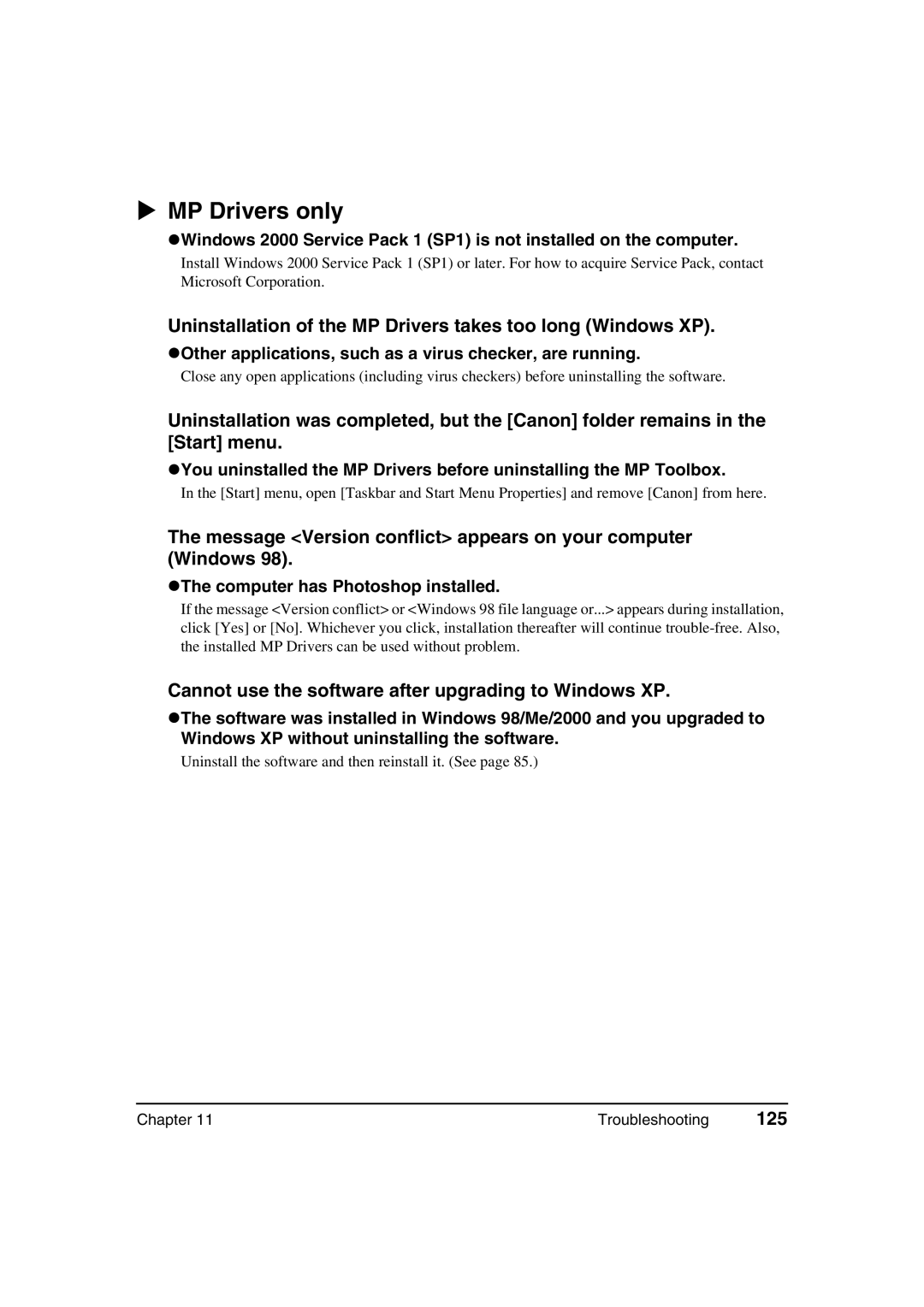MP Drivers only
zWindows 2000 Service Pack 1 (SP1) is not installed on the computer.
Install Windows 2000 Service Pack 1 (SP1) or later. For how to acquire Service Pack, contact Microsoft Corporation.
Uninstallation of the MP Drivers takes too long (Windows XP).
zOther applications, such as a virus checker, are running.
Close any open applications (including virus checkers) before uninstalling the software.
Uninstallation was completed, but the [Canon] folder remains in the [Start] menu.
zYou uninstalled the MP Drivers before uninstalling the MP Toolbox.
In the [Start] menu, open [Taskbar and Start Menu Properties] and remove [Canon] from here.
The message <Version conflict> appears on your computer (Windows 98).
zThe computer has Photoshop installed.
If the message <Version conflict> or <Windows 98 file language or...> appears during installation, click [Yes] or [No]. Whichever you click, installation thereafter will continue
Cannot use the software after upgrading to Windows XP.
zThe software was installed in Windows 98/Me/2000 and you upgraded to Windows XP without uninstalling the software.
Uninstall the software and then reinstall it. (See page 85.)
Chapter 11 | Troubleshooting | 125 |