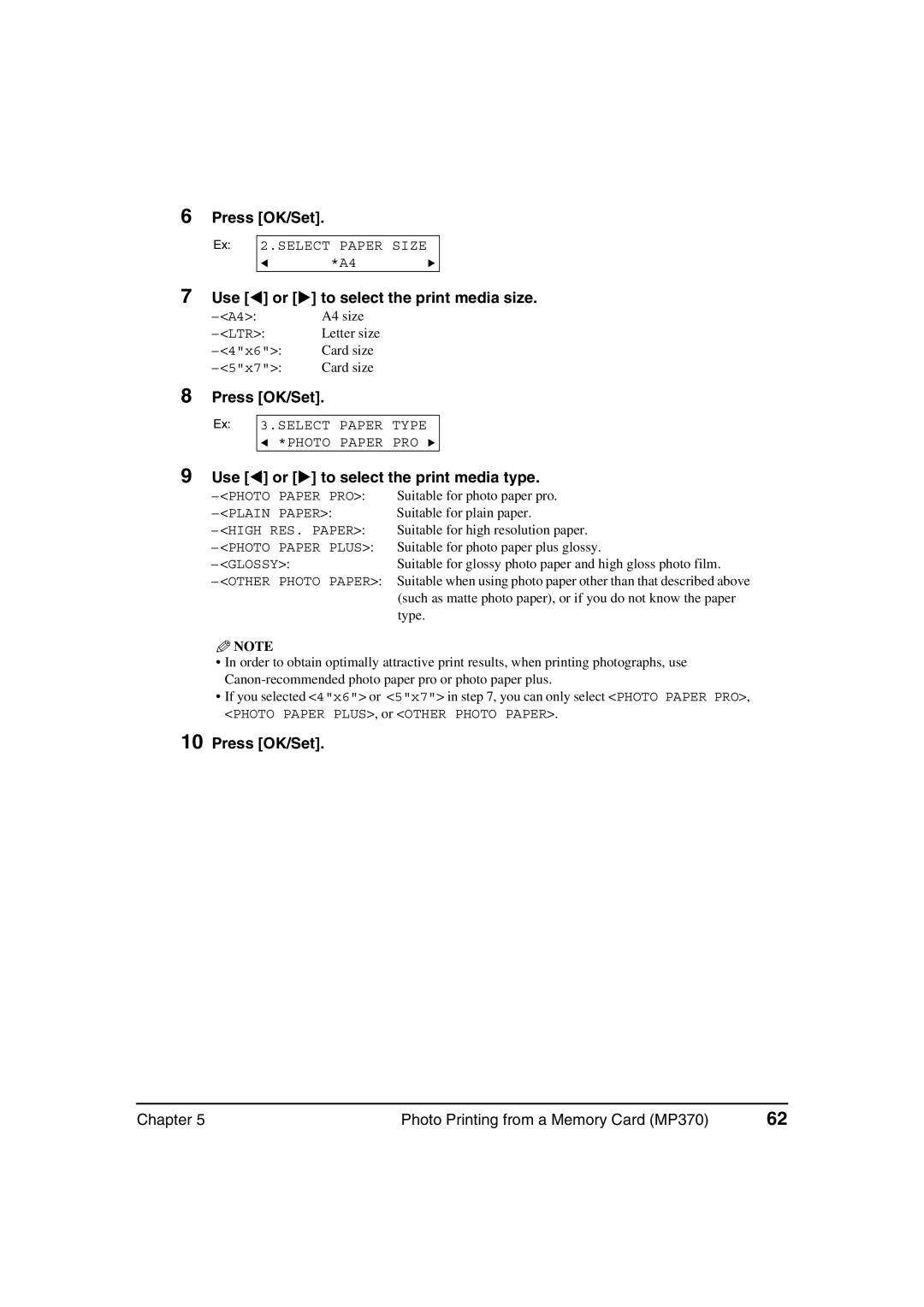6Press [OK/Set].
Ex:
2.SELECT PAPER SIZE
*A4
7
8
Use [ | ] or [ | ] to select the print media size. | |
– <A4>: |
| A4 size | |
– <LTR>: | Letter size | ||
– <4"x6">: | Card size | ||
– <5"x7">: | Card size | ||
Press [OK/Set]. | |||
|
|
| |
Ex: | 3.SELECT PAPER TYPE |
| |
| *PHOTO PAPER PRO |
| |
9 Use [ ] or [ ] to select the print media type.
– <PHOTO PAPER PRO>: | Suitable for photo paper pro. |
– <PLAIN PAPER>: | Suitable for plain paper. |
– <HIGH RES. PAPER>: | Suitable for high resolution paper. |
– <PHOTO PAPER PLUS>: | Suitable for photo paper plus glossy. |
– <GLOSSY>: | Suitable for glossy photo paper and high gloss photo film. |
–<OTHER PHOTO PAPER>: Suitable when using photo paper other than that described above (such as matte photo paper), or if you do not know the paper type.
![]() NOTE
NOTE
•In order to obtain optimally attractive print results, when printing photographs, use
•If you selected <4"x6"> or <5"x7"> in step 7, you can only select <PHOTO PAPER PRO>, <PHOTO PAPER PLUS>, or <OTHER PHOTO PAPER>.
10Press [OK/Set].
Chapter 5 | Photo Printing from a Memory Card (MP370) | 62 |