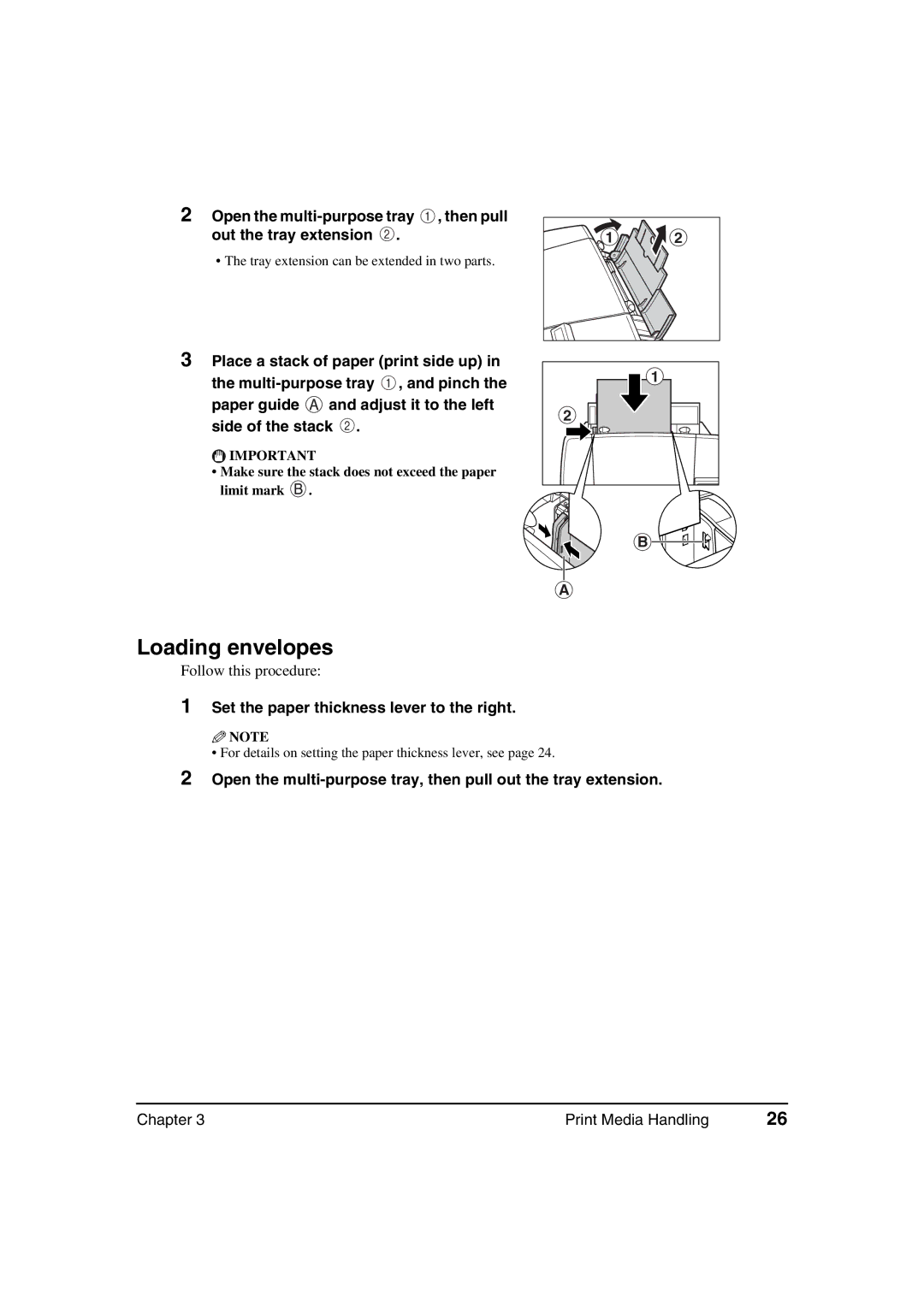2Open the ![]() , then pull out the tray extension
, then pull out the tray extension ![]() .
.
•The tray extension can be extended in two parts.
1 ![]()
![]() 2
2
3Place a stack of paper (print side up) in
the ![]() , and pinch the paper guide
, and pinch the paper guide ![]() and adjust it to the left side of the stack
and adjust it to the left side of the stack ![]() .
.
![]() IMPORTANT
IMPORTANT
•Make sure the stack does not exceed the paper limit mark ![]() .
.
1 |
2 |
B
A
Loading envelopes
Follow this procedure:
1Set the paper thickness lever to the right.
![]() NOTE
NOTE
• For details on setting the paper thickness lever, see page 24.
2Open the
Chapter 3 | Print Media Handling | 26 |