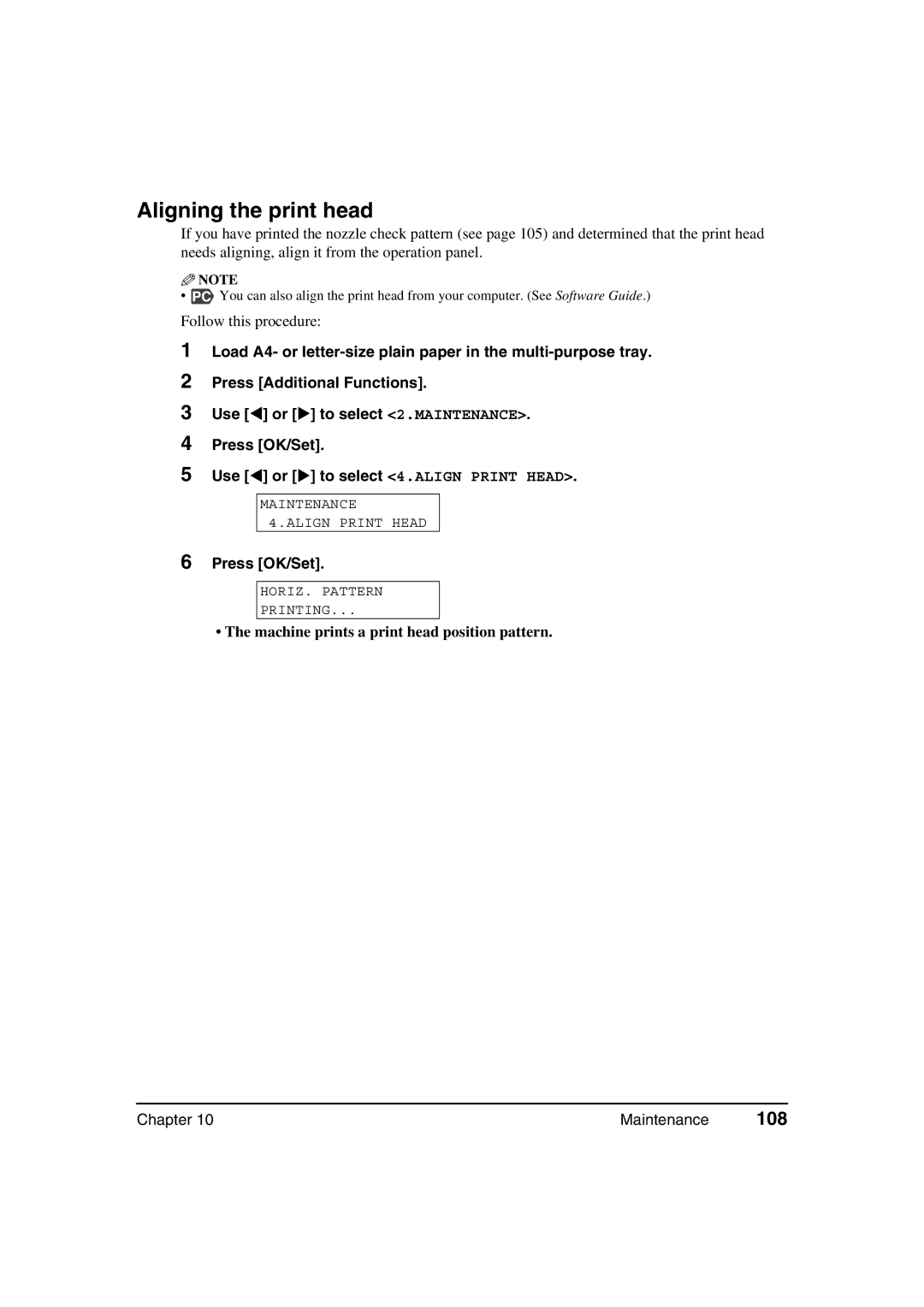Aligning the print head
If you have printed the nozzle check pattern (see page 105) and determined that the print head needs aligning, align it from the operation panel.
![]() NOTE
NOTE
• PC You can also align the print head from your computer. (See Software Guide.)
Follow this procedure:
1Load A4- or
2Press [Additional Functions].
3Use [ ] or [ ] to select <2.MAINTENANCE>.
4Press [OK/Set].
5Use [ ] or [ ] to select <4.ALIGN PRINT HEAD>.
MAINTENANCE
4.ALIGN PRINT HEAD
6Press [OK/Set].
HORIZ. PATTERN
PRINTING...
• The machine prints a print head position pattern.
Chapter 10 | Maintenance | 108 |