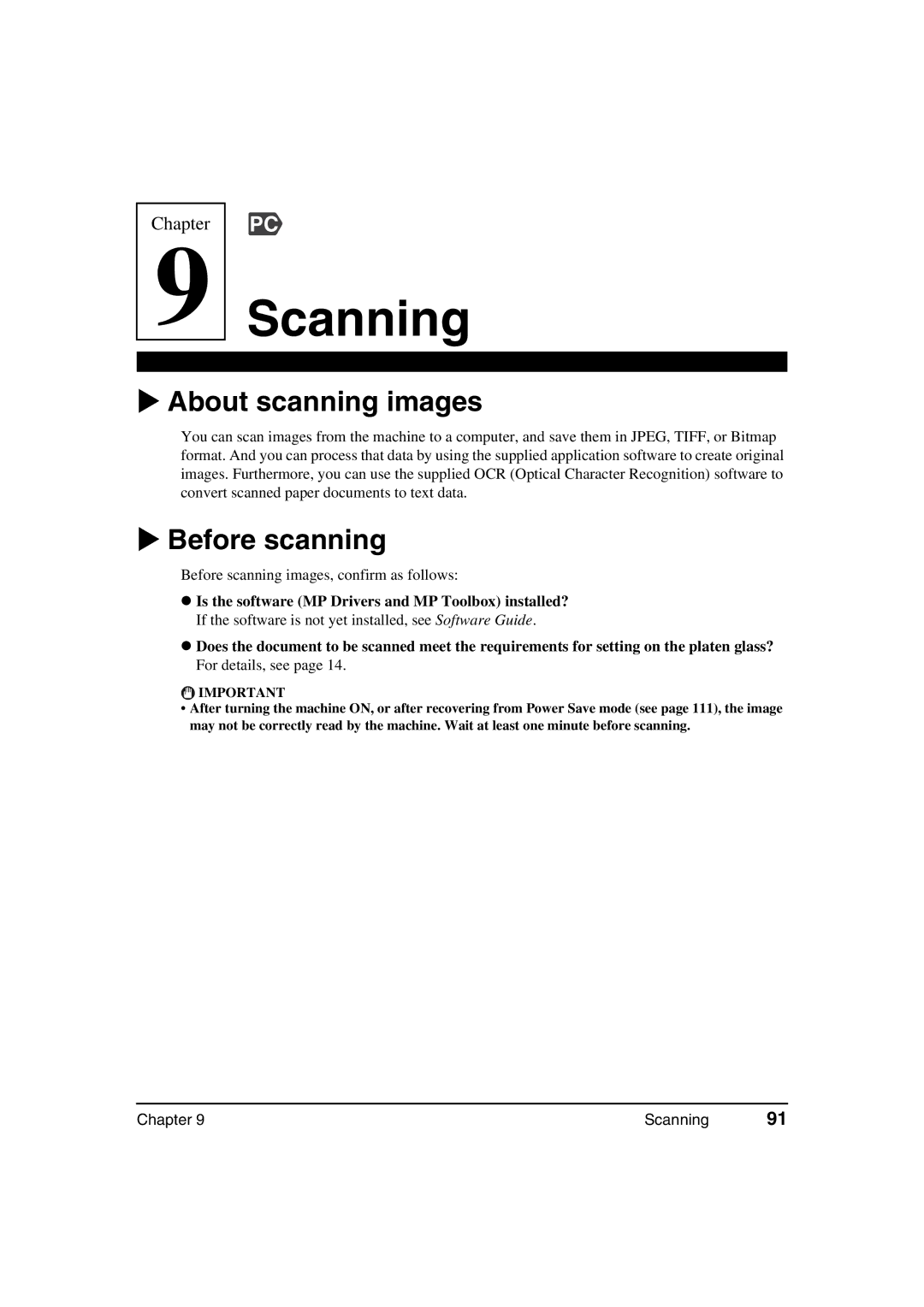Chapter
9
PC
Scanning
About scanning images
You can scan images from the machine to a computer, and save them in JPEG, TIFF, or Bitmap format. And you can process that data by using the supplied application software to create original images. Furthermore, you can use the supplied OCR (Optical Character Recognition) software to convert scanned paper documents to text data.
Before scanning
Before scanning images, confirm as follows:
zIs the software (MP Drivers and MP Toolbox) installed? If the software is not yet installed, see Software Guide.
zDoes the document to be scanned meet the requirements for setting on the platen glass? For details, see page 14.
![]() IMPORTANT
IMPORTANT
•After turning the machine ON, or after recovering from Power Save mode (see page 111), the image may not be correctly read by the machine. Wait at least one minute before scanning.
Chapter 9 | Scanning | 91 |