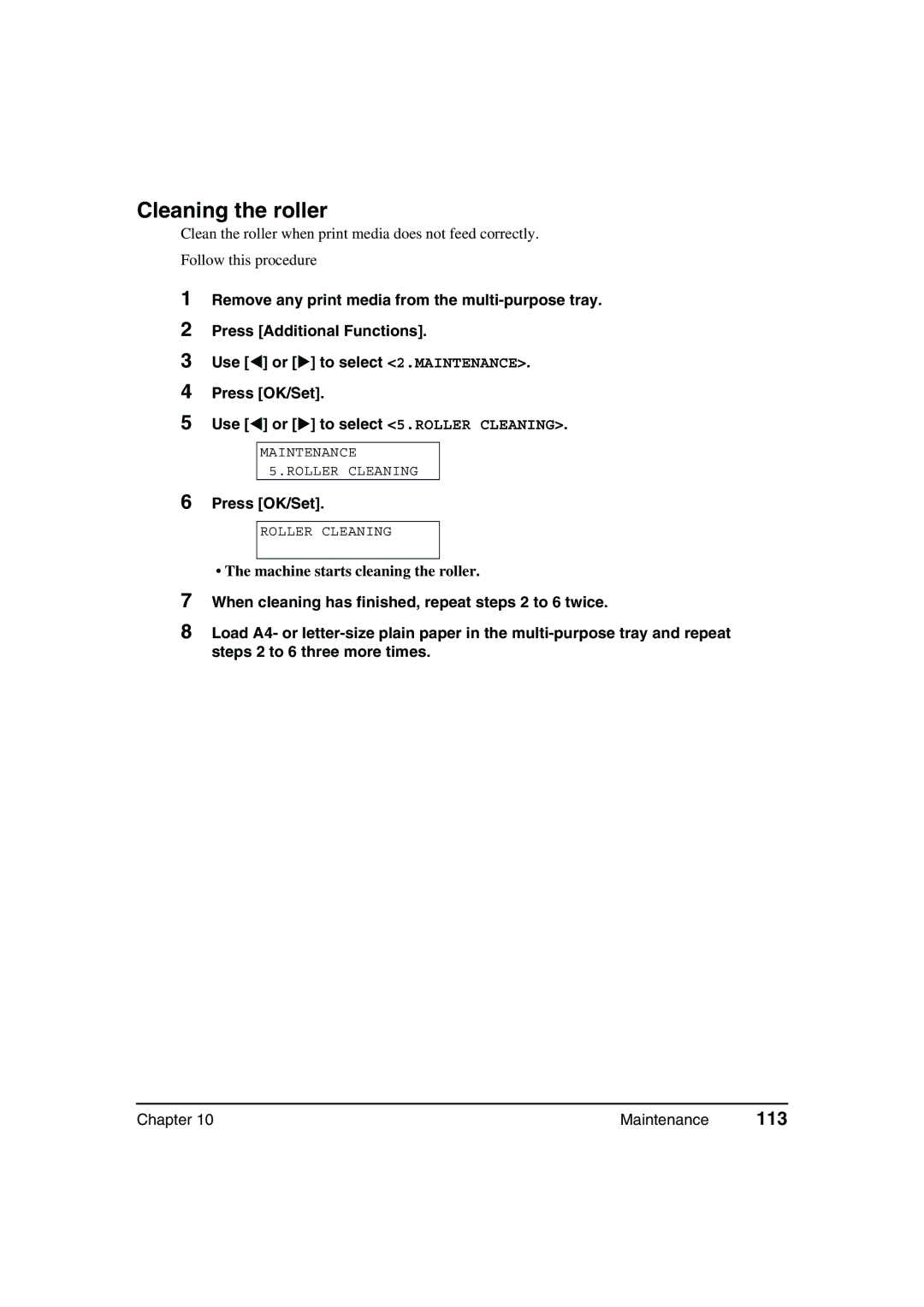Cleaning the roller
Clean the roller when print media does not feed correctly.
Follow this procedure
1Remove any print media from the
2Press [Additional Functions].
3Use [ ] or [ ] to select <2.MAINTENANCE>.
4Press [OK/Set].
5Use [ ] or [ ] to select <5.ROLLER CLEANING>.
MAINTENANCE
5.ROLLER CLEANING
6Press [OK/Set].
7
8
ROLLER CLEANING
• The machine starts cleaning the roller.
When cleaning has finished, repeat steps 2 to 6 twice.
Load A4- or
Chapter 10 | Maintenance | 113 |