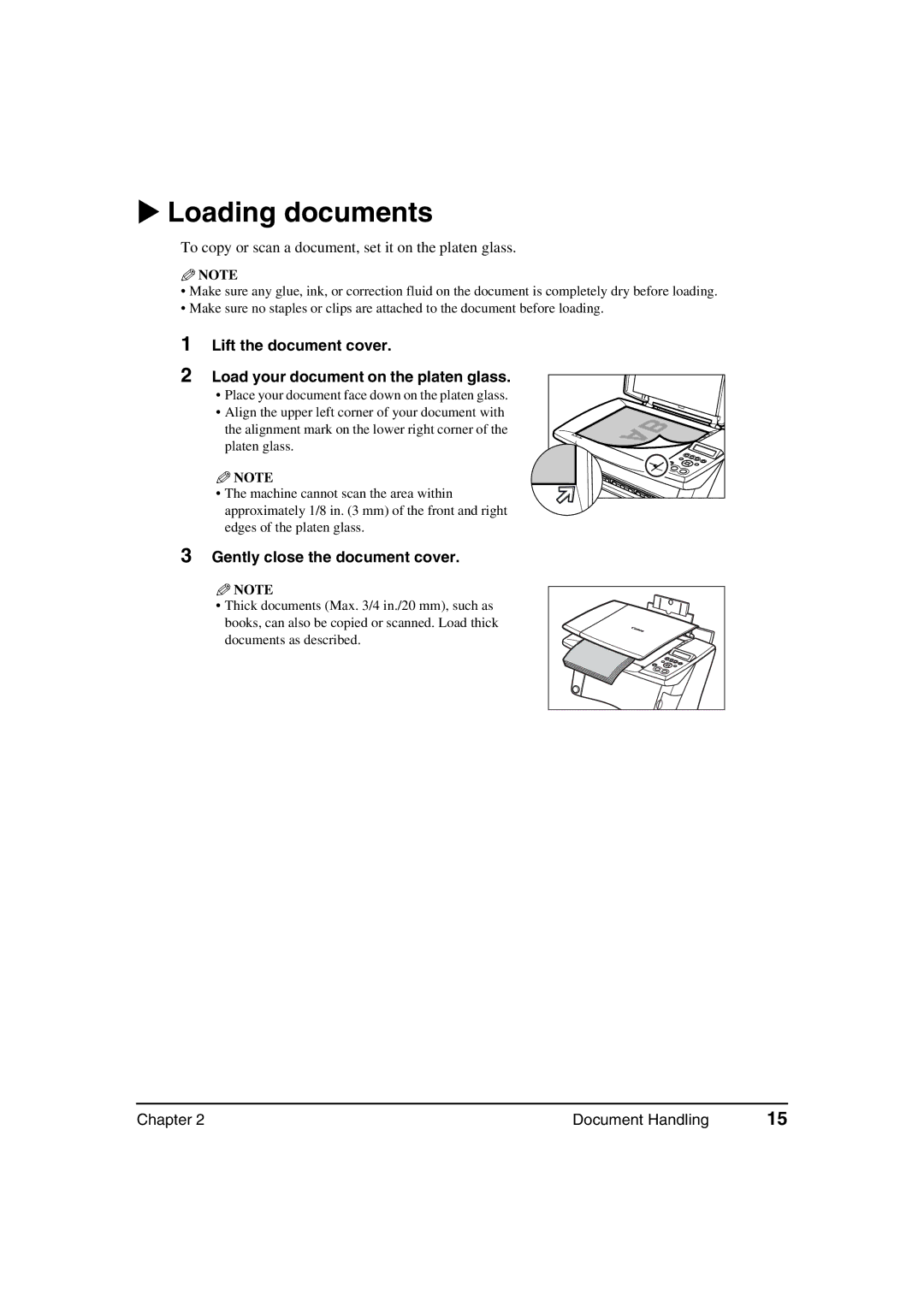Loading documents
To copy or scan a document, set it on the platen glass.
![]() NOTE
NOTE
•Make sure any glue, ink, or correction fluid on the document is completely dry before loading.
•Make sure no staples or clips are attached to the document before loading.
1
2
Lift the document cover.
Load your document on the platen glass.
•Place your document face down on the platen glass.
•Align the upper left corner of your document with the alignment mark on the lower right corner of the platen glass.
![]() NOTE
NOTE
•The machine cannot scan the area within approximately 1/8 in. (3 mm) of the front and right edges of the platen glass.
3Gently close the document cover.
![]() NOTE
NOTE
• Thick documents (Max. 3/4 in./20 mm), such as books, can also be copied or scanned. Load thick documents as described.
Chapter 2 | Document Handling | 15 |