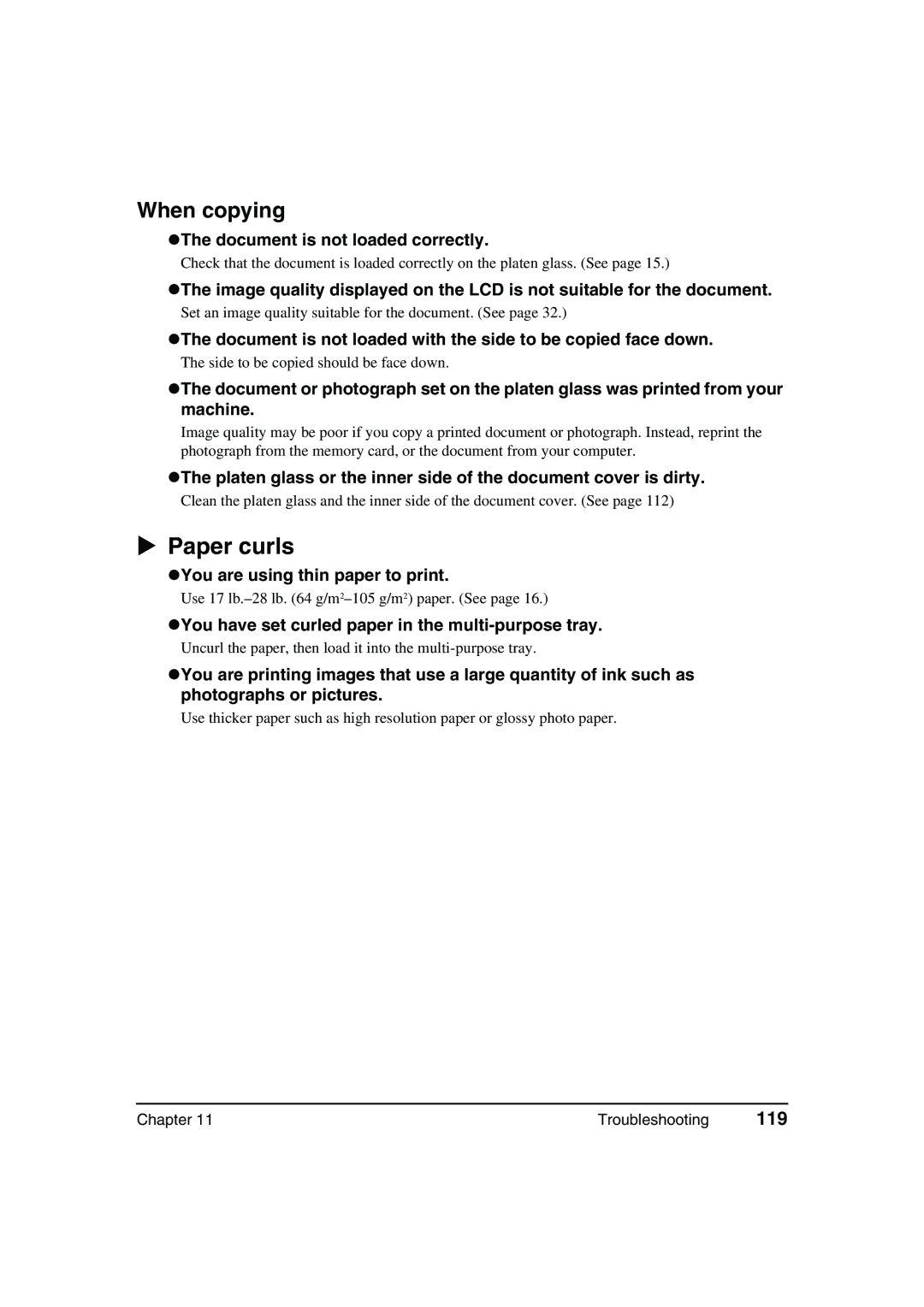When copying
zThe document is not loaded correctly.
Check that the document is loaded correctly on the platen glass. (See page 15.)
zThe image quality displayed on the LCD is not suitable for the document.
Set an image quality suitable for the document. (See page 32.)
zThe document is not loaded with the side to be copied face down.
The side to be copied should be face down.
zThe document or photograph set on the platen glass was printed from your machine.
Image quality may be poor if you copy a printed document or photograph. Instead, reprint the photograph from the memory card, or the document from your computer.
zThe platen glass or the inner side of the document cover is dirty.
Clean the platen glass and the inner side of the document cover. (See page 112)
Paper curls
zYou are using thin paper to print.
Use 17
zYou have set curled paper in the
Uncurl the paper, then load it into the
zYou are printing images that use a large quantity of ink such as photographs or pictures.
Use thicker paper such as high resolution paper or glossy photo paper.
Chapter 11 | Troubleshooting | 119 |