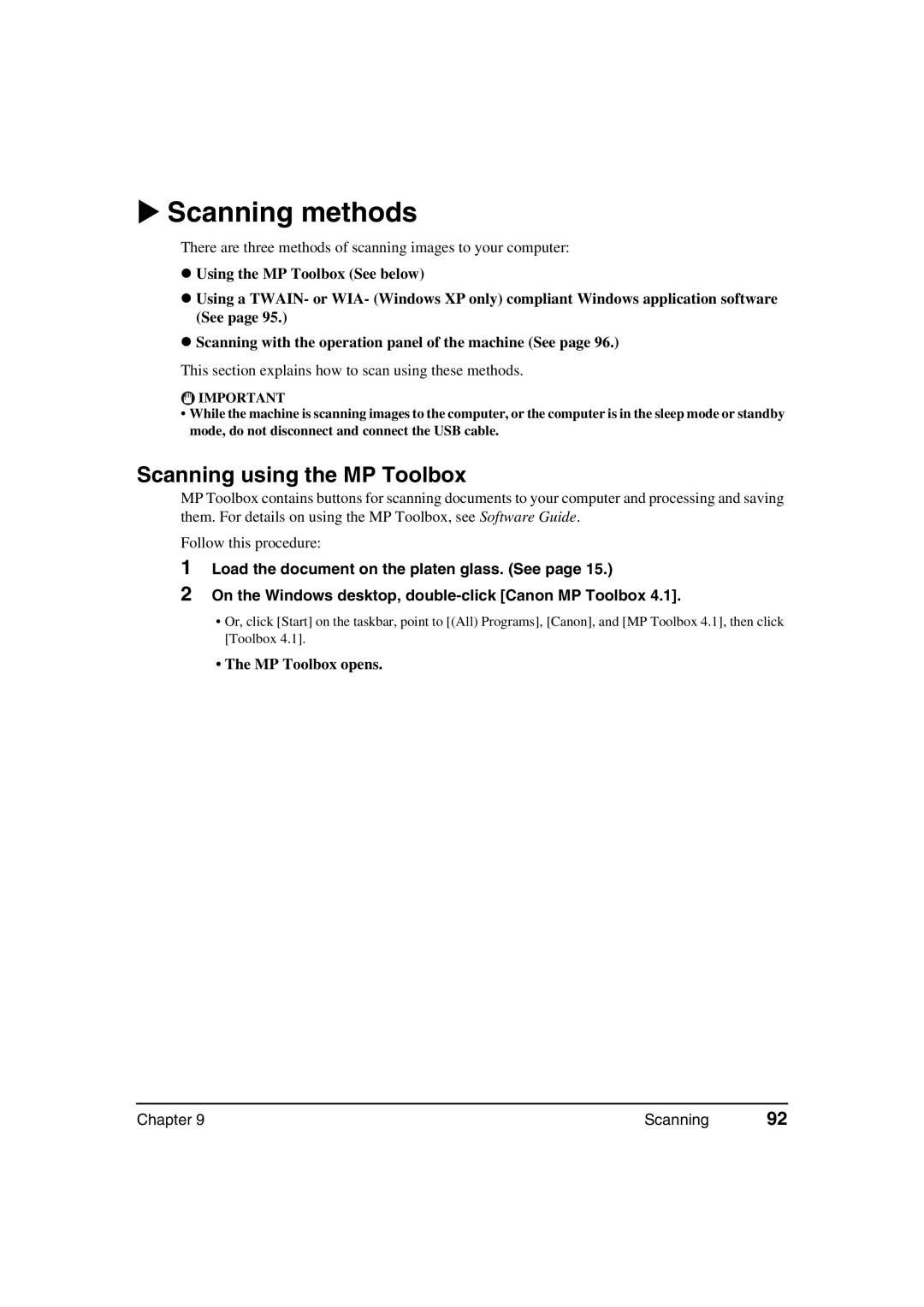Scanning methods
There are three methods of scanning images to your computer:
zUsing the MP Toolbox (See below)
zUsing a TWAIN- or WIA- (Windows XP only) compliant Windows application software (See page 95.)
zScanning with the operation panel of the machine (See page 96.)
This section explains how to scan using these methods.
![]() IMPORTANT
IMPORTANT
•While the machine is scanning images to the computer, or the computer is in the sleep mode or standby mode, do not disconnect and connect the USB cable.
Scanning using the MP Toolbox
MP Toolbox contains buttons for scanning documents to your computer and processing and saving them. For details on using the MP Toolbox, see Software Guide.
Follow this procedure:
1
2
Load the document on the platen glass. (See page 15.)
On the Windows desktop,
•Or, click [Start] on the taskbar, point to [(All) Programs], [Canon], and [MP Toolbox 4.1], then click [Toolbox 4.1].
•The MP Toolbox opens.
Chapter 9 | Scanning | 92 |