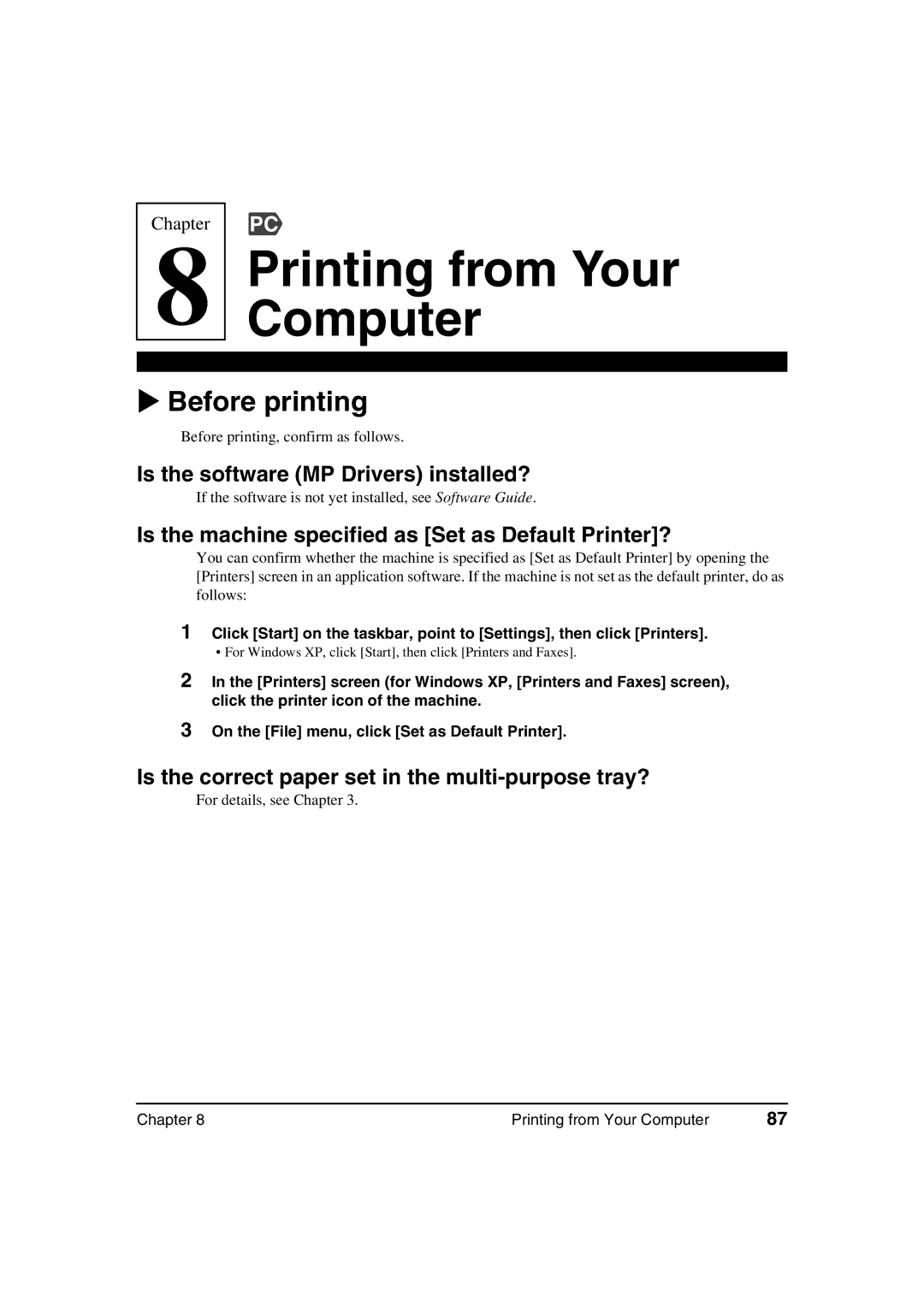Chapter
8
PC
Printing from Your Computer
Before printing
Before printing, confirm as follows.
Is the software (MP Drivers) installed?
If the software is not yet installed, see Software Guide.
Is the machine specified as [Set as Default Printer]?
You can confirm whether the machine is specified as [Set as Default Printer] by opening the [Printers] screen in an application software. If the machine is not set as the default printer, do as follows:
1Click [Start] on the taskbar, point to [Settings], then click [Printers].
•For Windows XP, click [Start], then click [Printers and Faxes].
2In the [Printers] screen (for Windows XP, [Printers and Faxes] screen), click the printer icon of the machine.
3On the [File] menu, click [Set as Default Printer].
Is the correct paper set in the multi-purpose tray?
For details, see Chapter 3.
Chapter 8 | Printing from Your Computer | 87 |