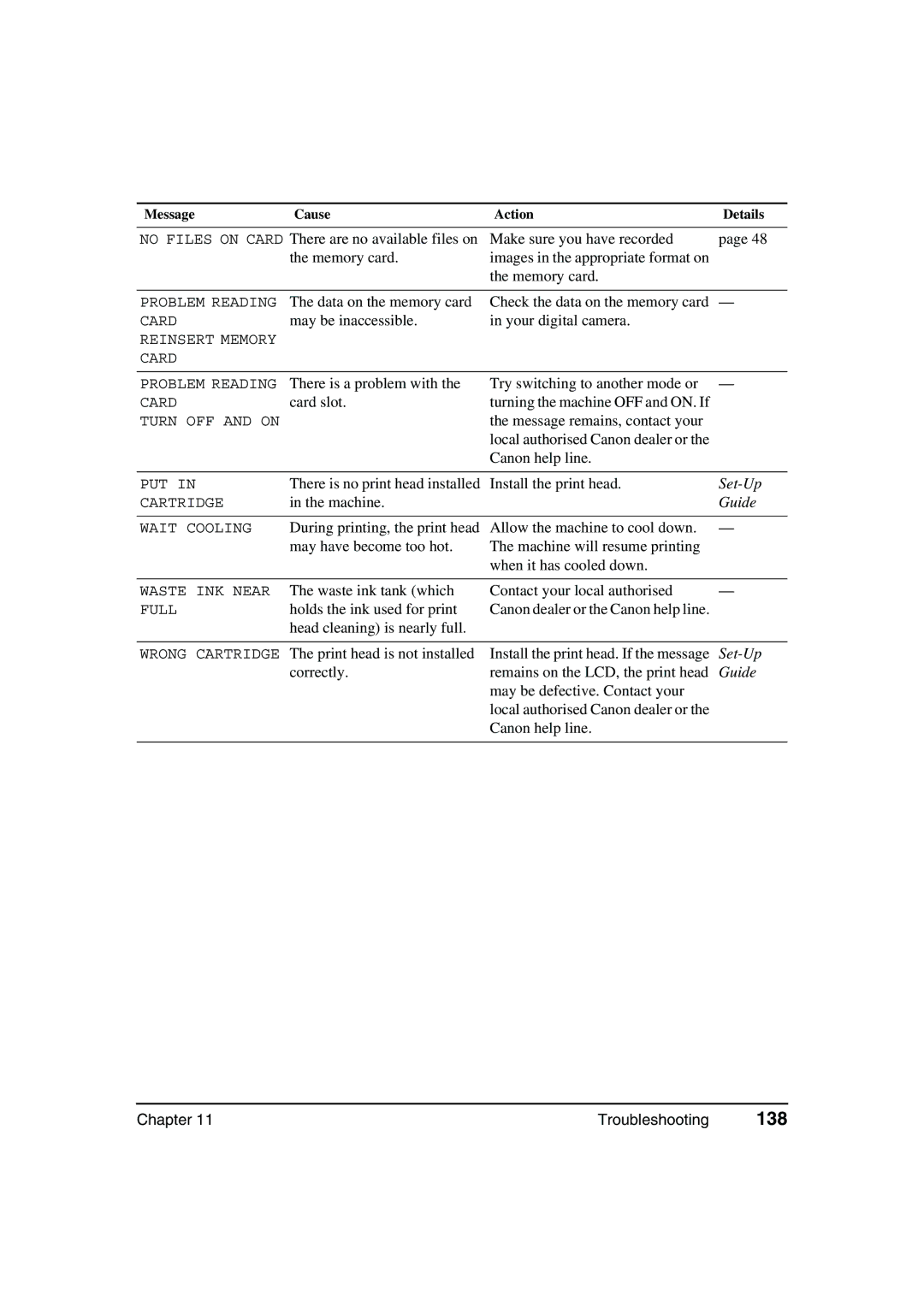Message | Cause | Action | Details |
NO FILES ON CARD There are no available files on the memory card.
Make sure you have recorded | page 48 |
images in the appropriate format on |
|
the memory card. |
|
PROBLEM READING The data on the memory card
CARDmay be inaccessible.
REINSERT MEMORY
CARD
Check the data on the memory card — in your digital camera.
PROBLEM READING There is a problem with the
CARDcard slot.
TURN OFF AND ON
Try switching to another mode or — turning the machine OFF and ON. If the message remains, contact your local authorised Canon dealer or the Canon help line.
PUT IN | There is no print head installed Install the print head. | |
CARTRIDGE | in the machine. | Guide |
WAIT COOLING During printing, the print head may have become too hot.
Allow the machine to cool down. — The machine will resume printing when it has cooled down.
WASTE INK NEAR | The waste ink tank (which | Contact your local authorised | — |
FULL | holds the ink used for print | Canon dealer or the Canon help line. |
|
| head cleaning) is nearly full. |
|
|
WRONG CARTRIDGE The print head is not installed correctly.
Install the print head. If the message
local authorised Canon dealer or the Canon help line.
Chapter 11 | Troubleshooting | 138 |