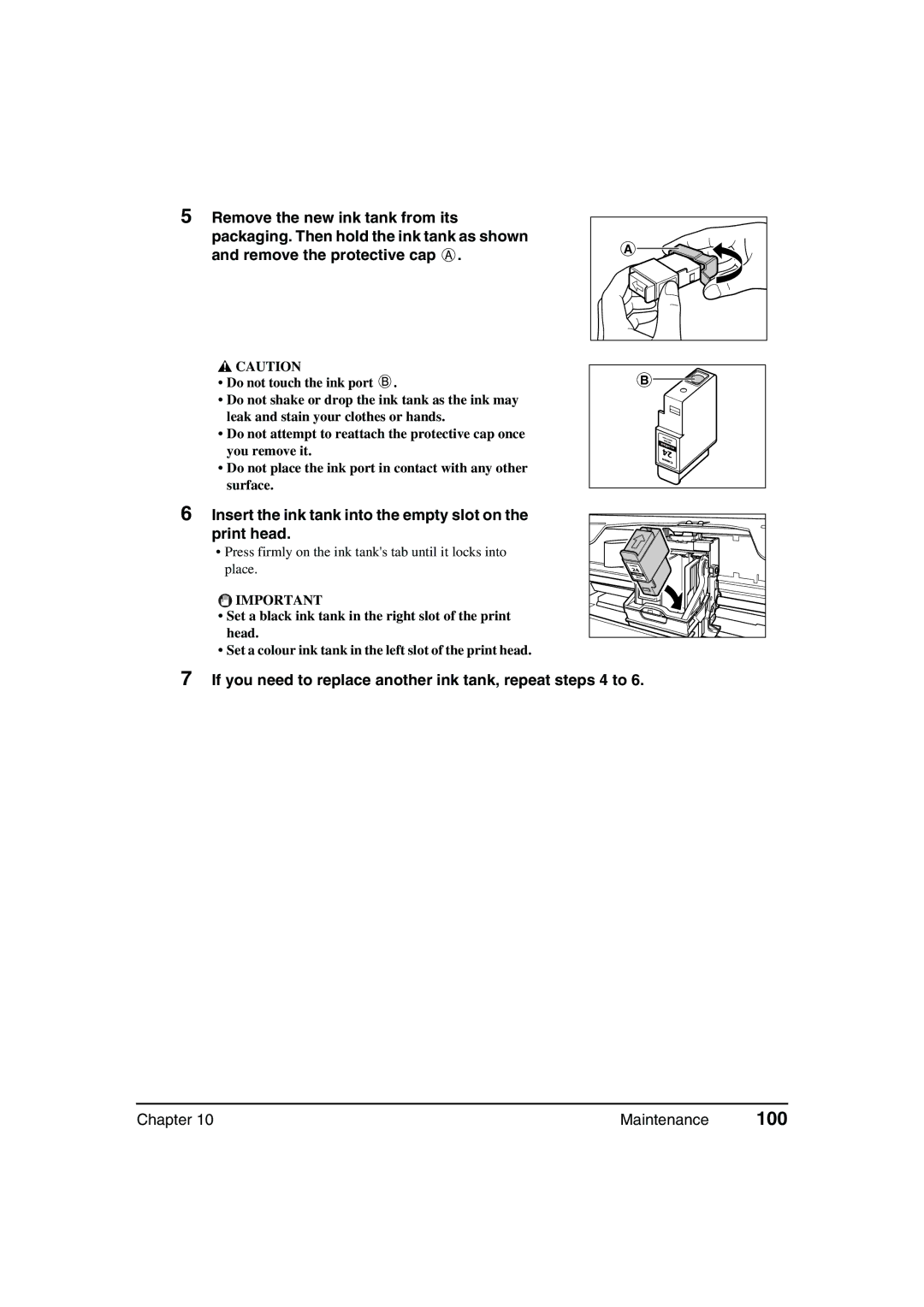5Remove the new ink tank from its packaging. Then hold the ink tank as shown and remove the protective cap ![]() .
.
![]() CAUTION
CAUTION
•Do not touch the ink port ![]() .
.
•Do not shake or drop the ink tank as the ink may leak and stain your clothes or hands.
•Do not attempt to reattach the protective cap once you remove it.
•Do not place the ink port in contact with any other surface.
A |
B
6 Insert the ink tank into the empty slot on the print head.
• Press firmly on the ink tank's tab until it locks into place.
![]() IMPORTANT
IMPORTANT
• Set a black ink tank in the right slot of the print head.
• Set a colour ink tank in the left slot of the print head.
7If you need to replace another ink tank, repeat steps 4 to 6.
Chapter 10 | Maintenance | 100 |