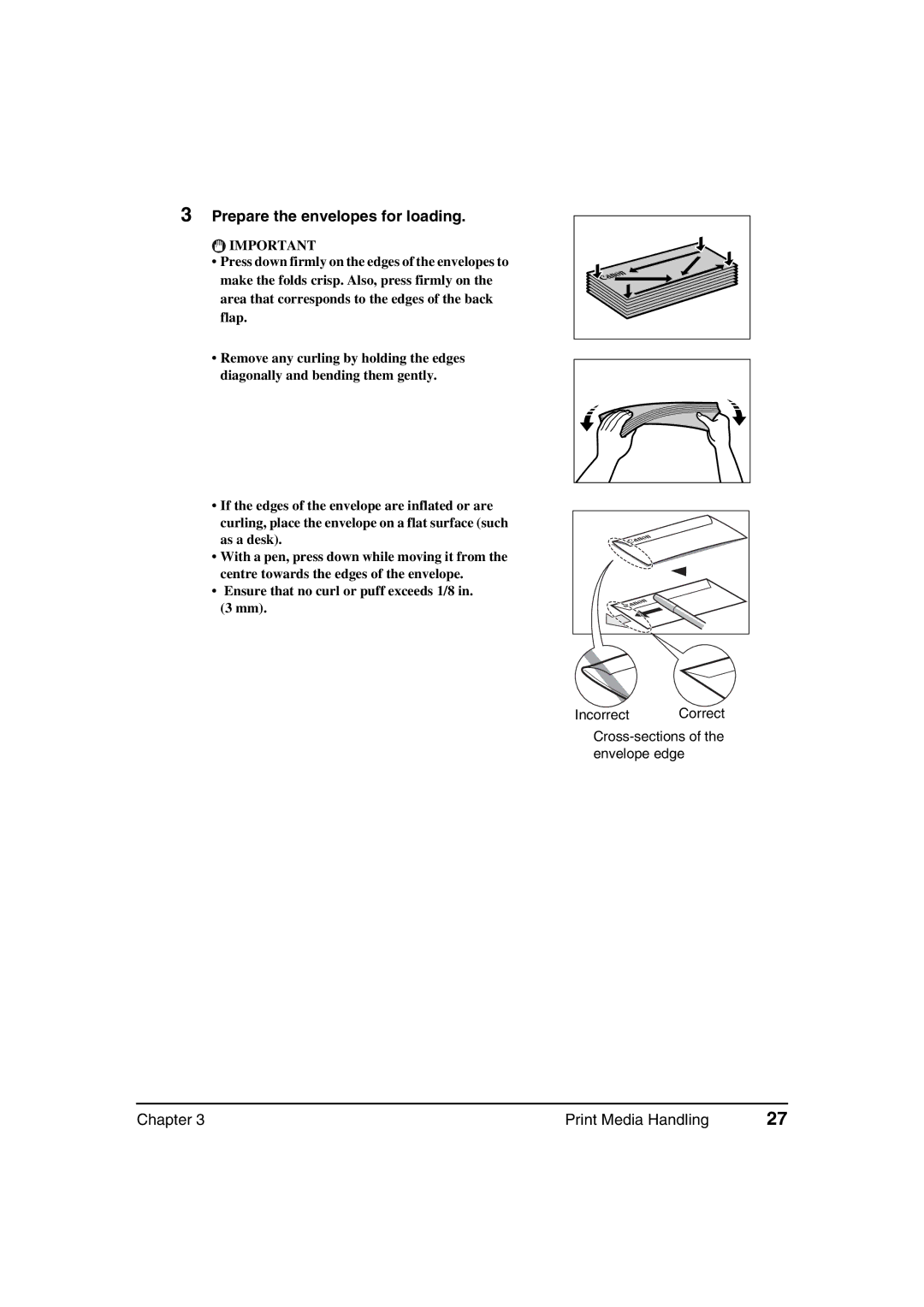3Prepare the envelopes for loading.
![]() IMPORTANT
IMPORTANT
• Press down firmly on the edges of the envelopes to make the folds crisp. Also, press firmly on the area that corresponds to the edges of the back flap.
•Remove any curling by holding the edges diagonally and bending them gently.
•If the edges of the envelope are inflated or are curling, place the envelope on a flat surface (such
as a desk).
• With a pen, press down while moving it from the centre towards the edges of the envelope.
• Ensure that no curl or puff exceeds 1/8 in. (3 mm).
Incorrect Correct
Chapter 3 | Print Media Handling | 27 |