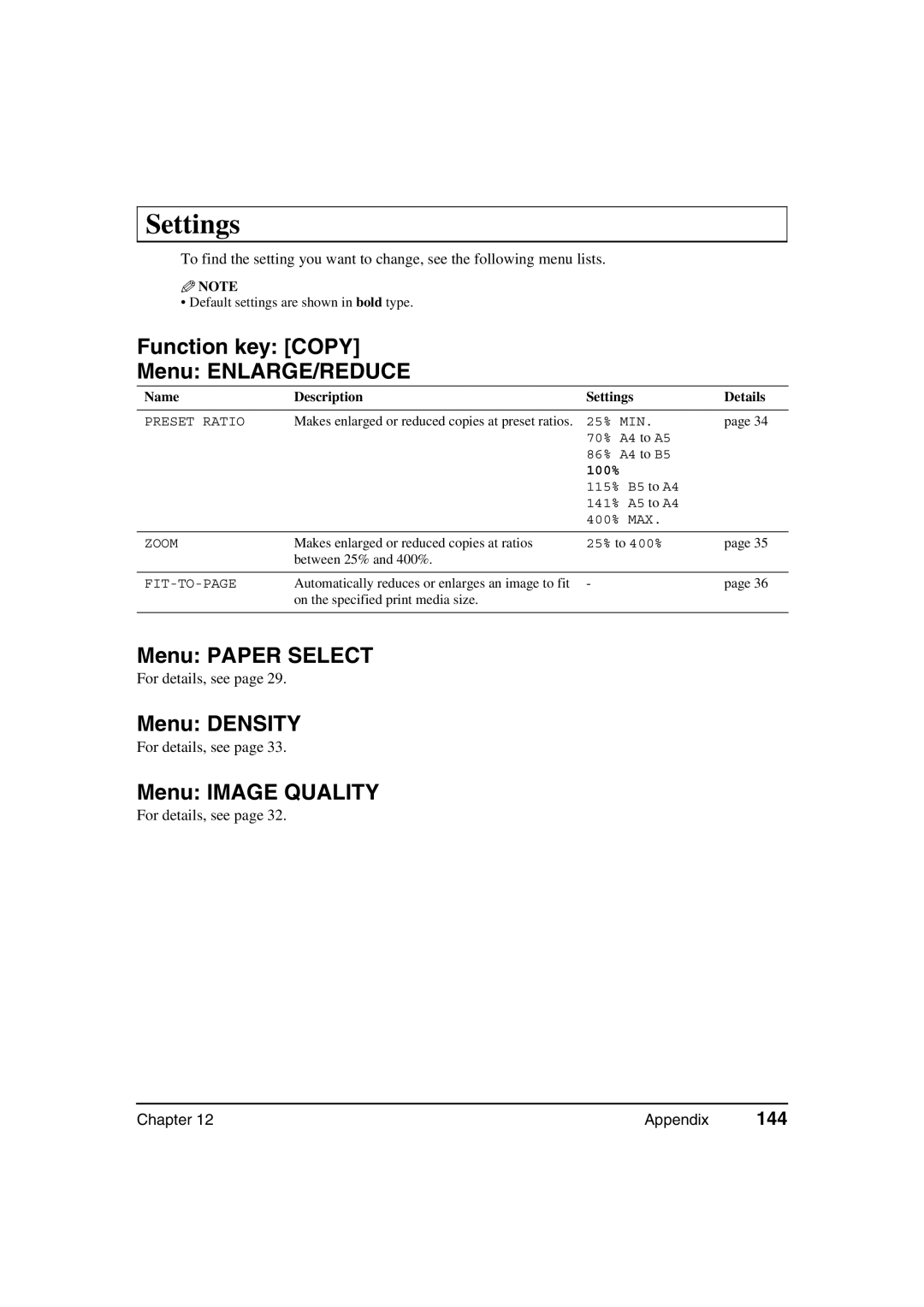Settings
To find the setting you want to change, see the following menu lists.
![]() NOTE
NOTE
• Default settings are shown in bold type.
Function key: [COPY]
Menu: ENLARGE/REDUCE
Name | Description | Settings | Details | ||
PRESET RATIO | Makes enlarged or reduced copies at preset ratios. | 25% | MIN. | page 34 | |
|
| 70% | A4 to A5 |
| |
|
| 86% | A4 to B5 |
| |
|
| 100% |
|
| |
|
| 115% | B5 to A4 |
| |
|
| 141% | A5 to A4 |
| |
|
| 400% | MAX. |
| |
|
|
|
| ||
ZOOM | Makes enlarged or reduced copies at ratios | 25% to 400% | page 35 | ||
| between 25% and 400%. |
|
|
|
|
|
|
|
|
|
|
Automatically reduces or enlarges an image to fit | - |
|
| page 36 | |
| on the specified print media size. |
|
|
|
|
|
|
|
|
|
|
Menu: PAPER SELECT
For details, see page 29.
Menu: DENSITY
For details, see page 33.
Menu: IMAGE QUALITY
For details, see page 32.
Chapter 12 | Appendix | 144 |