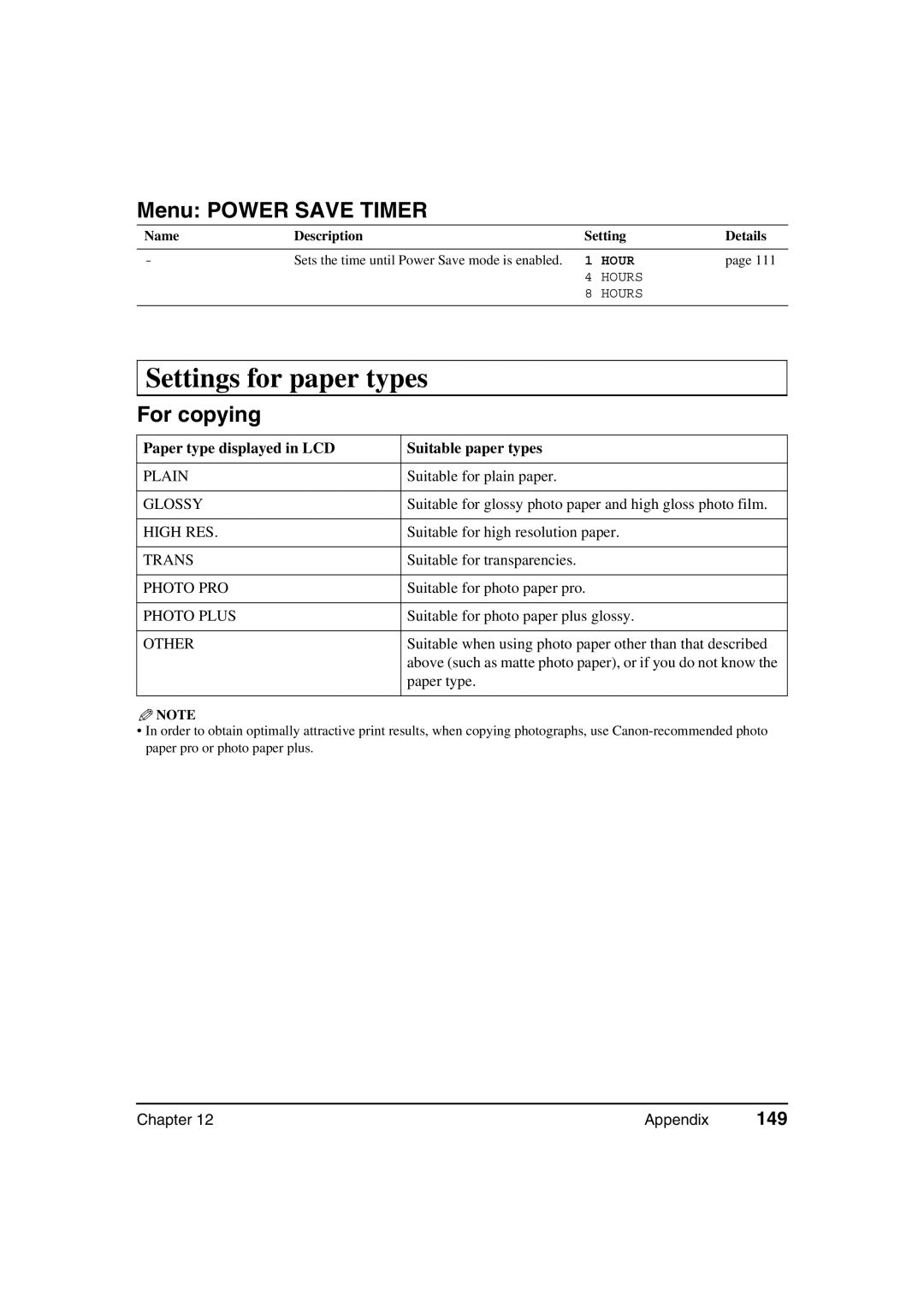Menu: POWER SAVE TIMER
Name | Description | Setting | Details | |
|
|
|
|
|
- | Sets the time until Power Save mode is enabled. | 1 | HOUR | page 111 |
|
| 4 | HOURS |
|
|
| 8 | HOURS |
|
|
|
|
|
|
Settings for paper types
For copying
Paper type displayed in LCD | Suitable paper types |
|
|
PLAIN | Suitable for plain paper. |
|
|
GLOSSY | Suitable for glossy photo paper and high gloss photo film. |
|
|
HIGH RES. | Suitable for high resolution paper. |
|
|
TRANS | Suitable for transparencies. |
|
|
PHOTO PRO | Suitable for photo paper pro. |
|
|
PHOTO PLUS | Suitable for photo paper plus glossy. |
|
|
OTHER | Suitable when using photo paper other than that described |
| above (such as matte photo paper), or if you do not know the |
| paper type. |
|
|
![]() NOTE
NOTE
•In order to obtain optimally attractive print results, when copying photographs, use
Chapter 12 | Appendix | 149 |