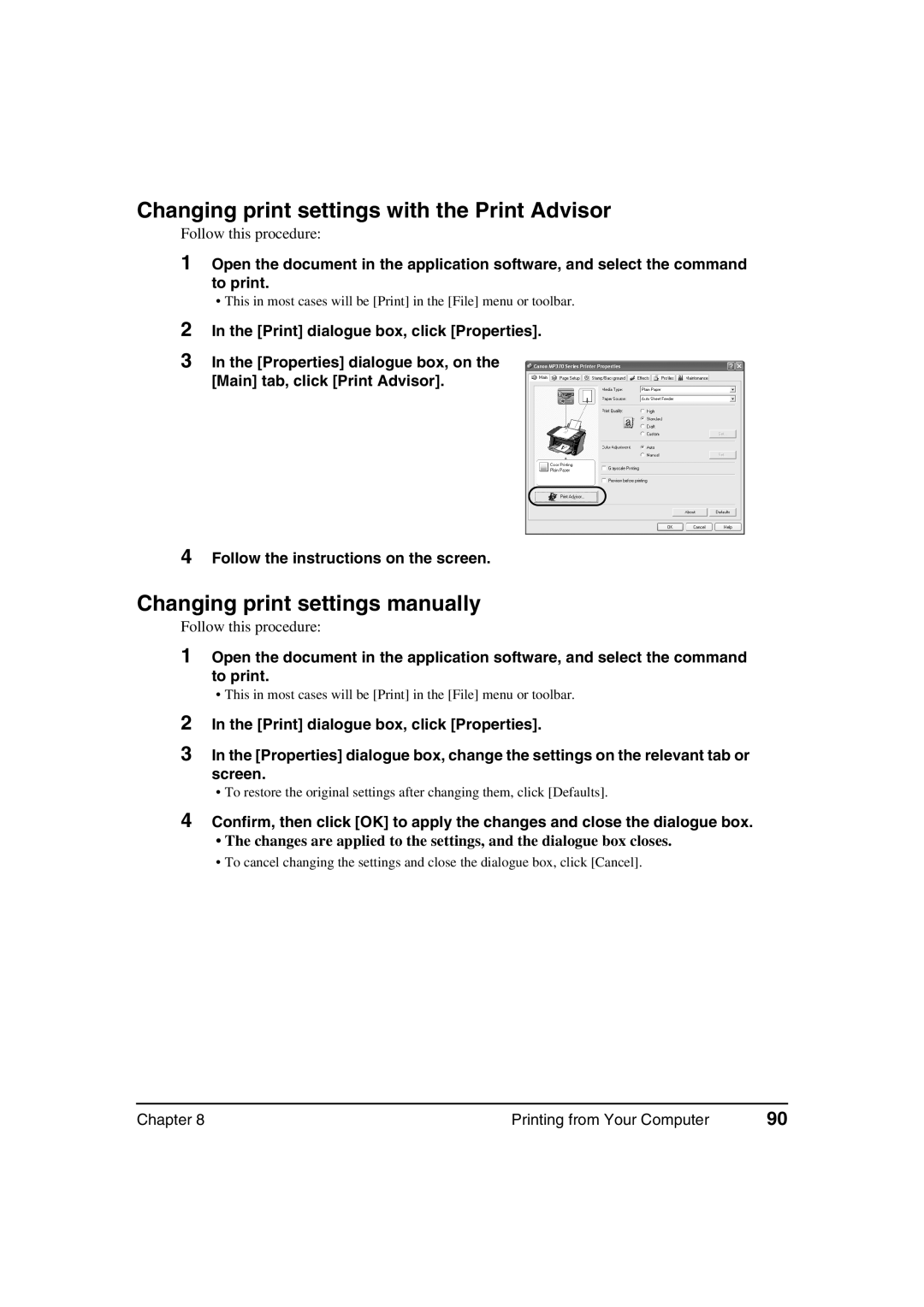Printing from Your Computer
Chapter 8
Confirm, then click [OK] to apply the changes and close the dialogue box.
• The changes are applied to the settings, and the dialogue box closes.
• To cancel changing the settings and close the dialogue box, click [Cancel].
4
Changing print settings manually
Follow this procedure:
1 Open the document in the application software, and select the command to print.
• This in most cases will be [Print] in the [File] menu or toolbar.
2 In the [Print] dialogue box, click [Properties].
3 In the [Properties] dialogue box, change the settings on the relevant tab or screen.
• To restore the original settings after changing them, click [Defaults].
Follow the instructions on the screen.
4
Changing print settings with the Print Advisor
Follow this procedure:
1 Open the document in the application software, and select the command to print.
• This in most cases will be [Print] in the [File] menu or toolbar.
2 In the [Print] dialogue box, click [Properties].
3 In the [Properties] dialogue box, on the [Main] tab, click [Print Advisor].
90