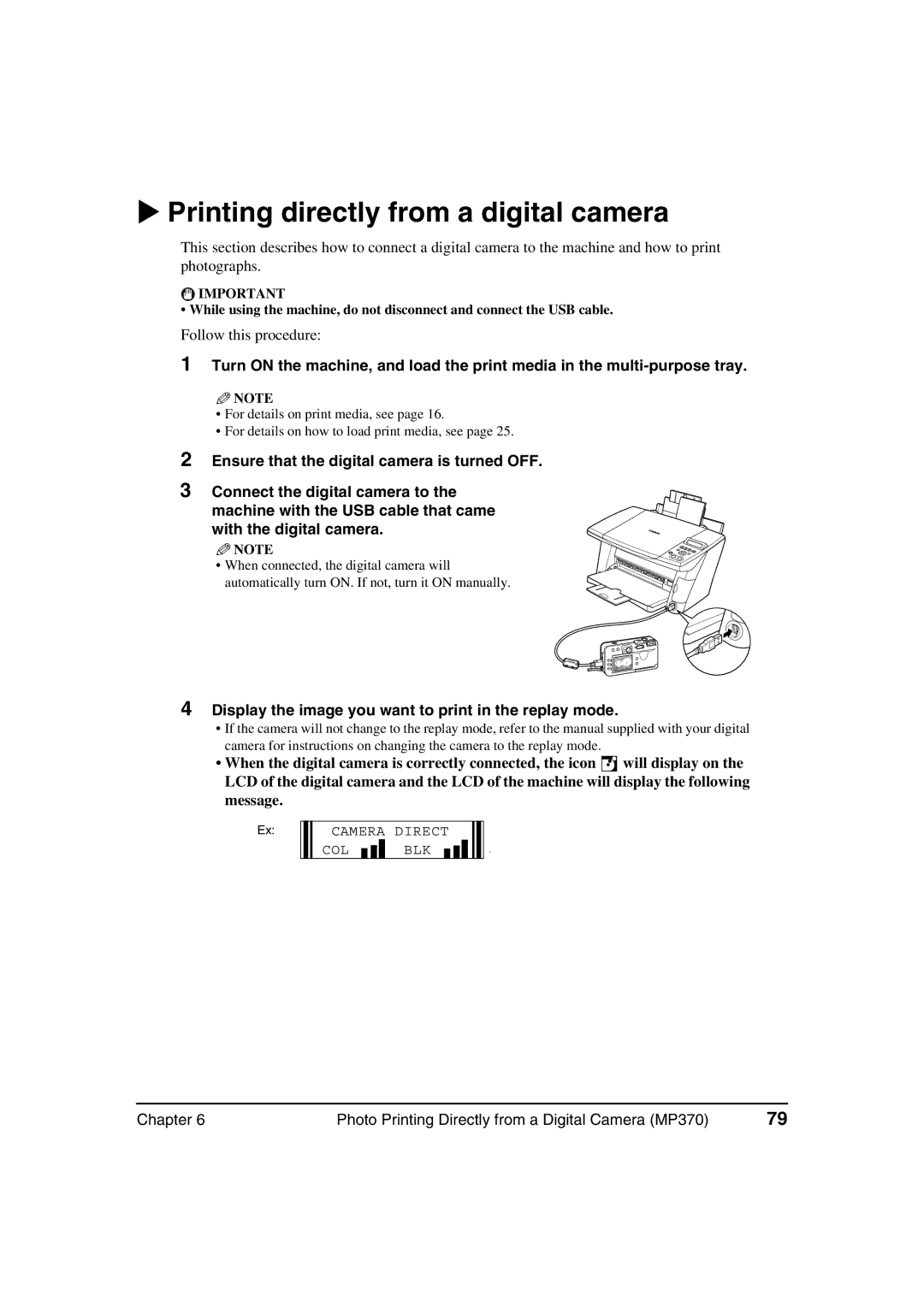Chapter 6
4
1
Display the image you want to print in the replay mode.
• If the camera will not change to the replay mode, refer to the manual supplied with your digital camera for instructions on changing the camera to the replay mode.
• When the digital camera is correctly connected, the icon will display on the LCD of the digital camera and the LCD of the machine will display the following message.
NOTE
• For details on print media, see page 16.
• For details on how to load print media, see page 25.
2 Ensure that the digital camera is turned OFF.
3 Connect the digital camera to the machine with the USB cable that came with the digital camera.
NOTE
• When connected, the digital camera will automatically turn ON. If not, turn it ON manually.
Turn ON the machine, and load the print media in the multi-purpose tray.
Printing directly from a digital camera
This section describes how to connect a digital camera to the machine and how to print photographs.
IMPORTANT
• While using the machine, do not disconnect and connect the USB cable. Follow this procedure:
Ex: | CAMERA DIRECT |
| |
| COL | BLK | l |
|
| ||
Photo Printing Directly from a Digital Camera (MP370) | 79 |