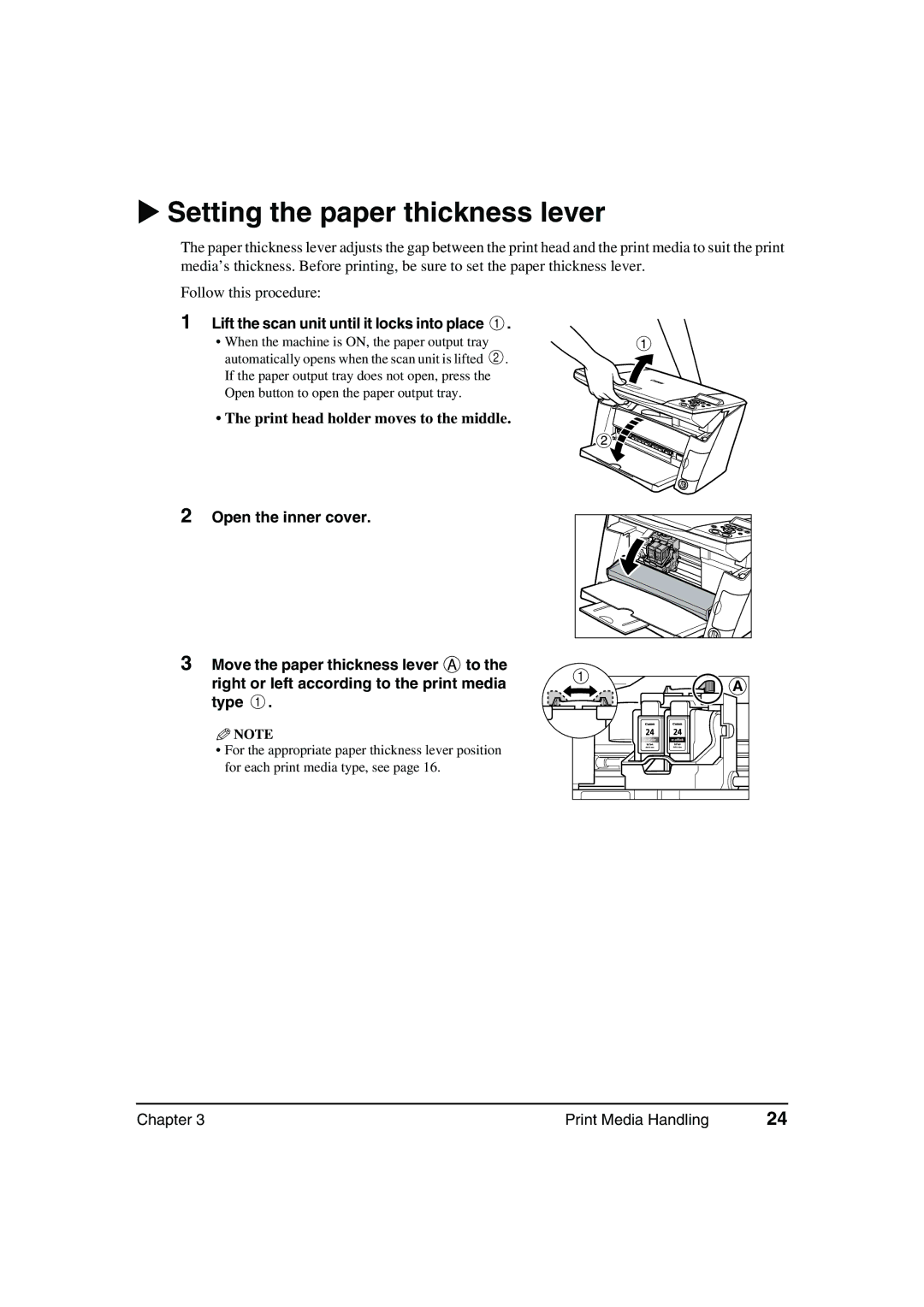Setting the paper thickness lever
The paper thickness lever adjusts the gap between the print head and the print media to suit the print media’s thickness. Before printing, be sure to set the paper thickness lever.
Follow this procedure:
1Lift the scan unit until it locks into place  .
.
• When the machine is ON, the paper output tray automatically opens when the scan unit is lifted ![]() . If the paper output tray does not open, press the Open button to open the paper output tray.
. If the paper output tray does not open, press the Open button to open the paper output tray.
• The print head holder moves to the middle.
2 Open the inner cover.
3Move the paper thickness lever ![]() to the right or left according to the print media type
to the right or left according to the print media type ![]() .
.
![]() NOTE
NOTE
•For the appropriate paper thickness lever position for each print media type, see page 16.
A |
Chapter 3 | Print Media Handling | 24 |