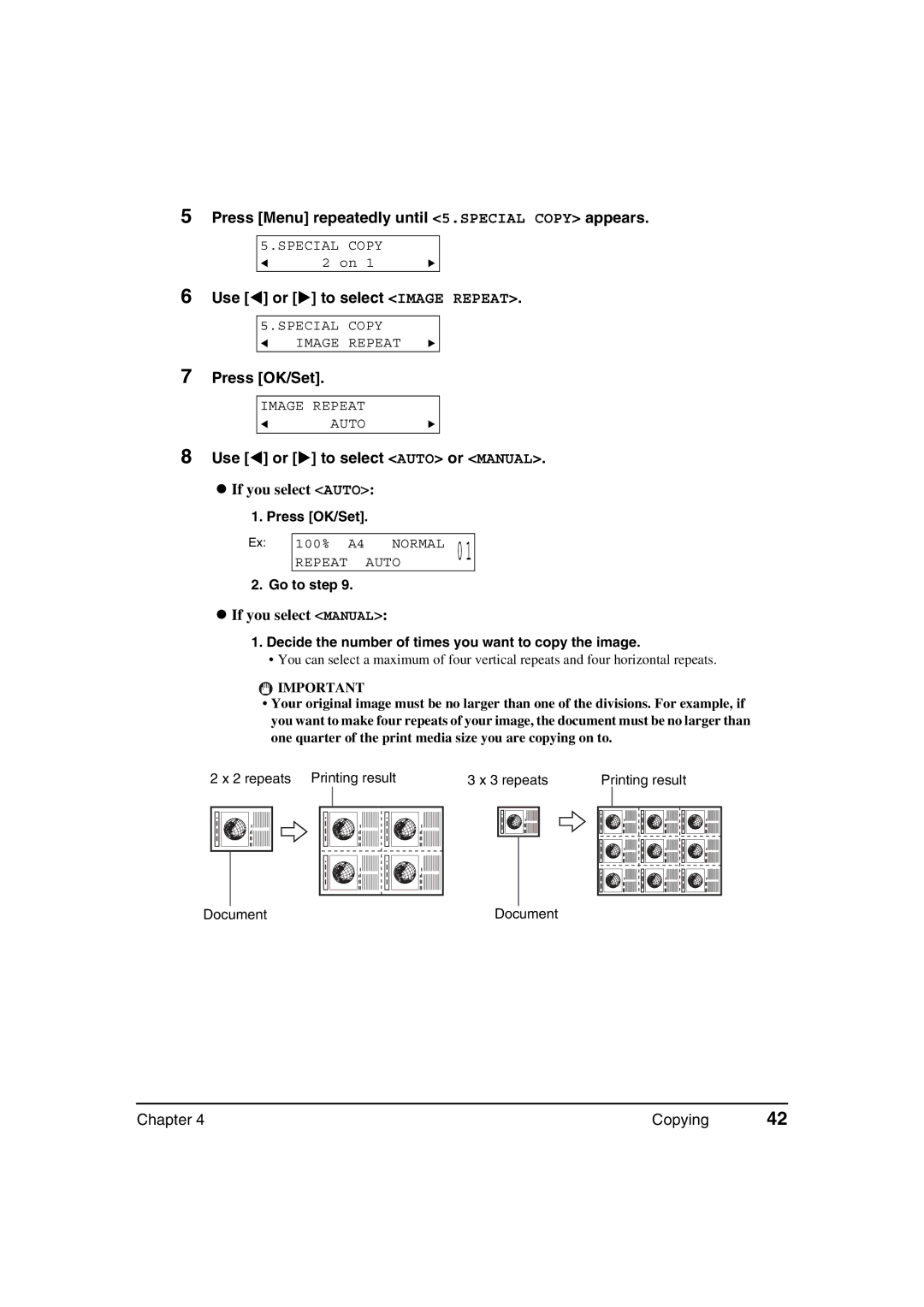5Press [Menu] repeatedly until <5.SPECIAL COPY> appears.
5.SPECIAL COPY 2 on 1
6Use [ ] or [ ] to select <IMAGE REPEAT>.
5.SPECIAL COPY IMAGE REPEAT
7Press [OK/Set].
IMAGE REPEAT
AUTO
8 Use [ ] or [ ] to select <AUTO> or <MANUAL>.
zIf you select <AUTO>:
1.Press [OK/Set].
Ex:
100% A4 | NORMAL | 01 |
REPEAT | AUTO |
2. Go to step 9.
zIf you select <MANUAL>:
1.Decide the number of times you want to copy the image.
•You can select a maximum of four vertical repeats and four horizontal repeats.
![]() IMPORTANT
IMPORTANT
•Your original image must be no larger than one of the divisions. For example, if you want to make four repeats of your image, the document must be no larger than one quarter of the print media size you are copying on to.
2 x 2 repeats Printing result | 3 x 3 repeats | Printing result | |||||||||||||||||||||||||||||||||||||
|
|
|
|
|
|
|
|
|
|
|
|
|
|
|
|
|
|
|
|
|
|
|
|
|
|
|
|
|
|
|
|
|
|
|
|
|
|
|
|
|
|
|
|
|
|
|
|
|
|
|
|
|
|
|
|
|
|
|
|
|
|
|
|
|
|
|
|
|
|
|
|
|
|
|
|
|
|
|
|
|
|
|
|
|
|
|
|
|
|
|
|
|
|
|
|
|
|
|
|
|
|
|
|
|
|
|
|
|
|
|
|
|
|
|
|
|
|
|
|
|
|
|
|
|
|
|
|
|
|
|
|
|
|
|
|
|
|
|
|
|
|
|
|
|
|
|
|
|
|
|
|
|
|
|
|
|
|
|
|
|
|
|
|
|
|
|
|
|
|
|
|
|
|
|
|
|
|
|
|
|
|
|
|
|
|
|
|
|
|
|
|
|
|
|
|
|
|
|
|
|
|
|
|
|
|
|
|
|
|
|
|
|
|
|
|
|
|
|
|
|
|
|
|
|
|
|
|
|
|
|
|
|
|
|
|
|
|
|
|
|
|
|
|
|
|
|
|
|
|
|
|
|
|
|
|
|
|
|
|
|
|
|
|
|
|
|
|
|
|
|
|
|
|
|
|
|
|
|
|
|
|
|
|
|
|
|
|
|
|
|
|
|
|
|
|
|
|
|
|
|
|
|
|
|
|
|
|
|
|
|
|
|
|
|
|
|
|
|
|
|
|
|
|
|
|
|
|
|
|
|
|
|
|
|
|
|
|
|
|
|
|
|
|
|
|
|
|
|
|
|
|
|
|
|
|
|
|
|
|
|
|
|
|
|
|
|
|
|
|
|
|
|
|
|
|
|
|
|
|
|
|
|
|
|
|
|
|
|
|
|
|
|
|
|
|
|
|
|
|
|
|
|
|
|
|
|
|
|
|
|
|
|
|
|
|
|
|
|
|
|
|
|
|
|
|
|
|
|
|
|
|
|
|
|
|
|
|
|
|
Document | Document |
Chapter 4 | Copying | 42 |