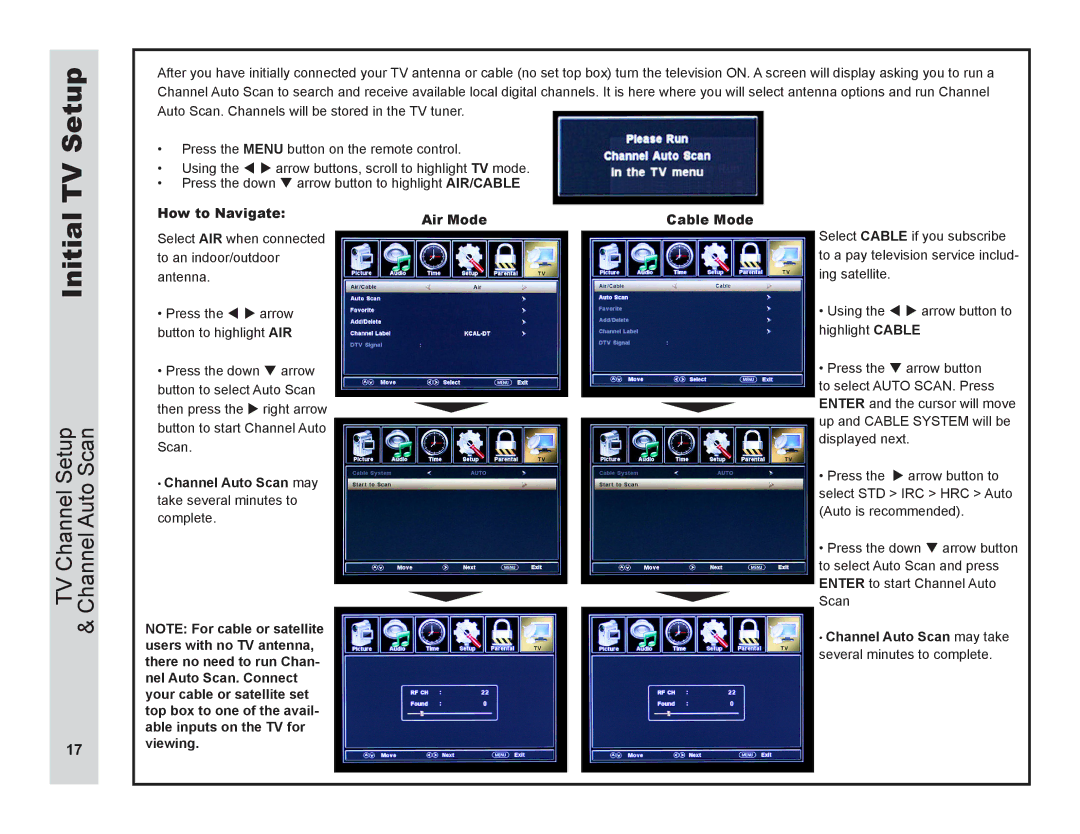After you have initially connected your TV antenna or cable (no set top box) turn the television ON. A screen will display asking you to run a Channel Auto Scan to search and receive available local digital channels. It is here where you will select antenna options and run Channel
Initial TV Setup
TV Channel Setup Channel Auto Scan
Auto Scan. Channels will be stored in the TV tuner.
•Press the MENU button on the remote control.
•Using the t u arrow buttons, scroll to highlight TV mode.
•Press the down q arrow button to highlight AIR/CABLE
How to Navigate: | Air Mode | Cable Mode | |
. | |||
|
| ||
Select AIR when connected |
|
| |
to an indoor/outdoor |
|
| |
antenna. |
|
| |
• Press the t u arrow |
|
| |
button to highlight AIR |
|
| |
• Press the down q arrow |
|
| |
button to select Auto Scan |
|
| |
then press the u right arrow |
|
| |
button to start Channel Auto |
|
| |
Scan. |
|
| |
• Channel Auto Scan may |
|
| |
take several minutes to |
|
| |
complete. |
|
|
Select CABLE if you subscribe to a pay television service includ- ing satellite.
•Using the t u arrow button to highlight CABLE
•Press the q arrow button
to select AUTO SCAN. Press ENTER and the cursor will move up and CABLE SYSTEM will be displayed next.
•Press the u arrow button to select STD > IRC > HRC > Auto (Auto is recommended).
•Press the down q arrow button to select Auto Scan and press ENTER to start Channel Auto Scan
&
17
NOTE: For cable or satellite users with no TV antenna, there no need to run Chan- nel Auto Scan. Connect your cable or satellite set top box to one of the avail- able inputs on the TV for viewing.