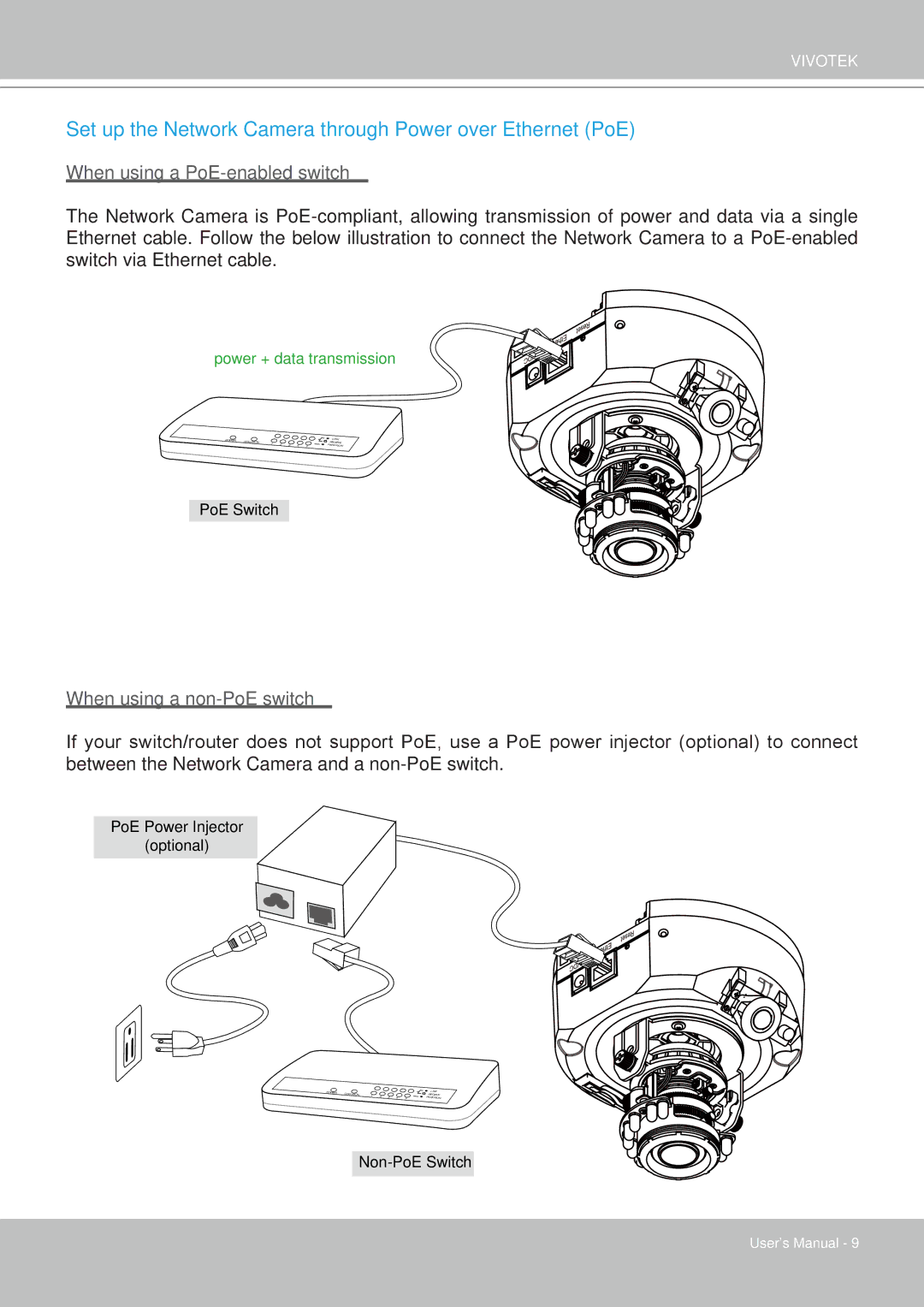VIVOTEK
Set up the Network Camera through Power over Ethernet (PoE)
When using a PoE-enabled switch
The Network Camera is
power + data transmission
POWER | COLLISION |
|
|
|
|
|
|
| 1 | 2 | 3 | 4 | 5 |
|
|
|
|
![]()
![]()
![]() LINK
LINK ![]() RECEIVE
RECEIVE ![]()
![]() PARTITION
PARTITION
PoE Switch
When using a non-PoE switch
If your switch/router does not support PoE, use a PoE power injector (optional) to connect
between the Network Camera and a
PoE Power Injector
(optional)
POWER | COLLISION |
|
|
|
|
|
| 1 | 2 |
|
|
| |
|
|
|
| 3 | 4 | 5 |
![]()
![]()
![]() LINK
LINK ![]() RECEIVE
RECEIVE ![]()
![]() PARTITION
PARTITION
User's Manual - 9