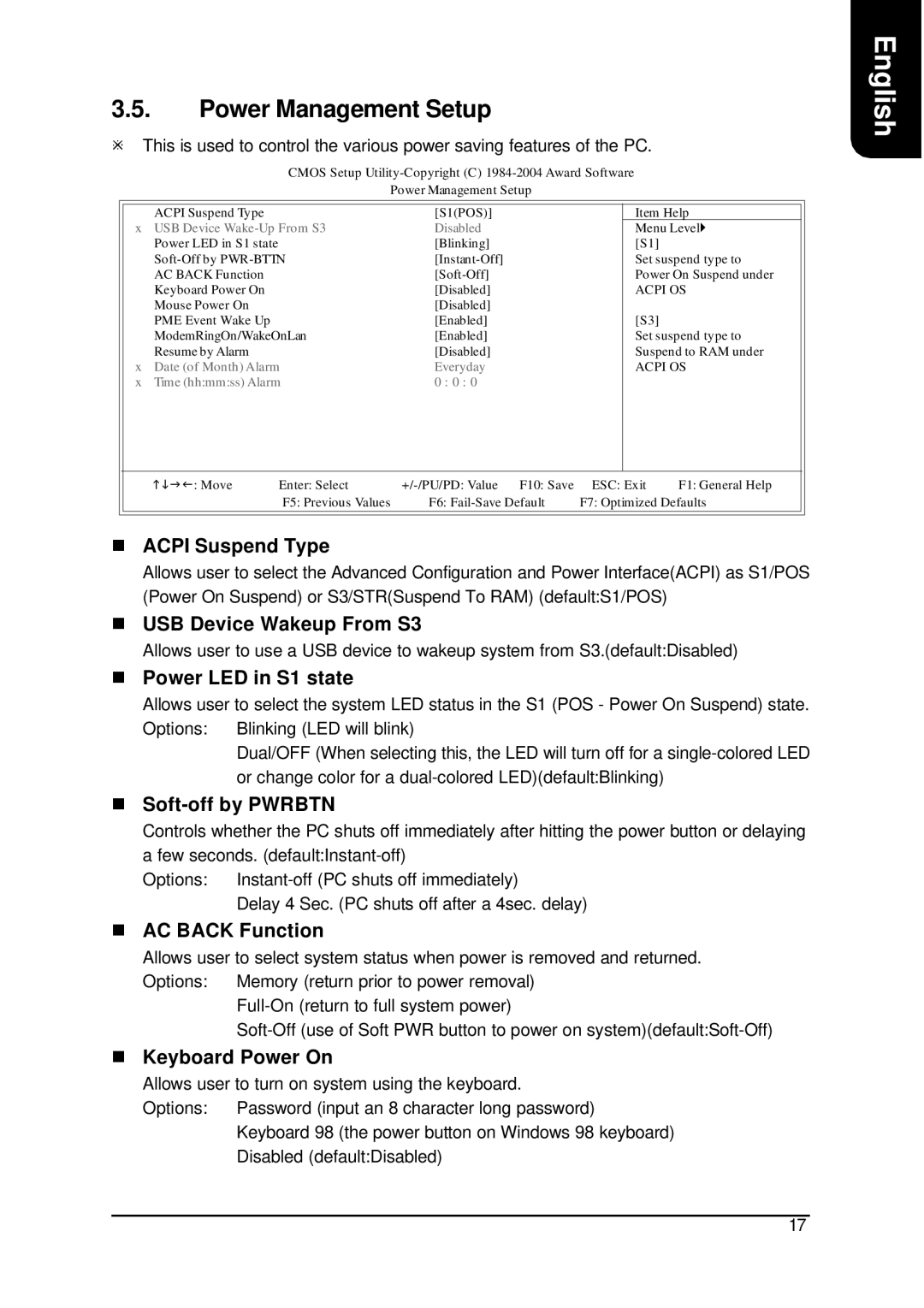3.5.Power Management Setup
øThis is used to control the various power saving features of the PC.
CMOS Setup
Power Management Setup
|
|
|
|
|
|
|
| ACPI Suspend Type |
| [S1(POS)] |
| Item Help | |
x | USB Device | Disabled |
| Menu Level} | ||
| Power LED in S1 state |
| [Blinking] |
| [S1] |
|
|
| Set suspend type to | ||||
| AC BACK Function |
|
| Power On Suspend under | ||
| Keyboard Power On |
| [Disabled] |
| ACPI OS | |
| Mouse Power On |
| [Disabled] |
|
|
|
| PME Event Wake Up |
| [Enabled] |
| [S3] |
|
| ModemRingOn/WakeOnLan | [Enabled] |
| Set suspend type to | ||
| Resume by Alarm |
| [Disabled] |
| Suspend to RAM under | |
x | Date (of Month) Alarm | Everyday |
| ACPI OS | ||
x | Time (hh:mm:ss) Alarm | 0 : 0 : 0 |
|
|
| |
|
|
|
|
|
|
|
| higf: Move | Enter: Select | ESC: Exit | F1: General Help | ||
|
| F5: Previous Values | F6: | F7: Optimized Defaults | ||
|
|
|
|
|
|
|
nACPI Suspend Type
Allows user to select the Advanced Configuration and Power Interface(ACPI) as S1/POS (Power On Suspend) or S3/STR(Suspend To RAM) (default:S1/POS)
nUSB Device Wakeup From S3
Allows user to use a USB device to wakeup system from S3.(default:Disabled)
nPower LED in S1 state
Allows user to select the system LED status in the S1 (POS - Power On Suspend) state.
Options: Blinking (LED will blink)
Dual/OFF (When selecting this, the LED will turn off for a
nSoft-off by PWRBTN
Controls whether the PC shuts off immediately after hitting the power button or delaying a few seconds.
Options:
Delay 4 Sec. (PC shuts off after a 4sec. delay)
nAC BACK Function
Allows user to select system status when power is removed and returned.
Options: Memory (return prior to power removal)
nKeyboard Power On
Allows user to turn on system using the keyboard.
Options: Password (input an 8 character long password) Keyboard 98 (the power button on Windows 98 keyboard) Disabled (default:Disabled)
English
17