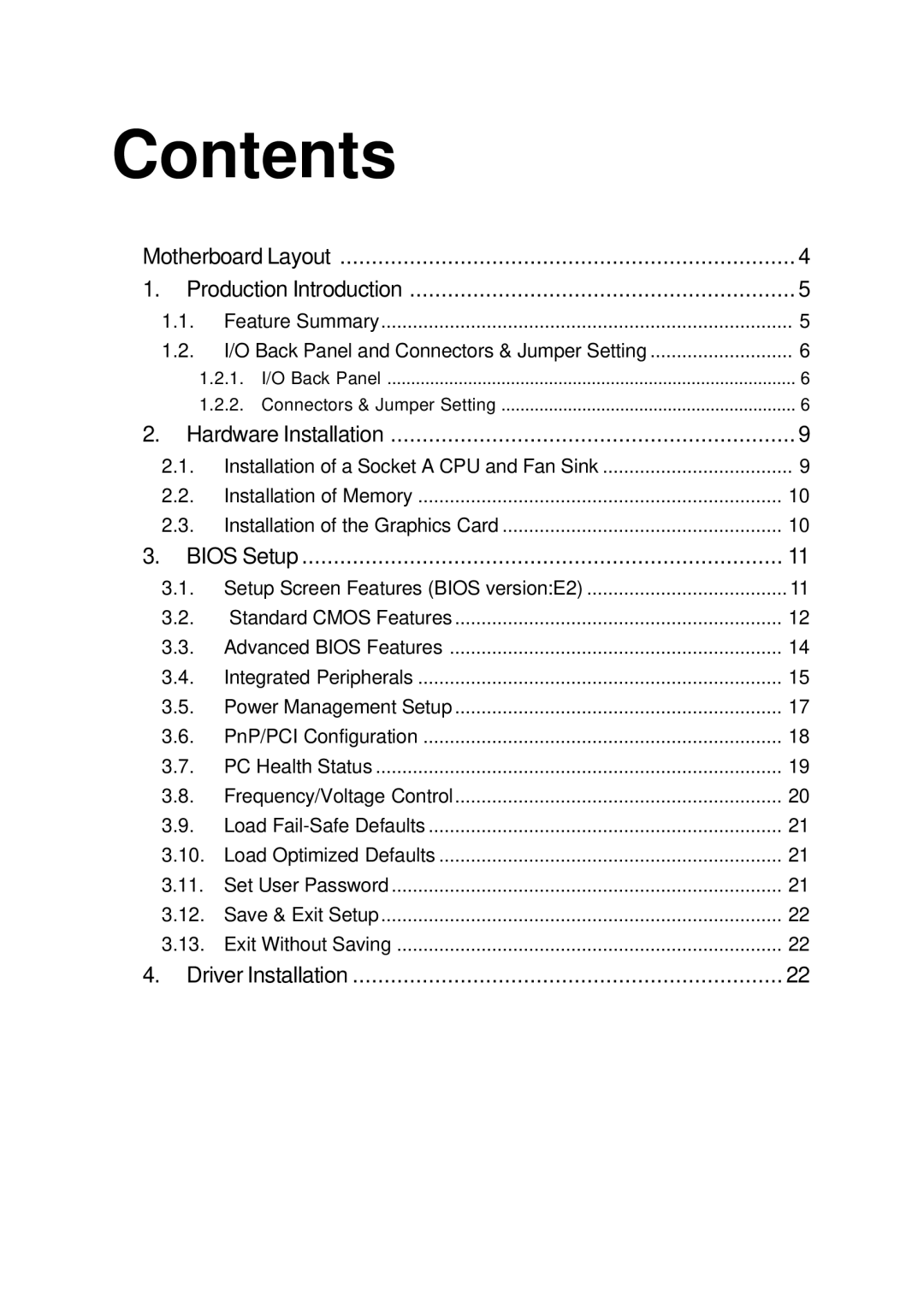Contents
Motherboard Layout | 4 | ||
1. | Production Introduction | 5 | |
| 1.1. | Feature Summary | 5 |
| 1.2. | I/O Back Panel and Connectors & Jumper Setting | 6 |
| 1.2.1. I/O Back Panel | 6 | |
| 1.2.2. Connectors & Jumper Setting | 6 | |
2. | Hardware Installation | 9 | |
| 2.1. | Installation of a Socket A CPU and Fan Sink | 9 |
| 2.2. | Installation of Memory | 10 |
| 2.3. | Installation of the Graphics Card | 10 |
3. | BIOS Setup | 11 | |
| 3.1. | Setup Screen Features (BIOS version:E2) | 11 |
| 3.2. | Standard CMOS Features | 12 |
| 3.3. | Advanced BIOS Features | 14 |
| 3.4. | Integrated Peripherals | 15 |
| 3.5. | Power Management Setup | 17 |
| 3.6. | PnP/PCI Configuration | 18 |
| 3.7. | PC Health Status | 19 |
| 3.8. | Frequency/Voltage Control | 20 |
| 3.9. | Load | 21 |
| 3.10. | Load Optimized Defaults | 21 |
| 3.11. | Set User Password | 21 |
| 3.12. | Save & Exit Setup | 22 |
| 3.13. | Exit Without Saving | 22 |
4. | Driver Installation | 22 | |