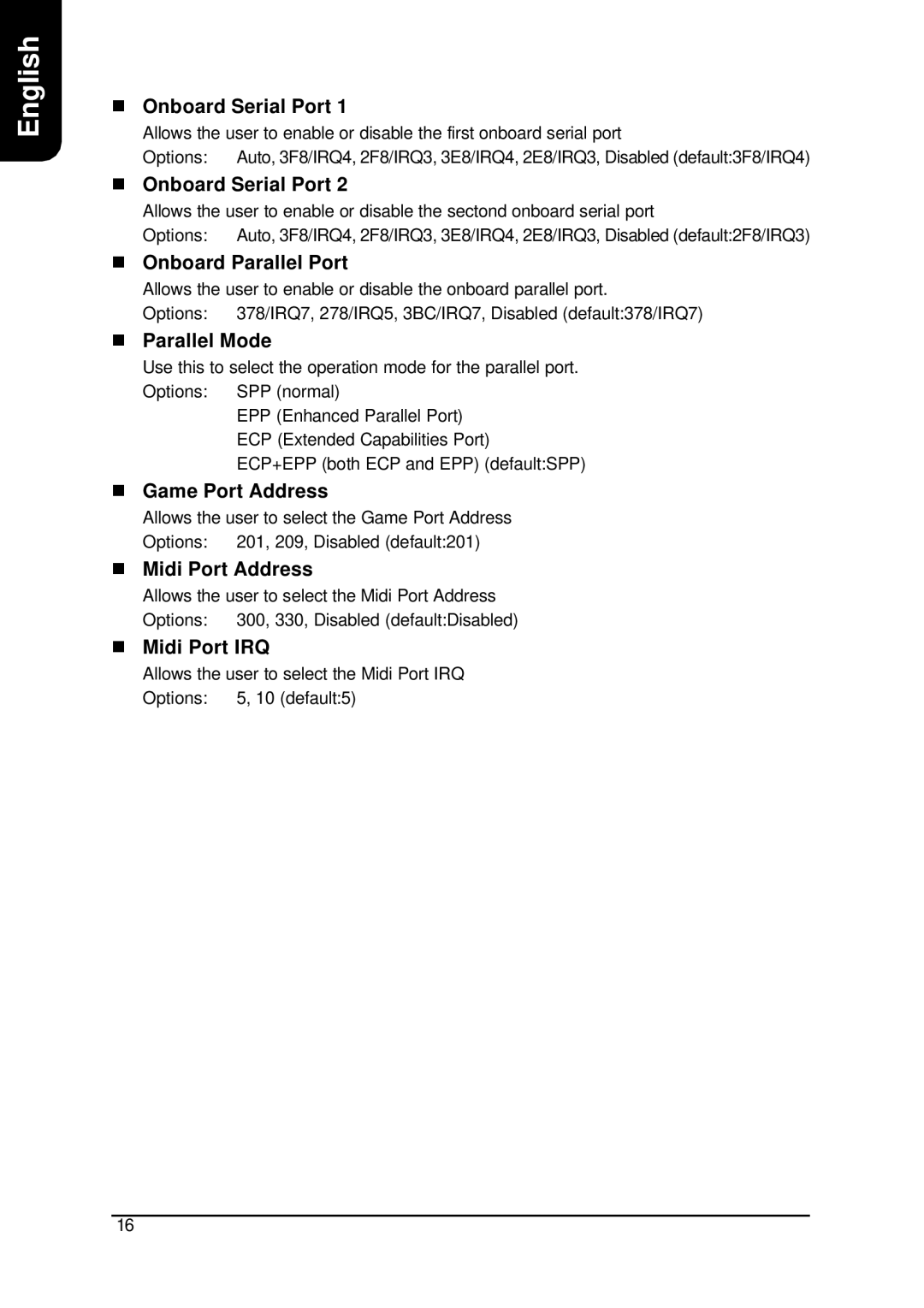English
nOnboard Serial Port 1
Allows the user to enable or disable the first onboard serial port
Options: | Auto, 3F8/IRQ4, 2F8/IRQ3, 3E8/IRQ4, 2E8/IRQ3, Disabled (default:3F8/IRQ4) |
nOnboard Serial Port 2
Allows the user to enable or disable the sectond onboard serial port
Options: | Auto, 3F8/IRQ4, 2F8/IRQ3, 3E8/IRQ4, 2E8/IRQ3, Disabled (default:2F8/IRQ3) |
nOnboard Parallel Port
Allows the user to enable or disable the onboard parallel port.
Options: | 378/IRQ7, 278/IRQ5, 3BC/IRQ7, Disabled (default:378/IRQ7) |
nParallel Mode
Use this to select the operation mode for the parallel port.
Options: SPP (normal)
EPP (Enhanced Parallel Port) ECP (Extended Capabilities Port)
ECP+EPP (both ECP and EPP) (default:SPP)
nGame Port Address
Allows the user to select the Game Port Address
Options: 201, 209, Disabled (default:201)
nMidi Port Address
Allows the user to select the Midi Port Address
Options: 300, 330, Disabled (default:Disabled)
nMidi Port IRQ
Allows the user to select the Midi Port IRQ
Options: 5, 10 (default:5)
16